In this video, you'll see how a multi-tiered software solution (SugarCRM) can be deployed as an OVF package, how it is customized during deployment, and how it shows up in the vCenter inventory as a vApp icon. The installation experience is customized by the meta-data contained in the OVF package.
Monday, June 29. 2009
VMware Data Recovery adding a back-up destination
 It’s prepping time this week. I’m working my way through the new vSphere 4 ICM instructor guide. Module 11 is fun, I was very curious about the VMware Data Recovery lab. I completed this lab once before at the VMworld 2008 in Cannes together with my blog friend Duncan Epping. I remember the beta worked straight forward, but when I tried to add destination back-up storage in my home lab, I ran into trouble.
It’s prepping time this week. I’m working my way through the new vSphere 4 ICM instructor guide. Module 11 is fun, I was very curious about the VMware Data Recovery lab. I completed this lab once before at the VMworld 2008 in Cannes together with my blog friend Duncan Epping. I remember the beta worked straight forward, but when I tried to add destination back-up storage in my home lab, I ran into trouble.
The destination storage can be a VMFS datastore, an NFS datastore or a CIFS share. Since I’m using the StorCenter ix2 as CIFS and NFS server, I wanted to add a CIFS network share. Be sure to use the IP address of your CIFS server, the DNS name won’t work. One other thing, if you encounter a "Failed to create snapshot for vCenter, error -3948 ( vcb api exception)" error, keep in mind that for the "3948 ( vcb api exception)" error, you ensure that your appliance is capable of resolving the hostname of your ESX server.
- Network Destinations Must Be specified Using IP Addresses
Using DNS-resolved names to specify network destinations is not supported with Data Recovery. When adding network destinations using Configure > Destinations, enter an IP address. For example, use \\192.0.2.12\share rather than \\example\share.
- Non-English Characters Are not Supported with Network Shares
If a network share name, user name, or password contain non-English characters, attempts to add the network share fail. To avoid this issue, use English characters for share names, user names, and passwords.
http://www.vmware.com/support/vdr/doc/vdr_10_releasenotes.html
Friday, June 26. 2009
How to Mask Paths in vSphere
You can prevent the ESX/ESXi host from accessing storage devices or LUNs or from using individual paths to a LUN. Use the vSphere CLI commands to mask the paths. When you mask paths, you create claim rules that assign the MASK_PATH plugin to the specified paths. Via Kevin Kress the master of VMkernel and Console Config and esxcfg-* tools.
Continue reading "How to Mask Paths in vSphere" »Thursday, June 18. 2009
vSphere 4 Documentation Notes from vReference
I've moved. vmreference.com is so old school. I've decided to "keep up with the Joneses", and become hip with the new vReference moniker. After VMware decided to rename everything, I thought it might be a good idea to go with the flow.
www.vReference.com
Forbes is currently working his way through all the vSphere4 documentation, he hopes to have the vReference reference card for version 4 ready in the coming weeks. He plans to create a brand new one, and maintain them both separately. In the meantime, you might want to check out his growing vSphere4 notes.
Tuesday, June 16. 2009
The official VMware vSphere training guides have arrived!
I just received the official VMware vSphere: Install, Configure, Manage [V4] training guides. If you're upgrading from VMware Infrastructure 3, VMware vSphere: What's New covers new features and how to perform the upgrade. If VMware vSphere is your first virtualization experience, VMware vSphere: Install, Configure, Manage covers all the skills you need to get started.
Objectives
• Install and configure ESX
• Install and configure vCenter Server
• Configure and manage ESX networking and storage using vCenter Server
• Deploy and manage virtual machines
• Manage user access to the VMware infrastructure
• Increase scalability using vCenter Server
• Monitor resource usage using vCenter Server  • Apply patches using VMware vCenter Update Manager
• Apply patches using VMware vCenter Update Manager
• Manage higher availability and data protection using vCenter Server
If you living in the Netherlands, you might want to attend one of the first VMware vSphere: Install, Configure, Manage courses and Join me at the vSphere ICM training in Nieuwegein.
Friday, June 5. 2009
Join me at the vSphere ICM training in Nieuwegein
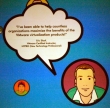 At July 6th (week 28) I will deliver one of the first VMware vSphere Install, Configure and Manage courses. There are still some seats left, so I’ll be very glad if you can join me at this hands-on training course which explores installation, configuration, and management of VMware vSphere. Upon completion of this course, you can take the examination to become a VCP4. The course is based on ESXi 4.0, ESX 4.0, and vCenter Server 4.0.
At July 6th (week 28) I will deliver one of the first VMware vSphere Install, Configure and Manage courses. There are still some seats left, so I’ll be very glad if you can join me at this hands-on training course which explores installation, configuration, and management of VMware vSphere. Upon completion of this course, you can take the examination to become a VCP4. The course is based on ESXi 4.0, ESX 4.0, and vCenter Server 4.0.
You can use this link to register, please refer to action code “esloof” and you’ll get a discount of €100,00.
http://www.globalknowledge.nl/Default.aspx?page=461&coursecode=VSICM
Tuesday, June 2. 2009
VMware Certified Professional on vSphere 4 Blueprint
With the launch of vSphere™ 4, a new certification will be available. The VMware Certified Professional on vSphere™ 4 beta exam will be available June 29th, 2009. Candidates eligible for the beta exam will automatically be contacted by VMware. These candidates must be VCP3 certified and beta product users. The VCP on vSphere 4 (VCP4) exam will be available publicly on August 1st, 2009.
The blueprint of this new exam is available here: VCP4 Exam Blueprint
Monday, June 1. 2009
How to protect against a bare metal worker node failure
 I was playing around in my upgraded lab the other day and discovered that it’s possible to host ESX4i in a virtual machine. Well that’s not so special you probably would say, I’ve seen similar posts of bloggers running it in Workstation. But what I did afterwards was enabling Fault Tolerance on the VM running ESX4i. I was also able to migrate some VMs to the virtual ESX server. Think about this concept, what will the future bring us? First tier and second tier hypervisors clustered in a multi layered environment. In the event of a bare metal worker node failure, the second tier nodes and their VMs are simply rescheduled on another available bare metal node. Wow I knew I would discover the meaning of cloud computing one day.
I was playing around in my upgraded lab the other day and discovered that it’s possible to host ESX4i in a virtual machine. Well that’s not so special you probably would say, I’ve seen similar posts of bloggers running it in Workstation. But what I did afterwards was enabling Fault Tolerance on the VM running ESX4i. I was also able to migrate some VMs to the virtual ESX server. Think about this concept, what will the future bring us? First tier and second tier hypervisors clustered in a multi layered environment. In the event of a bare metal worker node failure, the second tier nodes and their VMs are simply rescheduled on another available bare metal node. Wow I knew I would discover the meaning of cloud computing one day.
Friday, May 29. 2009
Availability of VCP on vSphere 4 exam
Scott Vessey, a fellow VMware Certified Instructor started his own blog at http://vmwaretraining.blogspot.com. Scott is Lead Instructor for VMware at Global Knowledge UK and has just discovered when the beta and final VCP on vSphere 4 exams will be available.
The beta exam for vSphere 4 will be available June 29th, 2009. Candidates eligible for the beta exam will automatically be contacted by VMware. These candidates must be VCP3 certified and beta product users.
The final release of the VCP on vSphere 4 exam will be available publicly on August 1st, 2009.
Tuesday, May 26. 2009
Are you a Virtualization Generalist or a Specialist?
Rawlinson Rivera a fellow VMware Certified Instructor spilled the beans about the
“New VMware Education Roadmap for vSphere 4”. Rawlinson AKA Punching Mike, “Punches” through topics such as security issues, implementations, and new technologies using videos and how-to demos. You can read all about it at “Punching Clouds”, a blog covering breakthroughs in the Field of Virtualization, Cloud Computing and other Cool Shit!
Here’s a list of the classes that will be available this year:
Virtualization Generalist
- VMware vSphere: Install, Configure, Manage V4
- VMware vSphere: Script & Automate V4
- VMware vSphere: Manage Availability V4
- VMware vSphere: Troubleshooting V4
- VMware vSphere: Design
Security Specialists
- VMware vSphere: Install, Configure, Manage V4
- VMware vSphere: Manage and Design for Security V4
Performance Specialists
- VMware vSphere: Install, Configure, Manage V4
- VMware vSphere: Manage and Design for Perfrmance V4
Virtual Desktop Administrators
- VMware vSphere: Install, Configure, Manage V4
- VMware View: Install, Configure, Manage V3
- VMware View: Design
Availability Specialists
- VMware vSphere: Install, Configure, Manage V4
- VMware vSphere: Manage Availability V4
- VMware Site Recovery Manager: Install, Configure, Test V1
- Business Continuity Data Recovery: Design
The VMware vSphere: Fast Track V4 class is a five day course designed for accelerated learners that want to learn about a variety of expert topics. The class is based on a well balanced mix of of content from the Install, Configure, Manage, Scripting & Automate, Manage Scalability, Manage Availability and Troubleshooting classes. Classes range from two to five day classes and they will be available in two formats - Instructor Lead Training and Live on Line.





