Pearson was kind enough to send me a review copy of the Vmware ESX Server in the Enterprise book. This book is written by Edward Haletky and all I can say is that he really did a great job. Since some of the information in his book is based on VI3 (ESX 3.0) I asked him how the readers are going to be updated to the ESX 3.5 version. I received his answer a few minutes later and at this moment he is working on the Errata. You can find it online at his website. John Troyer conducted an interview with Edward last week which can be found here.
Thursday, February 14. 2008
VMware ESX Server in the Enterprise Errata
physical2virtual.backup
 Frane Borozan over at physical2virtual.backup created process for backing-up physical servers into virtual machines using VMware converter and VMware server. The whole process is described on the www.p2vbackup.com website.Ā This process only uses free tools and scriptsĀ written byĀ Frane. VMware importer will be used for importing data into virtual machines, and VMware server will be used for managing data imported into virtual machines.
Frane Borozan over at physical2virtual.backup created process for backing-up physical servers into virtual machines using VMware converter and VMware server. The whole process is described on the www.p2vbackup.com website.Ā This process only uses free tools and scriptsĀ written byĀ Frane. VMware importer will be used for importing data into virtual machines, and VMware server will be used for managing data imported into virtual machines.
I asked FraneĀ why he created the website ? "Ā I created the websiteĀ to help system administrators implementing backup and disaster system because backup is a very important segment of every network infrastructure. As our bosses always want the best and the most cheap solution the only way to do this right is to choose virtualization and virtual servers for backup cause in the start they are giving us big savings in one way or another. "
"Ā I created the websiteĀ to help system administrators implementing backup and disaster system because backup is a very important segment of every network infrastructure. As our bosses always want the best and the most cheap solution the only way to do this right is to choose virtualization and virtual servers for backup cause in the start they are giving us big savings in one way or another. "
Wednesday, February 13. 2008
Introducing the VI 2.5 Client Plugin - SVMotion
 SVMotion is a VI 2.5 client plugin (the FIRST released, third-party plugin in fact) that extends the client's functionality by providing an integrated, graphical tool that can be used to invoke storage VMotion (SVMotion) operations. This plugin is not supported by VMware. In fact, the plugin is not anywhere close to supported by VMware because it is the result of a two-week dive into the inner-workings of the VI client libraries with popular reflection tools (reverse-engineering). l o s t c r e a t i o n s is working on a white paper that describes how to build VI plugins. Read more about SVMotion and download it here.
SVMotion is a VI 2.5 client plugin (the FIRST released, third-party plugin in fact) that extends the client's functionality by providing an integrated, graphical tool that can be used to invoke storage VMotion (SVMotion) operations. This plugin is not supported by VMware. In fact, the plugin is not anywhere close to supported by VMware because it is the result of a two-week dive into the inner-workings of the VI client libraries with popular reflection tools (reverse-engineering). l o s t c r e a t i o n s is working on a white paper that describes how to build VI plugins. Read more about SVMotion and download it here.
Tuesday, February 12. 2008
CA's ARCserve Backup r12 provides P2V
 The official statementĀ from CA about VMware integration is : āEnhanced VMware integration provides increased levels of data protection and backup efficiency within virtual environmentsā?. But what does it mean?Ā Well, in the latest release of ARCserve, CA is boosting its support of the VMware virtualization platform. ARCserve r12 provides a feature that enables physical-to-virtual server restore. That means that during a disaster recovery scenario, an enterprise can initiate bare-metal recovery of physical server backups to VMware virtual servers.
The official statementĀ from CA about VMware integration is : āEnhanced VMware integration provides increased levels of data protection and backup efficiency within virtual environmentsā?. But what does it mean?Ā Well, in the latest release of ARCserve, CA is boosting its support of the VMware virtualization platform. ARCserve r12 provides a feature that enables physical-to-virtual server restore. That means that during a disaster recovery scenario, an enterprise can initiate bare-metal recovery of physical server backups to VMware virtual servers.
Monday, February 11. 2008
esXpress Advanced Replication (EAR)
 Ron McKelvey (or ronzo) over at PHD Technologies disclosed a new feature of the esXpress backup software.Ā So far the name is EAR (esXpress Advanced Replication). If you have a better suggestion for naming conventions, they're all EARs ;-) Right now esXpress has Simple Replication which can be defined as automatically restoring backups. The more you backup a VM, the more it can be auto restored. Consider Host A, it backs up to your FTP, all VMs once a day, and some VMs more often. Host B can check that FTP for new backups, then restore them. This is currently a DELTA restore, which means if the VMDK is 40 GB, then a new 40 GB VMDK will be created and the backup restored. Simple Replication is basically just a Mass Restore that runs automatically.Ā Theyāre now getting ready to release the EAR in Beta format.Ā Right now backups are in a Full/Delta methology.Ā As time goes on, the Delta backups get bigger, because they are based on the Full. An EAR backup is just the incremental block level changes done from the last backup. Whether you are making a FULL or a DELTA, an EAR archive is also extracted with just the incremental changes from the last backup. This EAR archive can be send to another NET target (NET only for now).
Ron McKelvey (or ronzo) over at PHD Technologies disclosed a new feature of the esXpress backup software.Ā So far the name is EAR (esXpress Advanced Replication). If you have a better suggestion for naming conventions, they're all EARs ;-) Right now esXpress has Simple Replication which can be defined as automatically restoring backups. The more you backup a VM, the more it can be auto restored. Consider Host A, it backs up to your FTP, all VMs once a day, and some VMs more often. Host B can check that FTP for new backups, then restore them. This is currently a DELTA restore, which means if the VMDK is 40 GB, then a new 40 GB VMDK will be created and the backup restored. Simple Replication is basically just a Mass Restore that runs automatically.Ā Theyāre now getting ready to release the EAR in Beta format.Ā Right now backups are in a Full/Delta methology.Ā As time goes on, the Delta backups get bigger, because they are based on the Full. An EAR backup is just the incremental block level changes done from the last backup. Whether you are making a FULL or a DELTA, an EAR archive is also extracted with just the incremental changes from the last backup. This EAR archive can be send to another NET target (NET only for now).
In the above example, In the above example, I setup Host B to do EAR restores this time. It will search the FTP, find the backup and restore it.Ā If the VMDK does not exist already on the host, then the DELTA backup will be restored, thus creating the VMDK.Ā Then each replicated restore after that will just need to take the EAR file and drop it on top of the replicated VMDK. Host B has been setup to do EAR restores this time.Ā It will search the FTP, find the backup and restore it.Ā If the VMDK does not exist already on the host, then the DELTA backup will be restored, thus creating the VMDK.Ā Then each replicated restore after that will just need to take the EAR file and drop it on top of the replicated VMDK. If your Host B is across a WAN, this works even better, as only the incremental changes need to ever be sent.Ā You can seed Host B by bring the Delta/Full backups physically over and restoring them. Then when you enable the EAR restores, the .ear archives will be applied one by one, bring it up to date (or not as you configure it).
This means that if you backup VMs more often you can replicate them more often. Because this is basically built into the backup engine, it is just another process, much like FLBs. Every time you backup a VM with Delta or a Full, it will also make an EAR file. If the replication gets badly out of syncs, just the previous Delta need be restored, then the EAR files will flow again. And since the replication is based on Delta and EAR files, it is easy to restore a copy of any VMDK from any point in time.Ā This is just the start, the plan will get more complex.Ā Imagine, Doing monthly Fullās, Weekly Delta, and Daily Incrementalās, if you so choose.
Thursday, February 7. 2008
SVMotion graphical user interface
![]() Alexander Gaiswinker created a storage vmotion graphical user interface and posted it in the VMware community. Instructions: Install theĀ VMware remote CLI (www.vmware.com/go/remotecli) on a Windows machine to the standard path (program files...) Save the file vms.pl into the C:\Program Files\VMware\VMware VI Remote CLI\bin directory. Save the svmotionGUI.exe somewhere on the machine.Ā Double click it!
Alexander Gaiswinker created a storage vmotion graphical user interface and posted it in the VMware community. Instructions: Install theĀ VMware remote CLI (www.vmware.com/go/remotecli) on a Windows machine to the standard path (program files...) Save the file vms.pl into the C:\Program Files\VMware\VMware VI Remote CLI\bin directory. Save the svmotionGUI.exe somewhere on the machine.Ā Double click it!
Wednesday, February 6. 2008
The VI3 ATDG will debut at the VMworld EUROPE
According to Ron Oglesby, one of the authors if the VMware Infrastructure 3: Advanced Technical Design Guide this long awaited book will be released at the VMworld EUROPE 2008 in Cannes.
We have authors editions now. Full content, no index or TOC and are basically handing some out to "friends and family" as it were. The book is being transferred into final print layout, and if you stop by and see any of us in Cannes this month you will be able to see the hardcopies :-)
Monday, February 4. 2008
White paper on VPIV
NPIV is the acronym for āN_Port ID Virtualizationā?, a T11 ANSI standard which was developed by Emulex and IBM, to provide the capability for a fabric switch to register several WWPNs on the same physical HBA port. Emulex and Cisco are collaborating with VMware on interoperability and end user education to help both the industry and end users understand the benefits of NPIV technology in a VMware environment. The purpose of this paper is to provide some fundamental insight into NPIV and to help end users discover the practical use cases and deployment scenarios for maximizing the benefits of this new capability.
What Is New for Storage in VI3 release 3.5
With the launch of VMware Infrastructure 3 version 3.5 comes a new version of VMwareās hypervisor, ESX Server 3.5. One of the core focus areas for Virtual Infrastructure 3.5 is to enable greater uptime and agility in the management of the virtual infrastructure environment. VMware has addressed this by bringing new levels of flexibility and connectivity options to Virtual Infrastructure 3 version 3.5.Ā This document provides information about the following storage enhancements in VMware Infrastructure 3 version 3.5:
o Storage VMotion
o N-Port ID virtualization support
o InfiniBand support
o SATA support
o Round robin load balancing
o VMotion with swap files on local storage
o Network based storage performance enhancements
Sunday, February 3. 2008
Forbes Guthrie released the VMreferencecard 1.0
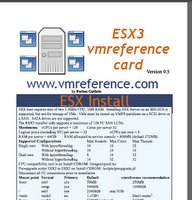 When I deliver a VMware course, one of the first things I tell my students is that they have to visit http://www.vmreference.com and learn the VMreference card by heart. Last Friday I had a short e-mail conversation with Forbes Guthrie,Ā he has been working on the GA release of the VMreference card for the past few weeks and I was interested in when he would put the latest version 1.0 online. Forbes isĀ a VMware, Windows and Linux sysadmin/designer from Vancouver with more than 10 years of experience in the field.Ā Heās also a huge fan of NTPRO.NL ;-) and has been working last Saturday and Sunday to complete the ESX3 VMreference card version 1.0. I just took a peek at the result and it looks great. Forbes really did a great job with putting all the essential VI3 information on one card. When you want to take a peek at the reference card you should visit his site at http://www.vmreference.com.
When I deliver a VMware course, one of the first things I tell my students is that they have to visit http://www.vmreference.com and learn the VMreference card by heart. Last Friday I had a short e-mail conversation with Forbes Guthrie,Ā he has been working on the GA release of the VMreference card for the past few weeks and I was interested in when he would put the latest version 1.0 online. Forbes isĀ a VMware, Windows and Linux sysadmin/designer from Vancouver with more than 10 years of experience in the field.Ā Heās also a huge fan of NTPRO.NL ;-) and has been working last Saturday and Sunday to complete the ESX3 VMreference card version 1.0. I just took a peek at the result and it looks great. Forbes really did a great job with putting all the essential VI3 information on one card. When you want to take a peek at the reference card you should visit his site at http://www.vmreference.com.





