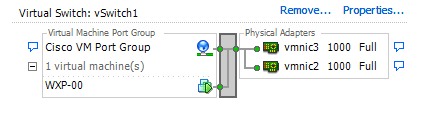Part 1 – The setup
This week I’ve received a test model of the Cisco Catalyst 2960G-8TC-L from the nice people over at Azlan, the Enterprise Division of Tech Data Corporation. The switch has 8 Ethernet 10/100/1000 ports, one of which is for dual-purpose, besides that it’s very compact in size with no fan. The 2960G-8TC-L is also fully compatible with the Catalyst series and has a LAN Based Image installed, the ideal switch for your home lab. I’m going to write a couple of articles about how to configure trunking between a Cisco Catalyst switch and a VMware distributed virtual switch.
First let’s start with the lab-setup, my home lab consists of two Asus barebones, both with 8 GB memory, some local 500 GB SATA disks and two Quad CPU Q9400 CPUs. For shared storage I’m using the Iomega StorCenter ix2 (Chad ;-) I’m still waiting for the ix4). I’ve bought a couple of Intel PRO/1000 GT single port network cards and have placed them in every free slot I could find in the barebones. This leaves me with 4 network cards per server, enough to setup a nice network test environment.
On my ESX server I’ve created a single standard virtual switch with two NICs which are connected to the Cisco switch. One Windows XP virtual machine with DHCP enabled. The VM is connected to the newly created Cisco VM Port Group. I’m going to use this virtual machine to do the initial configuration of the 2960.
Continue reading "Creating Ethernet VLANs on Catalyst Switches" »