Wednesday, November 19. 2008
Become a Replicate Technologies design partner and receive one year's free RDA subscription
Replicate Technologies would like to find the installations with 40 or more ESX hosts under management. To that end, they're extending to three organizations with more than 40 ESX hosts in their datacenter, the opportunity to become a Replicate Technologies design partner. In exchange for providing us with modest amount of feedback on your experience, design partners will receive one year's free subscription for the full compliment of servers in the datacenter.
Monday, November 17. 2008
Host Profile functionality in Veeam Configurator 2.0
Saturday, November 15. 2008
Native VMware management for Zenoss 2.3 Enterprise Edition
Zenoss 2.3 includes improvements in Windows and Java application monitoring as well as native VMware management for Zenoss Enterprise Edition. Version 2.3 is also taking the opportunity to highlight over 30 new ZenPacks developed by the Zenoss community for expert monitoring of Asterisk PBX, Brocade Switches, Cisco Security Appliance, and many more. Zenoss Enterprise features Native, Agentless VMware Monitoring of Entire Virtualization Infrastructure.
- Automatic discovery and inventory of all Virtual Infrastructure (VI3) components including Virtual Machines, ESX Servers, clusters, and VMware data stores.
- Physical and Virtual resource usage and performance (memory, disk, CPU, and more).
- Real-time detection when Virtual Machines move from one VMware host (or ESX Server) to another (VMotion).
- Physical and Virtual performance and availability information correlated and displayed in a single, central web console.
Friday, November 14. 2008
Nano-sized Virtual Appliances
The Virtual Appliances at Virtualappliances.net are nano-sized virtual machines for deploying instant infrastructure and applications. They are Ubuntu Server Edition 8.04 based and available for VMware, QEMU, KVM, Parallels, Xen, Virtual Iron, Virtural PC, and Virtual Server. Available Virtual Appliances are a LAMP Server, LAPP Server, Apache Tomcat Server, and Cacti Virtual Appliance. These are the smallest, most functional, and easiest to use Virtual Appliances available. They are certified for use on VMware and Parallels.

At virtualappliances.net you can download infrastructure oriented appliances. They have 5 different appliances available.
- LAMP Server provides an easy to use Linux/Apache/MySQL/Python/Perl/PHP development and deployment server.
- LAPP Server provides an easy to use Linux/Apache/PostgreSQL/Python/Perl/PHP development and deployment server.
- Apache Tomcat Server provides a J2EE Java application server.
- Cacti provides the popular network date collection and graphing application.
- NTOP provides the realtime network traffic analysis application.

These appliances are build on Ubuntu Linux. Updates and patches are very easy to manage with the appliances using Ubuntu's own repositories for update management. As well there are hundreds of applications that can be installed on the appliances from the Ubuntu repositories.
Wednesday, November 12. 2008
Replicate Technologies | RDA Rocks
This week I’m delivering the famous VMware Install and Configure course at XTG in the Netherlands. At the end of the third day it’s time for VMotion. Three ESX servers are added to one Virtual Center server and the students have the task to make all their virtual machines VMotion compatible. I took this opportunity to upload the Replicate Technologies Datacenter Analyzer virtual appliances. After uploading I converted the Probe appliance to a template and used the Internet Explorer to logon to the RDA Controller virtual machine. Just had to configure the Virtual Center server address and user credentials, after that you’re ready to go. Update your analyses and kick off the probe deployment and the possible errors in your environment are presented at the Dashboard. In my classroom there was an issue with one of the virtual machines. This machine functions as a router and is booted from a floppy. Besides that it’s connected to an internal only virtual switch. Definitely some show stoppers for VMotion. One of the virtual machines had CPU affinity, RDA didn’t report the affinity setting, I posted a feature request at the forum. In the screen dumps you can see my findings. To conclude: easy setup, fast results, RDA rocks.

Sunday, November 9. 2008
Replicate Technologies | My RDA Dashboard
 One of my weekend projects :-) is the evaluation of Replica Technologies Datacenter Analyzer. Yesterday evening I downloaded the Probe and RDA virtual appliances. This morning I started with importing the 2 virtual appliances into Virtual Center. I had to convert the Probe to a template and configure the RDA server. Everything went pretty straight forward. After a while I started my first analyses. To my great surprise RDA immediately confronted me with some faulty configured VM’s and Switches. Oren Teich is following me on Twitter and posted this tweet.
One of my weekend projects :-) is the evaluation of Replica Technologies Datacenter Analyzer. Yesterday evening I downloaded the Probe and RDA virtual appliances. This morning I started with importing the 2 virtual appliances into Virtual Center. I had to convert the Probe to a template and configure the RDA server. Everything went pretty straight forward. After a while I started my first analyses. To my great surprise RDA immediately confronted me with some faulty configured VM’s and Switches. Oren Teich is following me on Twitter and posted this tweet.
Have >10 people in the wild trying out RDA, including @scott_lowe, @depping, @esloof, & @matt_carpenter. I'm surprisingly nervous! about 10 hours ago from web.

Let’s wait and see what the others think about this new product, I’m very positive. When you click the thumbnail you will get a screen dump from my RDA Dashboard.
Saturday, November 8. 2008
Replicate Technologies | Replicate Datacenter Analyzer 1.0
 Last Friday Rich Miller informed me about the upcoming release of the Replicate Datacenter Analyzer. Rich joined Replicate Technologies as its CEO in October 2007. Together with Ken Novak and Rich Pelavin, the company's co-founders, he is directing RT's efforts to deliver a new class of management technology for the networks that support virtual machine environments.
Last Friday Rich Miller informed me about the upcoming release of the Replicate Datacenter Analyzer. Rich joined Replicate Technologies as its CEO in October 2007. Together with Ken Novak and Rich Pelavin, the company's co-founders, he is directing RT's efforts to deliver a new class of management technology for the networks that support virtual machine environments.
The past few weeks at Replicate Technologies have been a combination of intense concentration and confident, regular progress. It's a real tribute to the team and the development process that everything has been showing up on time, and with the highest quality. We can now state categorically that we have a product. We're quite pleased with the outcome. The first-customer-ship (FCS) version of the Replicate Datacenter Analyzer (RDA 1.0) arrived on schedule. The new website is up, and includes the first of a set of short webcasts to provide introductions and tutorials. We've instituted an "early access" program, limited to a modest set of users, in order to test out our back office and support processes. Based on our experience so far, we should be in full commercial availability as scheduled next week.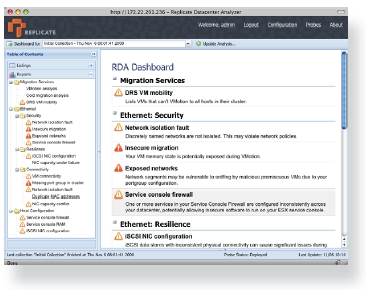 Replicate Datacenter Analyzer enables a new mode of datacenter management – Predictive Fault management. By taking advantage of the dynamic nature and malleability of virtualization, Replicate Datacenter Analyzer instruments and ana¬lyzes the behavior of the entire unified datacenter. Instead of waiting for failures and then scrambling to restore service, with RDA datacenter administrators can proactively discover errors in the datacenter and resolve them on a schedule of their own choosing. Once identified, RDA’s prescriptive guidance makes fixing potential future faults quick and easy. Watch how you can use RDA to quickly find latent configuration problems in your datacenter. Utilizing our advanced discovery, RDA maps out your entire topology, identifying issues that prevent VMotion and DRS in advance, while providing you detailed diganostic drill-downs so you can quickly remediate any issues.
Replicate Datacenter Analyzer enables a new mode of datacenter management – Predictive Fault management. By taking advantage of the dynamic nature and malleability of virtualization, Replicate Datacenter Analyzer instruments and ana¬lyzes the behavior of the entire unified datacenter. Instead of waiting for failures and then scrambling to restore service, with RDA datacenter administrators can proactively discover errors in the datacenter and resolve them on a schedule of their own choosing. Once identified, RDA’s prescriptive guidance makes fixing potential future faults quick and easy. Watch how you can use RDA to quickly find latent configuration problems in your datacenter. Utilizing our advanced discovery, RDA maps out your entire topology, identifying issues that prevent VMotion and DRS in advance, while providing you detailed diganostic drill-downs so you can quickly remediate any issues.
Get up and running in under 30 min from start to finish. Deployed as a virtual appliance, getting RDA installed and running is fast and easy. With built-in automated probe provisioning, discovery, and analysis, you can start getting results almost immediatly. RDA's intuitive AJAX UI works with all major browsers, and includes all the guidance you need to start using RDA.
Friday, November 7. 2008
vmfs-undelete | VMDK Recovery Tool (ESX 3.5 Update 3)
The newly released ESX 3.5 U3 adds support for the VMDK Recovery tool, a script intended to help you recover VMFS/vmdk data stores from accidental deletion of VMFS/vmdk data store or physical disk corruption. For more information, see VMDK Recovery Tool (ESX 3.5 Update 3) (KB 1007243).
To use the tool:
Log in to the service console and enter the vmfs-undelete command. Select option [b]. This lists all the virtual machines registered on your host.
Either select [99] to back up a vmdk blocklist of all the virtual machines, or select a number from the virtual machine list to back up a specific virtual machine.
Wednesday, November 5. 2008
Xtravirt Pano Logic Plugin
After the buzz about the release of VMware's documentation for VirtualCenter plug-in's, Xtravirt took a look to see what they could do. Their first little endeavour was to make the Platespin Forge appliance a little friendlier. Who wants to have to look in to all these different interfaces anyway? So they wrote a little plugin to add the Platespin Forge management screen into VirtualCenter and also added a button to the toolstrip for easy access.
Xtravirt is also a big fan of the Pano Logic VDI hardware client, and decided to write a plugin to provide direct access to management functions from VMware VirtualCenter. They added a context sensitive menu to the Pano Logic broker VM. There's a recorded video available on Xtravirt’s website of us using the plug-in live. As you can see it works quite well.





