The Virtual Disk API, or VixDiskLib, is a set of function calls to manipulate virtual disk files in VMDK format (virtual machine disk). Function call semantics are patterned after C system calls for file I/O. This API enables partners and software vendors to manage VMDK directly from their applications. These library functions can manipulate virtual disk on a VMware Workstation or similar product (hosted disk) or virtual disk contained within a VMFS volume on an ESX Server (managed disk). Hosted disk is an original VMware concept meaning a disk managed by the Workstation host for a guest operating system. The Virtual Disk Development Kit is a collection of C libraries, code samples, utilities, and documentation to help you create or access VMware virtual disk storage. The kit includes:
ļ§Ā The Virtual Disk library, a set of C function calls to manipulate virtual disk (VMDK) files.
ļ§Ā C++ code samples that you can build with either Visual Studio or the GNU C compiler.
ļ§Ā Virtual Disk Manager utility to manipulate offline VMDK files on Windows or Linux (clone, create, relocate, rename, grow, shrink, or defragment).
ļ§Ā DiskMount utility to access files and file systems in virtual disks on Windows or Linux.
ļ§Ā Documentation about the Virtual Disk library and the command-line utilities.
Tuesday, April 15. 2008
Virtual Disk Development Kit
Friday, April 11. 2008
Undeleeb Din about the VMware Update Manager
 Undeleeb Din over at VMware presented the VMware Update Manager training module at the VDM TTT this week in Frimley. I captured some video footage which can be viewed here. The VMware Update Manager keeps systems up-to-date and reduces the number of vulnerabilities. VUM is all about Automated Patch Management and Patches ESX hosts and the VMs and templates hosted on them.
Undeleeb Din over at VMware presented the VMware Update Manager training module at the VDM TTT this week in Frimley. I captured some video footage which can be viewed here. The VMware Update Manager keeps systems up-to-date and reduces the number of vulnerabilities. VUM is all about Automated Patch Management and Patches ESX hosts and the VMs and templates hosted on them.
Wednesday, April 9. 2008
Interview with Mike Laverick about VDM2
 This evening Thomas Hagedorn over at Magirus Nordic treated us a nice Italian dinner. We had a lot of fun especially the four birthdays in the same restaurantĀ led to a lot of singing and handclaps. Earlier today I had the opportunity to speak with Mike Laverick about the battle of the RPD protocols. He also shared his findings about the Virtual Desktop Manager 2. Finally I couldnāt resist asking him about the upcoming Advanced Technical Design Guide, and why itās taking so long ;-). I recorded the interview and you can download it here.
This evening Thomas Hagedorn over at Magirus Nordic treated us a nice Italian dinner. We had a lot of fun especially the four birthdays in the same restaurantĀ led to a lot of singing and handclaps. Earlier today I had the opportunity to speak with Mike Laverick about the battle of the RPD protocols. He also shared his findings about the Virtual Desktop Manager 2. Finally I couldnāt resist asking him about the upcoming Advanced Technical Design Guide, and why itās taking so long ;-). I recorded the interview and you can download it here.
Tuesday, April 8. 2008
Andy Cary delivering the VDM2 TTT
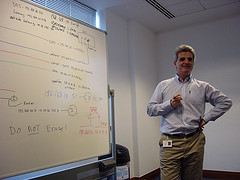 Today I attended the Virtual Desktop Manager 2Ā Train The Trainer course at VMware in Frimley (UK) delivered by Andy Cary, Undeleeb Din and Richard Garsthagen.Ā It was a great day with lots of discussion about Group Policyās and mandatory profileās besides that we looked at the classroom setup. As always I brought my camera with me and made some pictures during the course. I even managed to collect some video footageĀ and posted it on Blip.tv.
Today I attended the Virtual Desktop Manager 2Ā Train The Trainer course at VMware in Frimley (UK) delivered by Andy Cary, Undeleeb Din and Richard Garsthagen.Ā It was a great day with lots of discussion about Group Policyās and mandatory profileās besides that we looked at the classroom setup. As always I brought my camera with me and made some pictures during the course. I even managed to collect some video footageĀ and posted it on Blip.tv.
Sunday, April 6. 2008
Virtual Desktop Manager Train The Trainer
 Monday the 7th of April Iāll fly to London Heathrow. Iām staying at the famous Lakeside International Hotel. This hotel is also known from the Frimley Green Darts Tournament. On Tuesday Iāll attend the Virtual Desktop Manager Train the Trainer. This hands-on training course, aimed at experienced VMware Infrastructure 3 administrators, covers installation, configuration, and management of a VMware Virtual Desktop Infrastructure (VDI) using VMware Virtual Desktop Manager (VDM). Iām among the top VMware trainers from Europe, so stay tuned, because Iāve packed my camera and microphone.
Monday the 7th of April Iāll fly to London Heathrow. Iām staying at the famous Lakeside International Hotel. This hotel is also known from the Frimley Green Darts Tournament. On Tuesday Iāll attend the Virtual Desktop Manager Train the Trainer. This hands-on training course, aimed at experienced VMware Infrastructure 3 administrators, covers installation, configuration, and management of a VMware Virtual Desktop Infrastructure (VDI) using VMware Virtual Desktop Manager (VDM). Iām among the top VMware trainers from Europe, so stay tuned, because Iāve packed my camera and microphone.
Wednesday, January 30. 2008
The launch of the Virtual Desktop Manager 2
Today VMware launchedĀ VDM2 as a part ofĀ VMware VDI: Delivering Desktops from the Data Center. The abbreviation VDM stands for Virtual Desktop manager, the connection broker software that supports a VDI environment. I participated in the Beta and deployed VDM2 in a production environment. When Capgemini Outsourcing had obtained an outsourcing contract from office Furniture group Ahrend last September, it has taken over management of the office ICT environment and the service desk. As the senior system administrator at Ahrend I created a VDI pool with desktops. During the transition of all the hardware from the Ahrend Datacenter in Nieuwegein to the Capgemini datacenter in Amsterdam,Ā the Ahrend ICT colleagues could easily move to the Capgemini office without losing their old desktop. There are two things I really like about VDM2; the first one is the automatic provisioning and the second one is USB support. VDM2 really made the transition to Capgemini run a lot smoother. VMware has asked me to act as a marketing reference for this launch, so I can speak to the press and author a quote. I already created an install and configure presentation which I presented to the Dutch VMUG audience last December. When you need any further information please let me know.
Ā Photo taken by Viktor van den Berg
Wednesday, January 16. 2008
Silverstone enters RC status
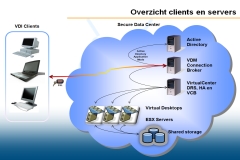 VMware is pleased to announceĀ that the new version of VMware Virtual Desktop Infrastructure, including VMware Virtual Desktop Manager, is currently in the āRelease Candidateā? status . Beta applications are still being accepted on a limited basis, depending on availability and the partner or customer feedback needed.Ā To register please visit this link. As attendee of VMworld Europe 2008 you have the opportunity to not just visit a great selection of break-out sessions, but also get āyour hands dirtyā with the hands-on labs. The āVMware VDI - Explore the Benefits of Centralized Desktop Management ā lab will help you to understand how to centralize desktop IT, using VMware VDI. You will get the opportunity to configure a VMware VDI environment based on VMware VI3, VDM 2 and VirtualCenter. This lab is self-paced allowing participants to spend as much time as required to explore and test the different configuration options of the VMware VDM 2 connection broker. Vmwareās team of experts will be on-hand, if required, to help guide you through the configurations and associated use cases of VMware VDI. This lab will allow you to experience firsthand what is possible with the VMware VDI solution.
VMware is pleased to announceĀ that the new version of VMware Virtual Desktop Infrastructure, including VMware Virtual Desktop Manager, is currently in the āRelease Candidateā? status . Beta applications are still being accepted on a limited basis, depending on availability and the partner or customer feedback needed.Ā To register please visit this link. As attendee of VMworld Europe 2008 you have the opportunity to not just visit a great selection of break-out sessions, but also get āyour hands dirtyā with the hands-on labs. The āVMware VDI - Explore the Benefits of Centralized Desktop Management ā lab will help you to understand how to centralize desktop IT, using VMware VDI. You will get the opportunity to configure a VMware VDI environment based on VMware VI3, VDM 2 and VirtualCenter. This lab is self-paced allowing participants to spend as much time as required to explore and test the different configuration options of the VMware VDM 2 connection broker. Vmwareās team of experts will be on-hand, if required, to help guide you through the configurations and associated use cases of VMware VDI. This lab will allow you to experience firsthand what is possible with the VMware VDI solution.
Friday, January 11. 2008
When will VMware switch-over to Net2Display ?
I was a bit curious about the Net2Display release date because there is a great change that VMware will drop RDP in favour of the new Net2Display standard for its upcoming Virtual Desktop Manager 2 product. I contacted a Net2Display Chair member. Dr. Kenneth Ocheltree over at IBM Research told me that they are making progress in the standard but still have a number of areas to complete before the standard is ready for the VESA approval process. He is targeting to have the standard completed in the first half of 2008. As Net2Display is a VESA standard, it is available only to VESA member companies during the development process and will be generally available when it is an approved standard.
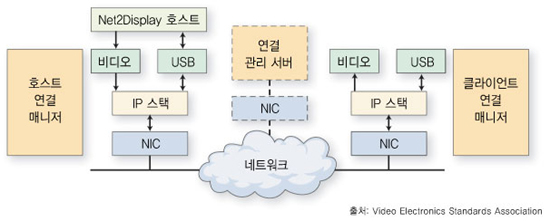
Saturday, December 8. 2007
Eric Sloofās VMUG presentation is online
I was one of the speakers at the Dutch VMUG event, my presentation coversĀ the introduction to the installation and administration of VMware Virtual Desktop Manager (VDM). VDM is a connection broker for VMware Virtual Desktop Infrastructure (VDI). It connects users to virtual desktops running on VMware Virtual Infrastructure (VI), and plays a critical role in security, access control, and overall desktop management. VMware VDM integrates with Active Directory and VirtualCenter to manage and deploy desktops to end users. VDM also provides a client that enables users to connect to virtual desktops using either a Windows PC or thin client. VDM provides a secure environment for deploying and accessing virtual desktops and leverages existing Active Directory functionality for authentication and login. You need the PowerPoint Viewer 2007 to open my presentation.
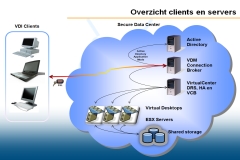
Ā Photo taken by Viktor van den Berg
Wednesday, December 5. 2007
My VMUG presentation
Iām running on Red Bull the past few days. My VMUG presentation is nearly ready,Ā the imageĀ shows a glimpse of it. Iām going to talk about Virtual Desktop infrastructure, in particular my presentation will take a close look at VMware VDM2, the Virtual Desktop Manager that will be launched by VMware next year. Besides the presentation I created a video leader that will be used for the video footage Iām going to collect during this event. Some numbers, the Dutch VMware User Group Event 2007 has 400 attendees, 14 sessions, 11 sponsors and two parallel labs. Be awareĀ of someone who wants an interview with youĀ ;-) See you next Friday.






