An issue has been uncovered with ESX/ESXi 3.5 Update 2 that causes the product license to expire on August 12. VMware engineering has isolated the root cause of this issue and will reissue the various upgrade media including the ESX 3.5 Update 2 ISO, ESXi 3.5 Update 2 ISO, ESX 3.5 Update 2 upgrade tar and zip files in the next 36 hours (by noon, August 13, PST). They will be available from the page: http://www.vmware.com/download/vi. Until then, VMware advises against upgrading to ESX/ESXi 3.5 Update 2.
Monday, August 11. 2008
PowerShell contest | Dynamic Resource Pool Calculator
Imagine you work in an environment with more than 1500 virtual machines and the numbers are still rapidly growing. When you work with a lot of resource pools, it’s an administrative burden to recalculate all your pools after you deploy some new virtual machines. This Dynamic Resource Pool Calculator recalculates all your resource pools. Depending on the numbers of virtual machines per resource pool, the number of reservations for memory and CPU is automatically lifted after running this the Dynamic Resource Pool Calculator. VMware is challenging the world’s VI administrators to a contest of skill, creativity and raw scripting talent. I uploaded the script, let’s wait and see.
Sunday, August 10. 2008
VI Toolkit (for Windows) | object-by-name explained
![]() Carter Shanklin and the toolkit's architect Andrey Anastasov have written a nice post explaining object-by-name.
Carter Shanklin and the toolkit's architect Andrey Anastasov have written a nice post explaining object-by-name.
"For its Beta, VI Toolkit implemented the get-then-modify usage pattern. Examples include Get-VM "My VM" | Start VM and Start-VM (Get-VM "My VM"). While constituting the very backbone of PowerShell, this pattern isn't always convenient. And, as VMworld user feedback revealed, it’s not intuitive at all. So, for version 1.0 we added what we call object-by-name.
PowerShell contest | first script submitted
![]() VMware is challenging the world’s VI administrators to a contest of skill, creativity and raw scripting talent. Dbbaskette is the first one who submitted his PowerVDI script. This is a script that takes a Gold Desktop Image and snaps it multiple times by utilizing a backend EMC Celerra Device and iSCSI Luns. It then lunmasks the new luns, surfaces them on esx, searches for vmx files, Imports the new desktops that were discovered into VC and creates a pool and populates it in the VDM Connection Broker. It leverages putty for SSH connectivity (free) , Quest ActiveRoles Extensions (free), and the PowerShell community extensions.
VMware is challenging the world’s VI administrators to a contest of skill, creativity and raw scripting talent. Dbbaskette is the first one who submitted his PowerVDI script. This is a script that takes a Gold Desktop Image and snaps it multiple times by utilizing a backend EMC Celerra Device and iSCSI Luns. It then lunmasks the new luns, surfaces them on esx, searches for vmx files, Imports the new desktops that were discovered into VC and creates a pool and populates it in the VDM Connection Broker. It leverages putty for SSH connectivity (free) , Quest ActiveRoles Extensions (free), and the PowerShell community extensions.
Friday, August 8. 2008
VMworld 2008 | Schedule Builder goes live in mid-August
The Schedule Builder will be available in mid-August. An email will go to all registered attendees letting them know that it is time to build their schedules. Schedule Builder is a quick, easy way to plan your VMworld experience. It allows you to search sessions by topic, speakers, and other key parameters, so you can customize your VMworld experience to suit your specific needs and interests. (Via VMworld Team)
ESX 4.0 and Visor a slip of the tongue?
With the update 2 release just launched, everyone is wondering about the next version of VMware ESX. When you do a Google search for ESX 4.0, you’ll find a lot of speculation. But what’s true? A recently released help file part of the VMware Infrastructure (VI) Toolkit (for Windows) 1.0 already refers to the new version names.
Get-VMHostModule Specifies the host module name. The valid names for an ESX 4.0 are:
aacraid.o
adp94xx.o
ahci.o
aic79xx.o
Valid modules names for Visor are:
AMDIommu
aacraid.o
adp94xx.o
ahci.o
aic79xx.o
ata_piix.o
VMworld 2008 | Tell VMware your story
Virtually anything is possible. Many of you have proven that to be true. VMware wants to hear your story about how you've accomplished the virtually impossible with VMware virtualization products and solutions. Your story may be featured throughout the conference in networking lounges, registration areas, hallways and general sessions.
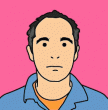

Submit your statement and photo and be part of the overall creative experience at VMworld 2008. Submit your story and photo now.
Thursday, August 7. 2008
Xtravirt White Paper: VI3.5 in a box
 A new white paper which details the installation of ESX 3.5 Update 2 on Workstation 6.5 BETA, Build 99530 and run a fully working Virtual Infrastructure. In 2007, like others in the global VMware community, Xtravirt developed a common methodology to install and run VMware ESX 3.x on VMware Workstation 6 together with a shared storage solution based upon an iSCSI software target. They called it ‘VI3 in a box’. This allowed users and professionals in the IT community to create simple and cost effective VI3 infrastructures to test, learn about and demonstrate these environments.
A new white paper which details the installation of ESX 3.5 Update 2 on Workstation 6.5 BETA, Build 99530 and run a fully working Virtual Infrastructure. In 2007, like others in the global VMware community, Xtravirt developed a common methodology to install and run VMware ESX 3.x on VMware Workstation 6 together with a shared storage solution based upon an iSCSI software target. They called it ‘VI3 in a box’. This allowed users and professionals in the IT community to create simple and cost effective VI3 infrastructures to test, learn about and demonstrate these environments.
Upon the release of VMware ESX 3.5 we found that this methodology did not continue to hold true. Although still possible to install ESX 3.5, when attempting to start a nested Virtual Machine on the ESX VM, the ESX VM panics, and a stop message appears. However, with the release of VMware Workstation 6.5, build release 99530, a revised solution now exists. This white paper documents the process to install and configure ‘VI3.5 in a box’. (Via ICT-Freak)
Introducing Vizioncore Product Training In August

Vizioncore will be launching a training program during the month of August to cover their four main industry-leading solutions, including vCharter Pro, vRanger Pro, vReplicator and vConverter. Courseware on these products will cover a spectrum of topics, including industry overview, customer requirements, installation, features details, troubleshooting and best practices. This training will be geared to technical professionals and will be offered only to Vizioncore Partners.
Wednesday, August 6. 2008
New Global Education Services and Certification Programs
VMware announced new educational services and certification programs designed to help IT professionals build world-class virtual environments. The programs are designed for varied positions, including systems administrators, design architects, operators and managers who are interested in enhancing their knowledge and skills of VMware Infrastructure for datacenter and desktop environments. New education offerings include the VMware Certified Design Expert (VCDX) and Live Online and Flex Online courses.





