Tuesday, October 9. 2012
Virtualizing Oracle: Caging the Licensing Dragon
From Ideas to Reality - A Closer Look Inside VMware Innovation
Demo of Business Management Advisory Services
VMworld Demo of Cisco Nexus 1000v Free Edition
Welcome To Partners Day VMworld Europe 2012
Welcome to VMworld Europe 2012!
Thursday, October 4. 2012
Cool Tool - PsPing
PsPing is a command-line utility for measuring network performance. In addition to standard ICMP ping functionality, it can report the latency of connecting to TCP ports, the latency of TCP round-trip communication between systems, and the TCP bandwidth available to a connection between systems. Besides obtaining min, max, and average values in 0.01ms resolution, you can also use PsPing to generate histograms of the results that are easy to import into spreadsheets.
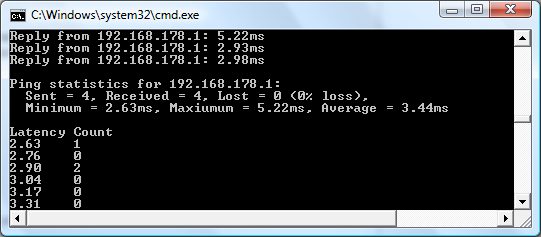
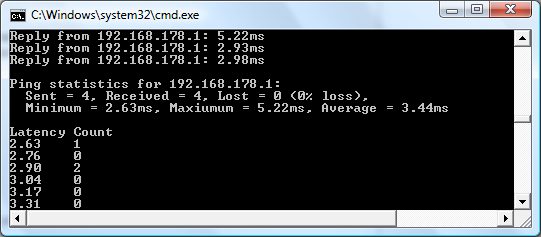
Wednesday, October 3. 2012
Cisco Nexus 1000V Series Switches now come in an Essential Edition
Cisco has announced a new pricing and packaging strategy for its flagship virtual switch portfolio. Starting with that new 2.1 release, which is now in beta, they will have two editions of the Nexus 1000V, an Essential Edition and an Advanced Edition.
The Nexus 1000V Essential Edition will be available for free, plus a nominal annual support fee, in a move that Cisco believes will encourage customers and their partners to proliferate what has already become the most popular virtual switch in the industry with over 6,000 customers to date.
The Nexus 1000V Essential Edition provides all the rich Layer-2 networking features to connect virtual applications to the network and integrate into VMware environments, including: VXLAN capability, Cisco vPath service insertion, integration with vCloud Director, and a plug-in for management and monitoring in VMware’s vCenter Server. This free version will enable rapid, low-risk adoption of Cisco’s virtual network technology environments.
The Cisco Nexus 1000V Essential Edition and the Advanced Edition (with Cisco Virtual Security Gateway) have the following features:
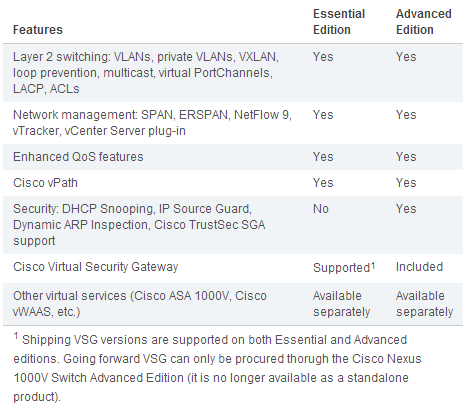
Tuesday, October 2. 2012
Video - VMware vSphere 5.1 - Networking Rollback and Recovery
vSphere 5.1 and later allows you to rollback to previous networking configurations if a networking misconfiguration occurs. vSphere 5.1 also allows you to recover from any misconfiguration by connecting directly to a host to fix any networking issues through the Direct Console User Interface (DCUI). Rollback is available for use on both standard and distributed switches.
The management network is configured on every host and is used to communicate with vCenter Server and to interact with other hosts during vSphere HA configuration and operation. It is critical to centrally managing hosts through vCenter Server. If the management network on the host goes down or there is a misconfiguration, vCenter Server cannot connect to the host and therefore cannot centrally manage the vSphere infrastructure.In a vSphere standard switch (VSS) environment, you can recover from management network failure on the host by reconfiguring the host management network through a DCUI.
However, in the VDS environment, where multiple hosts are connected to a distributed switch, any network failure or misconfiguration of the management port group can potentially disconnect all hosts from the vCenter Server system. In this situation, vCenter Server cannot centrally make any changes to the VDS port group configuration and push those changes to hosts. The only way to recover from this situation is by going to individual hosts and building a VSS with a proper management network configuration. After all the hosts’ management networks have been reconfigured with a VSS and are able to communicate on the management network, vCenter Server can again manage the hosts and reconfigure the VDS.
To avoid such operational issues of going back to a VSS, if you do not have physical network interface card limitations on the hosts, you can make use of a VSS for the management network and a VDS for all other virtual infrastructure and virtual machine traffic. In such deployments, you must have at least four network adapters on the hosts: two connected to the VSS and two to the VDS.
The automatic rollback and recovery feature introduced in vSphere 5.1 addresses concerns regarding use of the management network on a VDS. First, the automatic rollback feature automatically detects any configuration changes on the management network. If the host cannot reach the vCenter Server system, it does not allow the changes to take effect. Second, you also have an option to reconfigure the management network of the VDS per host through the DCUI.




