Wednesday, February 6. 2013
Video - vCenter Heartbeat Installation and Validation
VMware vCenter Server Heartbeat delivers high availability for VMware vCenter Server, protecting virtual infrastructure from application, configuration, operating system, network and hardware-related problems. Protect VMware vCenter Server and its database against all types of planned and unplanned downtime with seamless, rapid failover and failback on both physical and virtual platforms. Proactively monitor VMware vCenter Server and ensure seamless failover and failback of for in local and remote locations.
This video created by Peter Boone and Jody Wilson demonstrates installing vCenter Server Heartbeat and also validating the installation.
Monday, February 4. 2013
vCloud Connector 2.0 Now Available
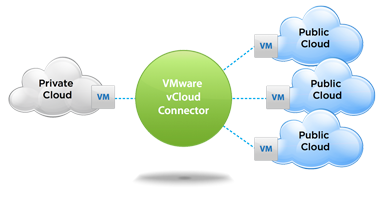 vCloud Connector is an enterprise product that provides a single user interface for overseeing multiple public and private clouds and for transferring cloud content from one cloud to another. It allows you to connect multiple clouds, both internal and external, in a single user interface.
vCloud Connector is an enterprise product that provides a single user interface for overseeing multiple public and private clouds and for transferring cloud content from one cloud to another. It allows you to connect multiple clouds, both internal and external, in a single user interface.Using vCloud Connector Advanced edition, you can also extend your private datacenter to a public vCloud and set up a Content Library to distribute and synchronize templates across clouds.
- Datacenter Extension - Enables you to extend your private datacenter to a public vCloud. You can move virtual machines and vApps from your private datacenter to a public vCloud, retain their original network settings, and continue to use them as if they were still in your private datacenter. You use the Datacenter Extension feature through the Stretch Deploy command in vCloud Connector.
- Content Sync - Enables you to synchronize templates across clouds. You can publish a folder or catalog of templates to a Content Library, have users subscribe to it, and keep the templates synchronized for all subscribed users.
- Cross-cloud Search - Enables you to search for a virtual machine, vApp, or template across all the clouds that you have added to your vCloud Connector installation.
- Multi-tenant Node - Enables public vCloud Service Providers or system administrators of private vCloud Director clouds to install one vCloud Connector Node for the cloud. Multiple organizations on the cloud can use that Node.
- Copy and deploy in one operation - Provides the ability to copy and deploy in one step, as well as the option of using the commands separately.
- New User Interface - Includes new Copy and Deploy wizards, new interface for Tasks, Details panel, and new cross-cloud search, among others.
Video - VMware vCloud Networking and Security Automation Using vCloud Metadata
This vCloud Suite screencast presents how well vCloud Automation Center, vCenter Orchestrator, vCloud Director, and vCloud Networking and Security can all be tied together into a seamless solution.
VMware vCloud Networking and Security
Sunday, February 3. 2013
Cool Tool - PowerShell Plus 4.7 (Free Utility)
 PowerShell Plus is the most advanced Interactive Development Environment for PowerShell available today. Designed to help administrators and developers quickly learn and master Windows PowerShell, it also dramatically increases the productivity of expert users.
PowerShell Plus is the most advanced Interactive Development Environment for PowerShell available today. Designed to help administrators and developers quickly learn and master Windows PowerShell, it also dramatically increases the productivity of expert users.- Learn PowerShell fast with the interactive learning center
- Execute PowerShell quickly and accurately with a Windows UI console
- Access, organize and share pre-loaded scripts from the QuickClick library
- Code & Debug PowerShell 10X faster with the advanced script editor
- NEW! Navigational tools - Bookmarks tool enables you to navigate all bookmarks in opened scripts. Breakpoints tool enables you to navigate all PowerShell Plus breakpoints in opened scripts. And, new Call Stack tool window displays function calling order when debugging PowerShell scripts.
- More new developer tools - New tools include the new Clone Parameter tool, Regular Expression Evaluator tool, and GUID tool dialog creator
- Code Signing – Code signing is now supported for Module files (.PSM1)
Friday, February 1. 2013
Featured vHero - Scott Herold
 Peter van den Bosch over at Virtualizer is going to conduct a series of interviews with well known virtualization hero's. He's starting with Scott Herold who recently founded his own company. If you want to find out more about Scott and read the complete intetview go to: vHeroe’s part 1 Scott Herold.
Peter van den Bosch over at Virtualizer is going to conduct a series of interviews with well known virtualization hero's. He's starting with Scott Herold who recently founded his own company. If you want to find out more about Scott and read the complete intetview go to: vHeroe’s part 1 Scott Herold.
Thursday, January 31. 2013
Video - vCert Manager
It integrates at an API level with the VMware stack of tools (vCenter Server, Update Manager, vShield Manager, vCenter Configuration Manager, vCenter Operations, vSphere Web Client, Virtual Infrastructure Navigator, vCenter Chargeback, SRM, vCloud Director, vCenter Heartbeat, ESX and ESXi Hosts, VMware View, or a subset of these based on discussions and priorities between VSS, ITS2K and VMware from versions compatible from vSphere 4.x onwards (v5.5 of vCenter Configuration Manager and 5.0 of vCenter Operations Only onwards only)
- Has auto discovery of VM components (through vCenter, vCOps, vCloud and Linked Mode)
- Upon initial installation of VM components, replaces temporary/ unsecure default certificates supplied with the VMware components with those supplied by the Enterprise CA.
- Stores all VMware related certificates and VM account credentials in a secure database.
- Keeps track of all expirations and revocations and allows an administrator to view upcoming expirations and automatically go apply for a new certificate
- Allows role based access control and separation of duties between security admin and VI admin"
Via Michael Webster over at Long White Clouds - Automating vSphere SSL Cert Management – vCert Manager Beta Demo
Wednesday, January 30. 2013
New Technical White Paper - VMware vCloud Director 5.1 Performance and Best Practices
- vCloud Director sizing guidelines and software requirements
- Best practices in performance and tuning vCloud Director Architecture
- Performance characterization and best practices for key vCloud Director operations and new features
 Figure 1 shows the deployment architecture for vCloud Director. A user accesses vCloud Director through a Web browser or REST API. Multiple vCloud Director Server instances can be deployed with a shared database, and both Oracle and Microsoft SQL Server databases are supported.
Figure 1 shows the deployment architecture for vCloud Director. A user accesses vCloud Director through a Web browser or REST API. Multiple vCloud Director Server instances can be deployed with a shared database, and both Oracle and Microsoft SQL Server databases are supported. A vCloud Director Server instance connects to one or multiple VMware vCenter Servers. From now on, we use vCloud Director Server instance and cell interchangeably.
Tuesday, January 29. 2013
Video - Steve Herrod's Farwell to VMUG
The future for the VMUG and VMware partnership is more exciting than ever, and I will be following your success closely.
Steve
Monday, January 28. 2013
Free Plugin for Creating, Managing Support Requests and Uploading Logs - VMware vCenter Support Assistant
Download VMware vCenter Support Assistant
Sunday, January 27. 2013
New Training Course - VMware vCloud Automation Center Foundation
VMware is about to release a new 2 day training course regarding the VMware vCloud Automation Center. This training course focuses on installing, configuring, and managing the VMware vCloud Automation Center. This course covers the configuration and use of the VMware vCloud Automation Center platform to develop self-serviced provisioning and create on-demand private and public cloud services. The objectives are:
 Configure and manage provisioning groups and blueprints for provisioning logic.
Configure and manage provisioning groups and blueprints for provisioning logic.- Configure and manage enterprise groups and reservations for physical allocation.
- Provision virtual resources of differing types.
- Manage virtual resources.
- Understand the role-based authentication that controls VMware vCloud Automation Center access.
- Use the REST interface to easily obtain virtualization metadata.
- Understand VMware vCloud Automation Center workflows.
- Understand the VMware vCloud Automation Center components in a best-practices installation context.
- Extend VMware vCloud Automation Center by using a Windows PowerShell script.
MyLearn : VMware vCloud Automation Center Foundation
F.A.Q. : VMware vCloud Automation
VMware vCloud Automation Center Accelerator Service
What's New in VMware vCloud Automation Center 5.1




