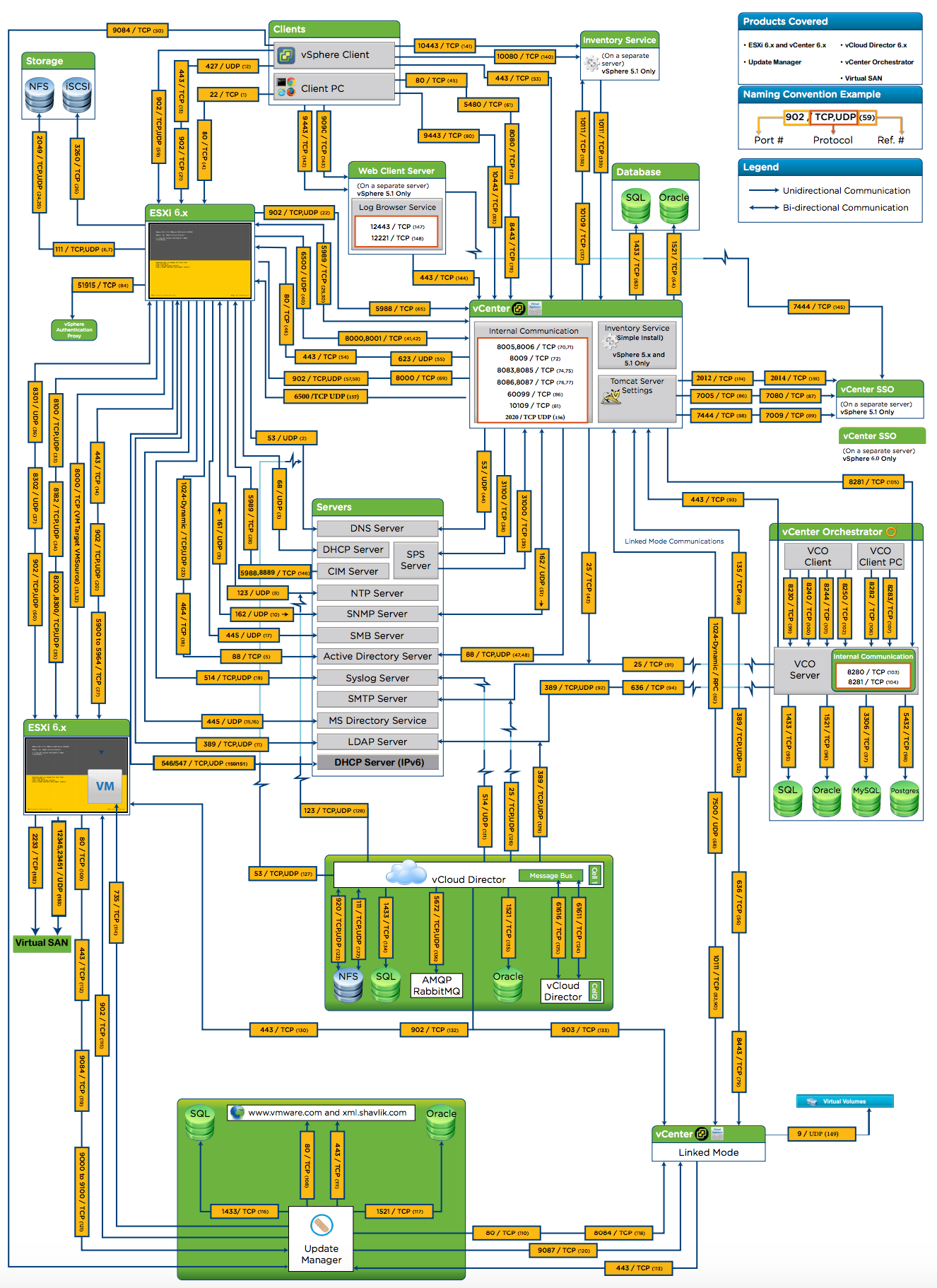Being in IT doesn’t always mean that you will only be working with routers or switches. With the increased use of Virtualization, you now longer have rows and rows or rack and racks of servers. If you have used something like Virtualbox, you have dealt with virtualization. Using VMware is doing it at a more sophisticated level.
Being in IT doesn’t always mean that you will only be working with routers or switches. With the increased use of Virtualization, you now longer have rows and rows or rack and racks of servers. If you have used something like Virtualbox, you have dealt with virtualization. Using VMware is doing it at a more sophisticated level.
Not everyone may be able to go to a VMware class. In some cases, you may find yourself thrown into a situation where knowing anything about virtualization may give you that extra nudge to moving into another role or making yourself more valuable to your employer and hopefully getting raise as a result of that. I have worked with virtualization in one form or another for several years. Even with going to a week long class as part of the requirement to get my VCP5 certification, I still found myself not as prepared as I had thought I would be after class.
What you read here is the electronic version of my notebook that I have kept since working with VMware on a daily basis. Some of what you see are things I came across in working to resolve a problem. Others resulted from a problem that I found that I was hoping to find a solution for before the problem became serious or I was at a point of no return.