VMware vSphere virtual machine encryption (VM encryption) is a feature introduced in vSphere 6.5 to enable the encryption of virtual machines. VM encryption provides security to VMDK data by encrypting I/Os from a virtual machine (which has the VM encryption feature enabled) before it gets stored in the VMDK.
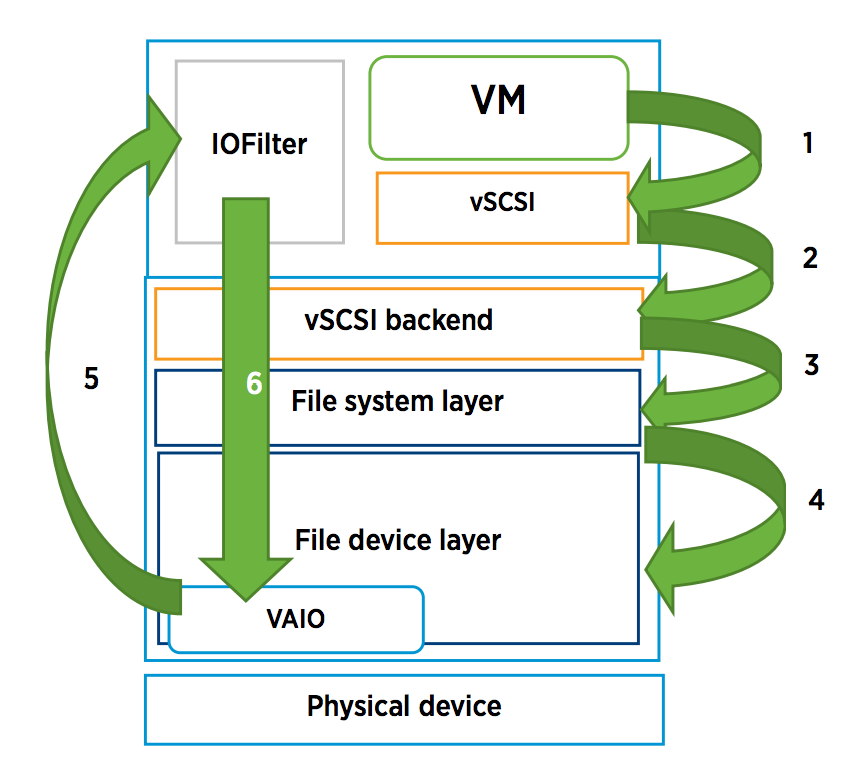
In this paper, VMware quantifies the impact of using VM encryption on a VM’s I/O performance as well as on some of the VM provisioning operations like VM clone, power-on, and snapshot creation. We show that, for most regular types of storage, like enterprise class SSD or vSAN, the impact on I/O performance is very minimal.
Thursday, March 30. 2017
vSphere 6.5 Virtual Machine Encryption Performance
Wednesday, March 29. 2017
Latest Fling from VMware Labs - Ubuntu OVA for Horizon
Ubuntu OVA for Horizon is a pre-packaged OVA built on Ubuntu that automates most of the customization and configuration needed for a Linux Desktop Template to be used in a VMware Horizon 7 or later environment.
Ubuntu Desktop is the perfect Virtual Desktop Infrastructure (VDI) alternative to Windows for VDI Admins who are looking to move away from a Windows-centric desktop delivery.
With an infrastructure utilizing VMware Horizon 7.0.3, this pre-packaged OVA aims to ease the setup and configuration of a Ubuntu Template VM. This OVA allows for two configurations:
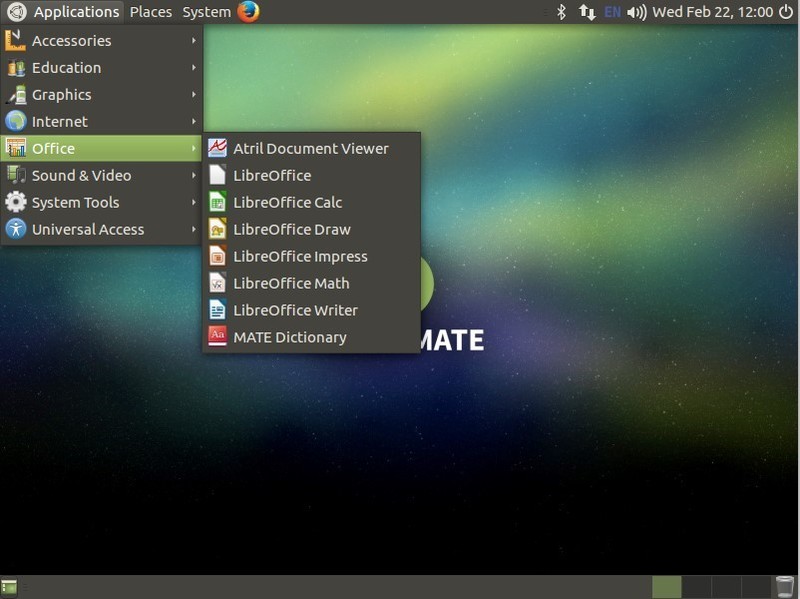
GNOME Flashback (Metacity) – Official VMware Supported DE
MATE – UNofficial DE (Not supported by VMware for VDI)
Sunday, March 26. 2017
Reviewer's Guide for Cloud-Based Workspace ONE
Mobility is critical to the workforce of today. Yet advancements in IT can challenge continued mobility: How can an organization support existing enterprise applications and new cloud and mobile applications while maintaining simple remote access for its end users?
Workspace ONE focuses on end-user application access while meeting IT’s changing enterprise security and management requirements.
Workspace ONE consists of VMware Identity Manager, the VMware AirWatch Enterprise Mobility Management service, and Workspace ONE mobile applications for Android, iOS, and Windows 10.
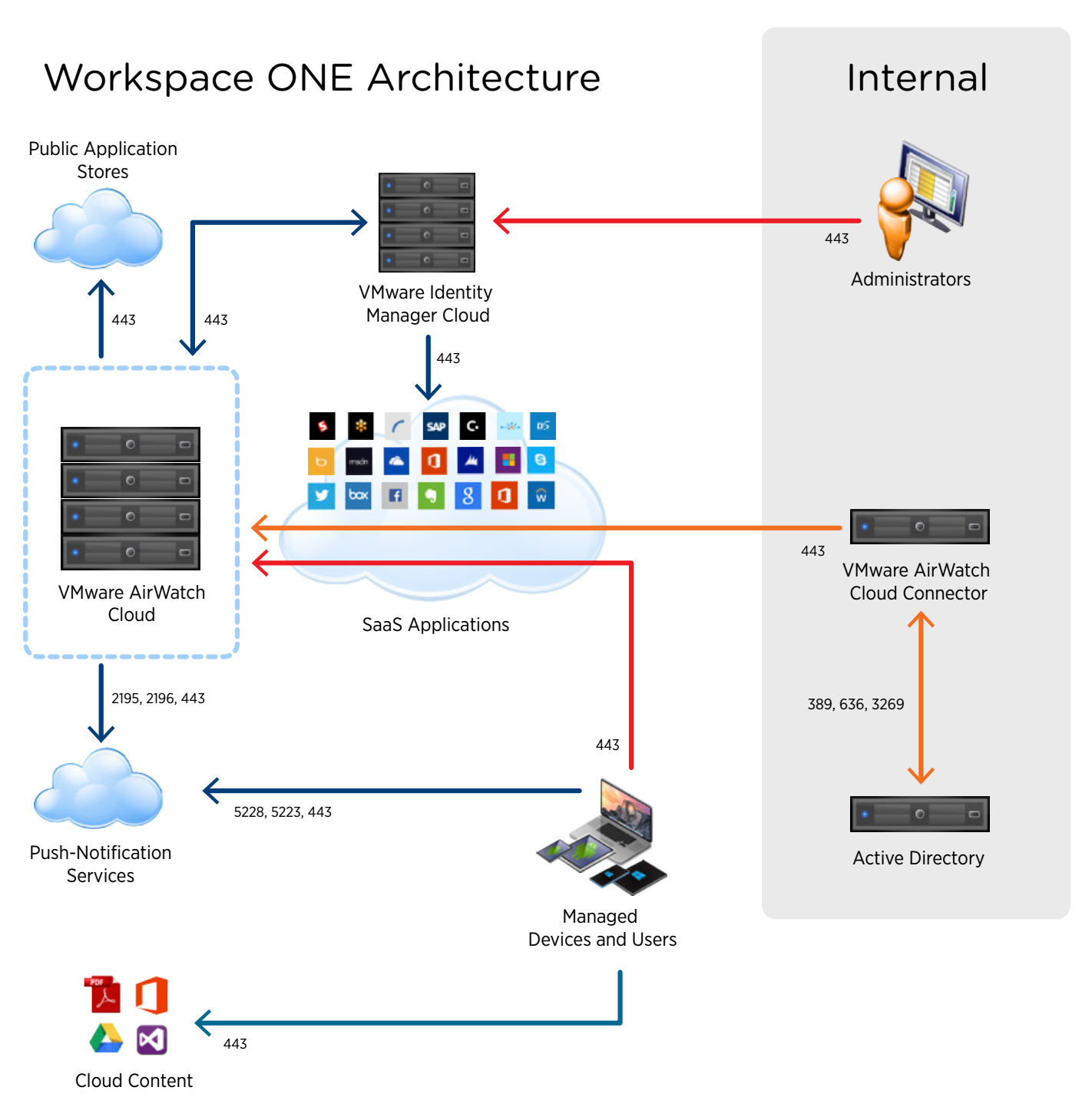
The Reviewer’s Guide for VMware Workspace ONE introduces you to Workspace ONE and how it fits into the VMware end-user-computing set of products. You learn about Workspace ONE architecture and components. The exercises walk you through a basic deployment scenario to evaluate some key features and capabilities of Workspace ONE. This guide focuses on a dedicated cloud-based deployment of Workspace ONE.
Wednesday, March 22. 2017
Latest Fling from VMware Labs - VMware Horizon Toolbox 2.0
VMware Horizon Toolbox 2.0 is a Web portal that acts as an extension to View Administrator in VMware Horizon 6 or above.
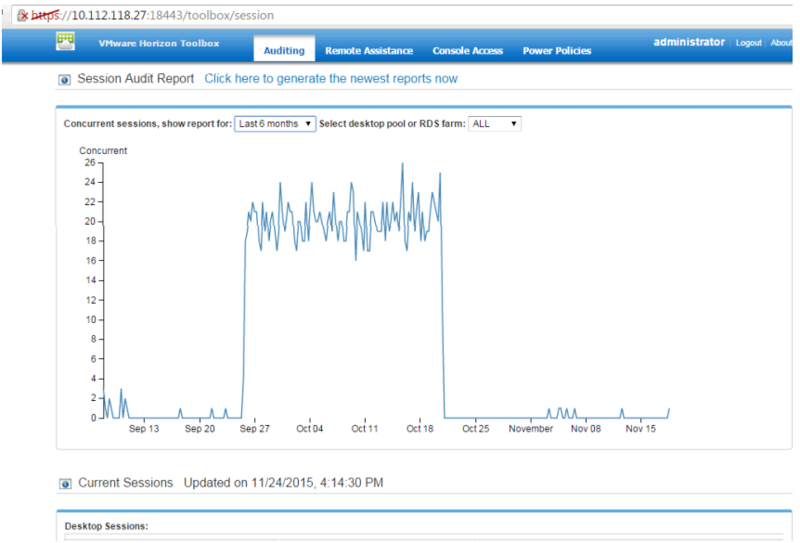
- Auditing Sessions: Shows historical concurrent session trend for last 2 days, last week and last month. Shows current virtual desktop connections by desktop pools, and shows virtual application connections by RDS (Remote Desktop Service) Farms.
- Auditing Usage: Shows accumulated use time of users for last 2 days, last week and last month. Shows all connections (user name, pool/farm name, machine name, connection time, disconnection time) for the past 2 days, last week, and last month.
- Auditing Snapshots: Shows parent virtual machines of linked clone desktop pools and descendant snapshots in a tree view. The snapshots not in use by linked clone pools are marked in grey, so that the View administrator can remove the snapshots not in use.
- Auditing Clients: Shows statistics for operation systems and versions of View clients in different types of view styles. Show View clients IP addresses.
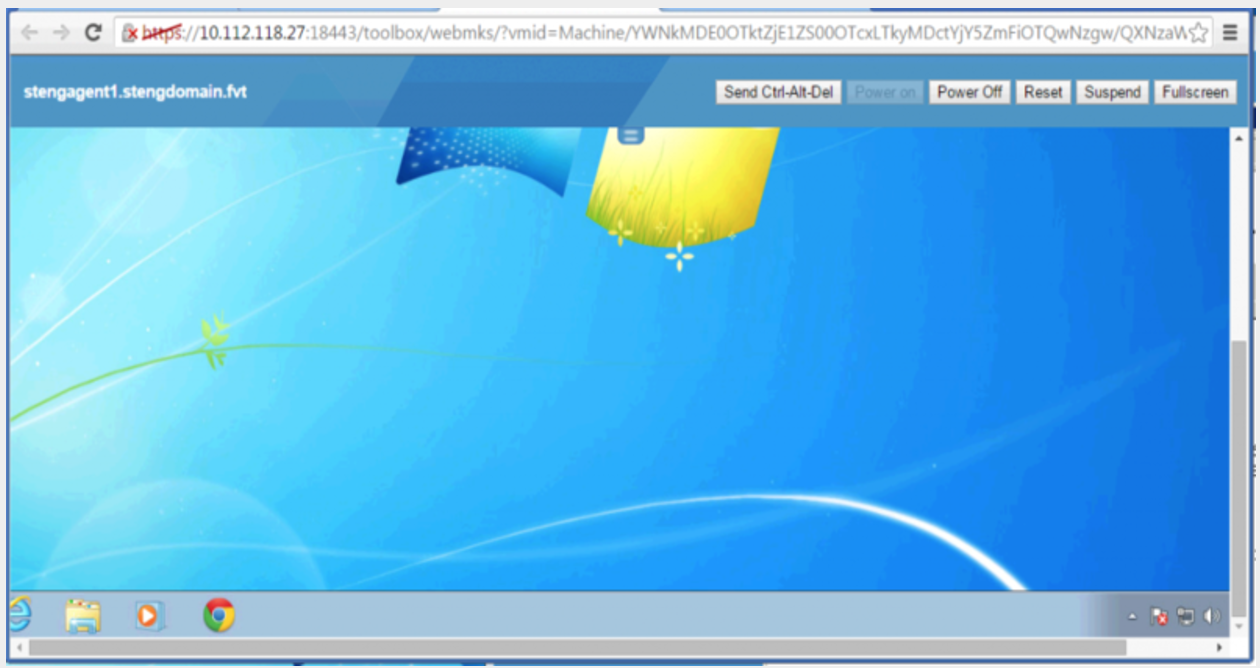
Remote Assistance Remote Assistance provides the capability for the administrator or IT helpdesk to remotely view and/or control an end-user’s desktop in the Horizon View environment. (This is also called session shadowing.)
Console Access Console Access lists all VMs for desktop pools, and you can filter VMs by VM name or DNS name. Clicking the VM name, the vSphere console for that VM will pop out.
Sunday, March 19. 2017
Cool Tool - vCheck Daily Report for NSX
vCheck is a PowerShell HTML framework script, the script is designed to run as a scheduled task before you get into the office to present you with key information via an email directly to your inbox in a nice easily readable format.
This script picks on the key known issues and potential issues scripted as plugins for various technologies written as Powershell scripts and reports it all in one place so all you do in the morning is check your email.
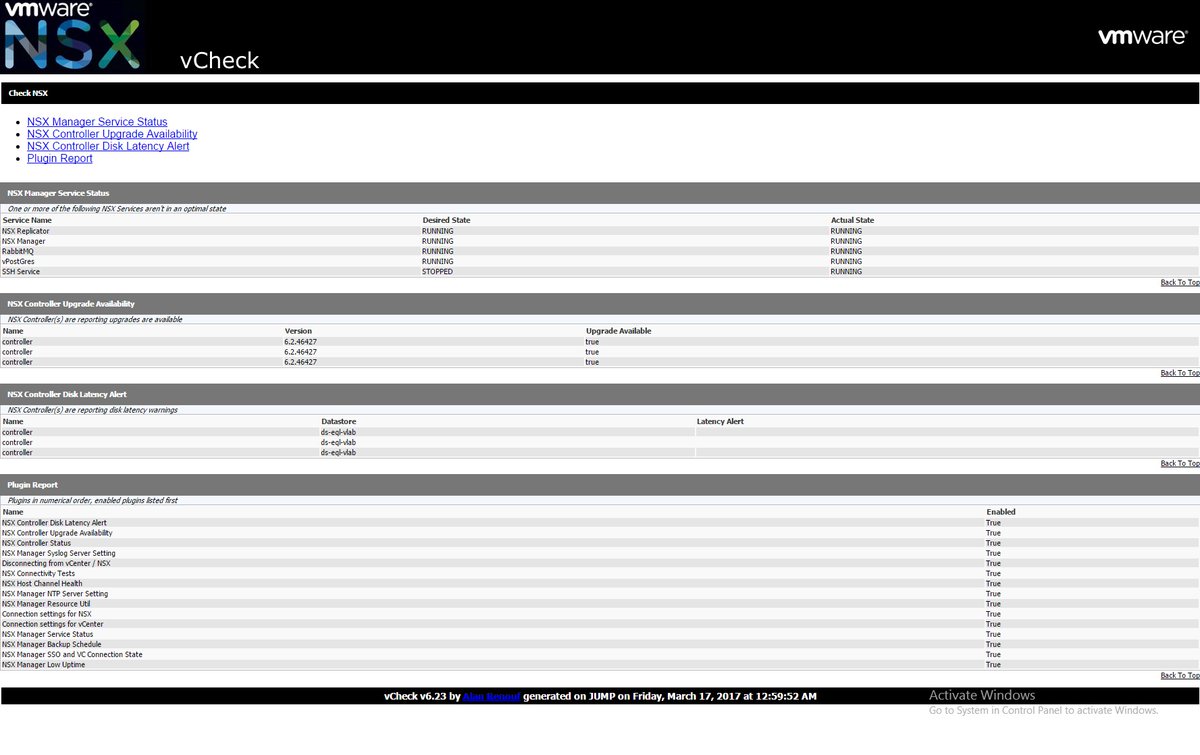
One of they key things about this report is if there is no issue in a particular place you will not receive that section in the email, for example if there are no datastores with less than 5% free space (configurable) then the disk space section in the virtual infrastructure version of this script, it will not show in the email, this ensures that you have only the information you need in front of you when you get into the office.
This script is not to be confused with an Audit script, although the reporting framework can also be used for auditing scripts too. I don't want to remind you that you have 5 hosts and what there names are and how many CPUs they have each and every day as you don't want to read that kind of information unless you need it, this script will only tell you about problem areas with your infrastructure.
Friday, March 17. 2017
VMware NSX and vRNI Enabling Customer Operations
VMware vRealize Network Insight delivers intelligent operations for software-defined networking and security
Optimize network performance and availability with visibility and analytics across virtual and physical networks.
Provide planning and recommendations for implementing micro-segmentation security, plus operational views to quickly and confidently manage and scale VMware NSX deployment.
Thursday, March 16. 2017
Video Guide - Getting Started with vRA 7.2
This guide created by Ryan Kelly will show you how to quickly stand up a minimal installation of vRealize Automation 7.2 running in your environment. I will also show you how to create and publish your first blueprints so you can begin to evaluate and demonstrate the solution at your organization.
Tuesday, March 14. 2017
Hybrid Cloud Assessment - Overview
In this session, Tim Sandy does an overview of VMware's new Hybrid Cloud Assessment (HCA) for partners. This assessment is extremely helpful when used in conjunction with our vSphere Optimization Assessment (VOA) to provide costing comparison for running your workloads in your Private Cloud or in a Public Cloud. This tool will help you analyze which is the most cost effective place to run your workloads.
Friday, March 10. 2017
Video - vRNI pre-assessment installation
Walkthrough of installation of vRealize Network Insight version 3.2
Monday, March 6. 2017
Video - LogInsight deep dive
This video is aimed towards anyone who does a lot of Log Analysis. In this video I showcased the capabilities of VMware vRealize Log Insight.
This will enable you to confidently utilise this tool to not only analyse the diverse logs that you can think of but also visualise the patterns and much more.
So, if you are a hands on person who loves to do root cause analysis, or want to solve that nagging performance issue, then this video is for you.
Learn all about vRealize Log Insight in under 90 minutes



