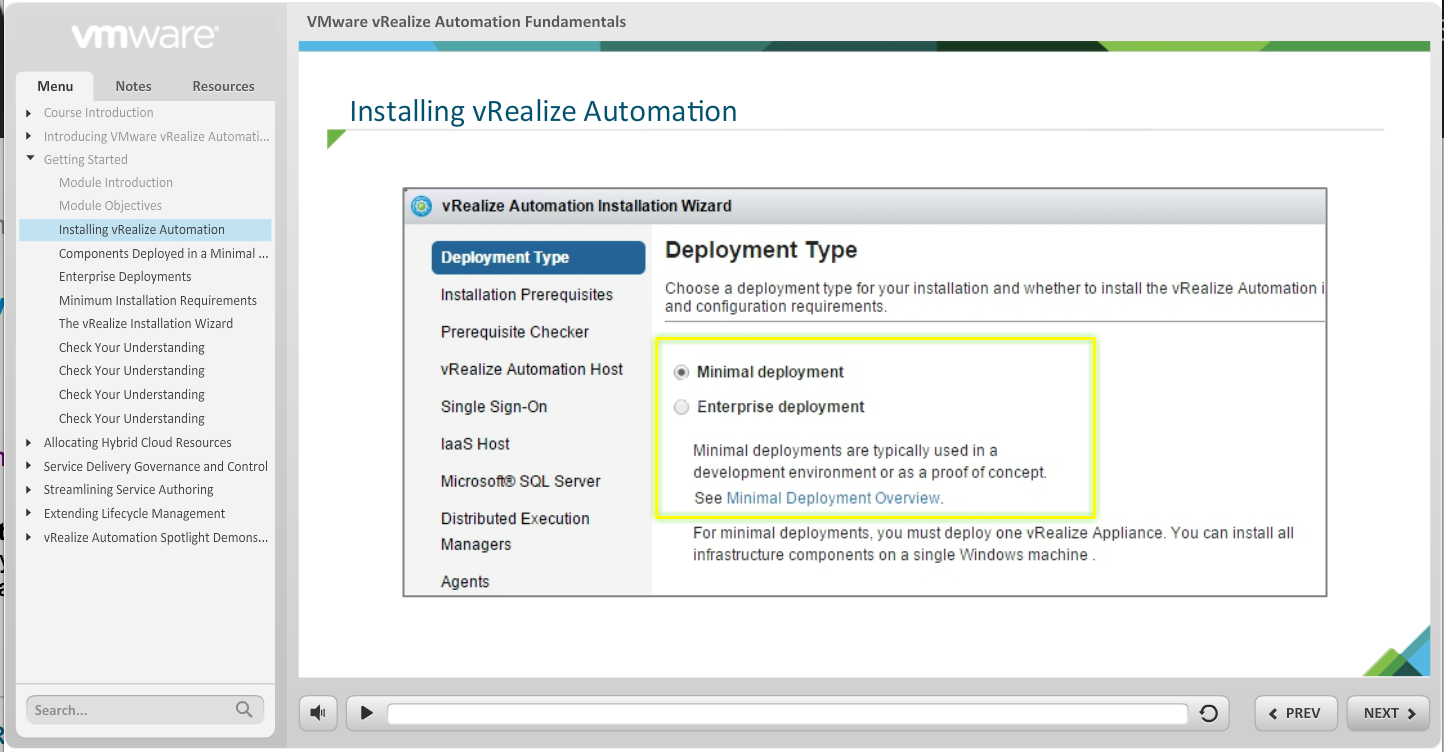This paper describes how to address business requirements and use cases with services constructed by integrating the components of VMware Horizon® 7 Enterprise Edition. It is intended to help customers—IT architects, consultants, and administrators involved in the early phases of planning, design, and deployment by offering a standard, repeatable, and highly scalable approach to design and integration that can easily be adapted to specific environments and requirements.
The approach taken in this paper is, as with any technology solution, to start by defining business requirements and drivers. These requirements can, in turn, be mapped to use cases that can be adapted to most scenarios. With Horizon 7 Enterprise Edition we can deliver solutions for these use cases by creating services composed of several components in a very efficient and reusable manner.
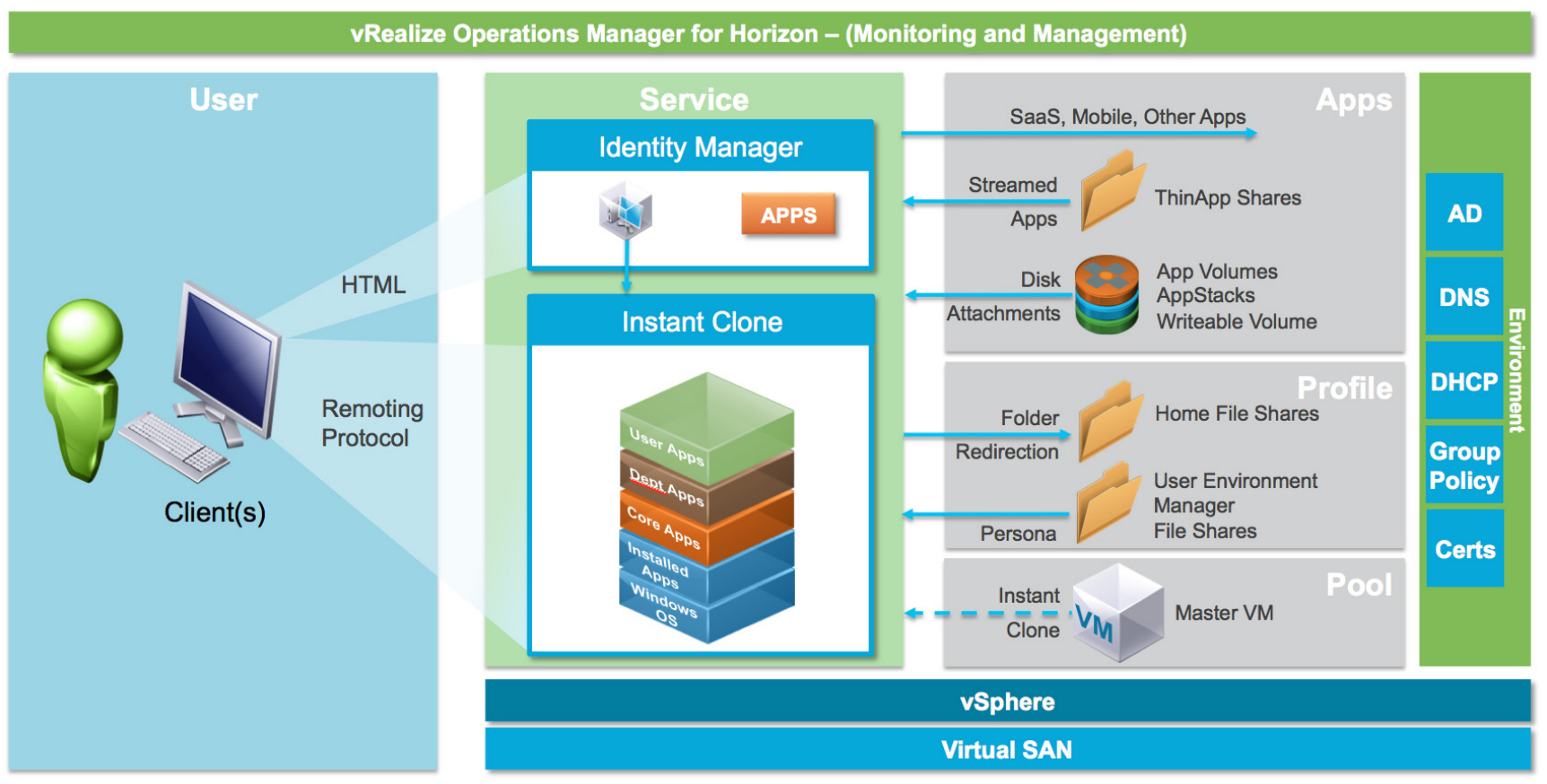
The resultant environment and the services delivered can easily be adapted to address changes in the business and use cases. One key step in addressing the use cases is the definition of blueprints for the services to be delivered. This allows us to understand the components and parts that need to be designed, built, and integrated.
Wednesday, June 29. 2016
VMware Horizon 7 Enterprise Edition VMware Validated Integration Design
Monday, June 27. 2016
Latest Fling from VMware Labs - DRS Doctor
DRS Doctor is a command line tool that can be used to diagnose DRS behavior in VMware vCenter clusters. When run against a DRS enabled cluster, it records information regarding the state of the cluster, the work load distribution, DRS moves, etc., in an easy to read log format.
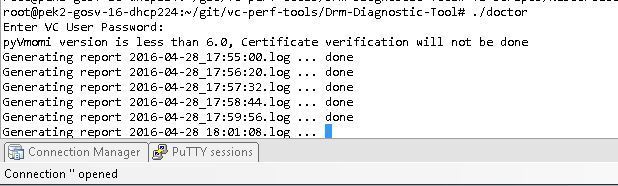
The goal of DRS Doctor is to give VI admins better insight into DRS and the actions it performs. It is very useful for analyzing DRS actions and troubleshooting issues with very little overhead. This is also an easy way for support engineers to read into customer environments without having to rely on developers to debug DrmDump logs in order to troubleshoot simple DRS issues.

DRS Doctor connects to the vCenter server and tracks the list of cluster related tasks and actions. It also tracks DRS recommendations generated and reasons for each recommendation, which is currently only available in a hard-to-read format in DrmDump files. At the end of each log, it dumps the Host and VM resource consumption data to give a quick overview of cluster state. It also provides an operational audit at the end of each log file.
NSX for vSphere 6.2 Troubleshooting Guide
The NSX Troubleshooting Guide describes how to monitor and troubleshoot the VMware NSX system by using the NSX Manager user interface, the vSphere Web Client, and other NSX components, as needed.
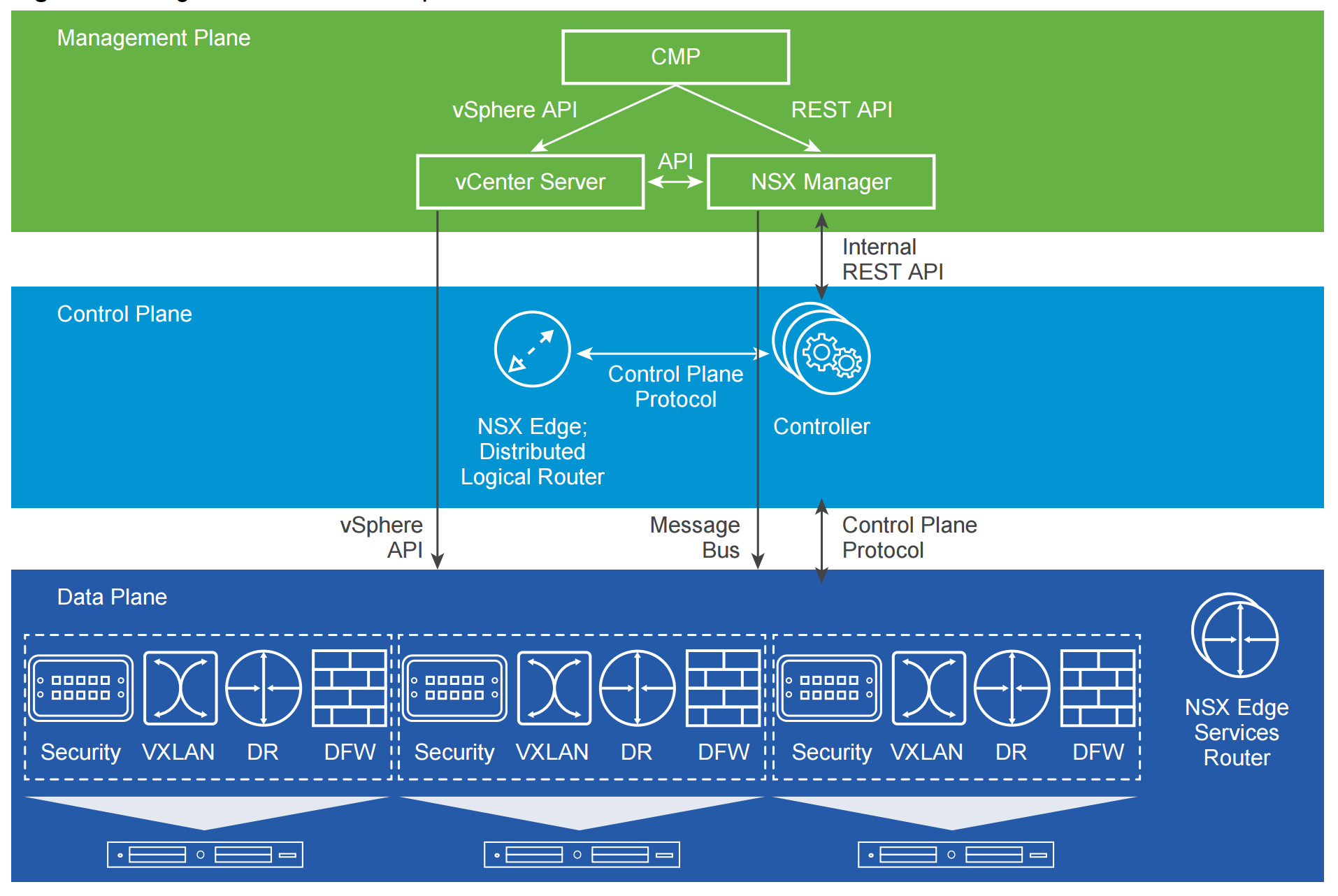
This manual is intended for anyone who wants to install or use NSX in a VMware vCenter environment. The information in this manual is written for experienced system administrators who are familiar with virtual machine technology and virtual datacenter operations.
This manual assumes familiarity with VMware Infrastructure 5.x, including VMware ESX, vCenter Server, and the vSphere Web Client
Thursday, June 23. 2016
F5 Reference Architecture for VMware NSX
The integration of VMware NSX and the F5 BIG-IP platform, with its full-proxy architecture, provides automated provisioning and deployment of the rich set of F5 application delivery services to both network and virtualization operators and delivers a reliable, enterprise-class application experience to SDDC environments.
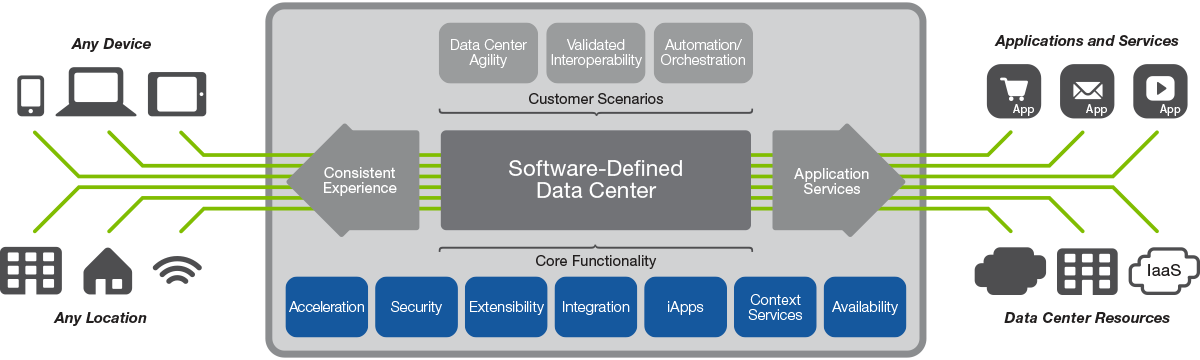
NSX, VMware's network virtualization and security platform, delivers logical network and security services and an operational model for the network similar to that delivered by VMware for computing virtualization.
This means data center operators can create virtual networks on demand without having to reconfigure the physical network, enabling them to provision network and security services—including L4–7 application services—in minutes, increase network operations efficiency, and optimally use resources. NSX-distributed service framework enables automated provisioning of services on every hypervisor across the data center, and its scale-out architecture allows services to be scaled on demand by simply adding new hosts.
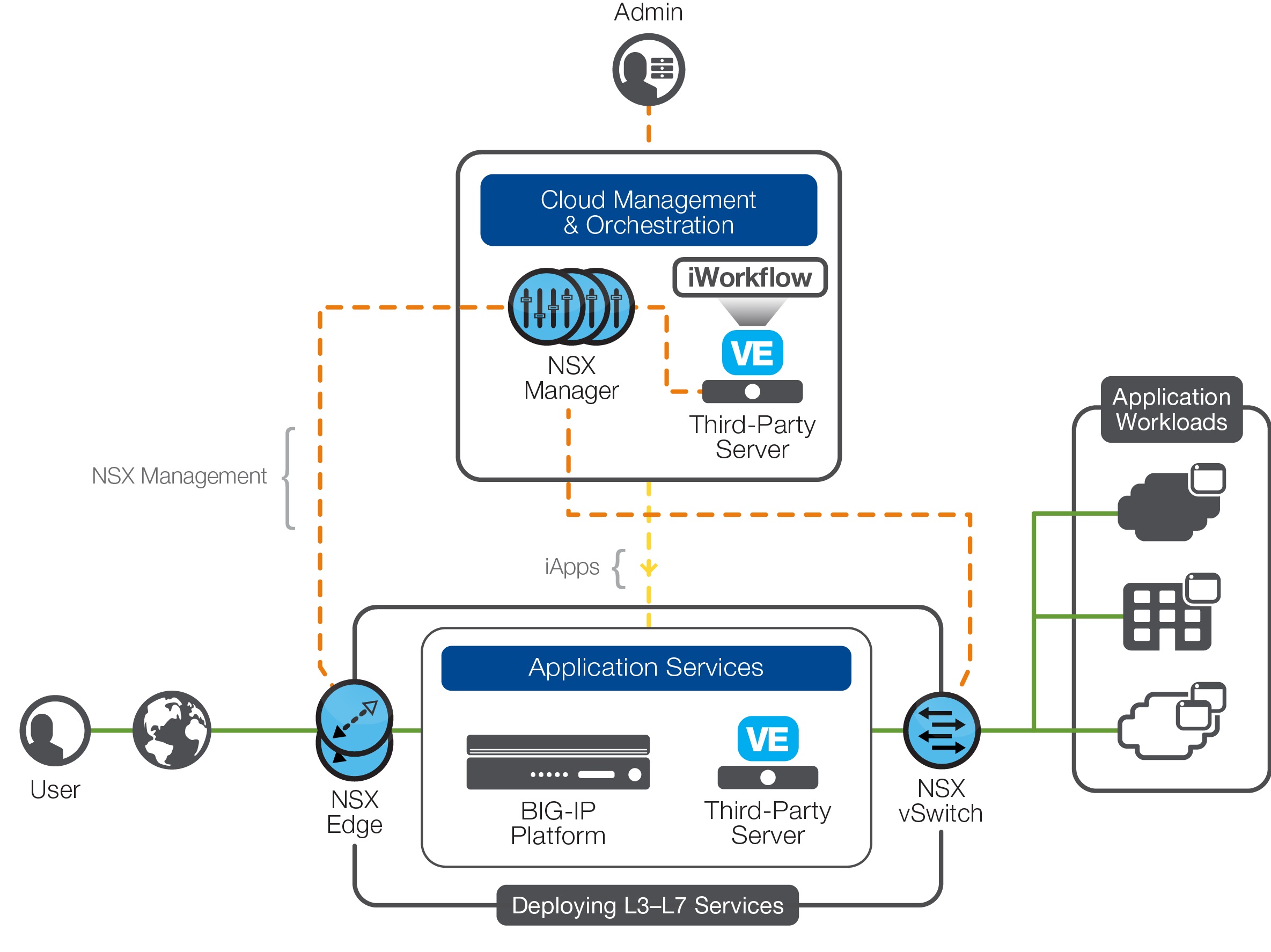
Together, F5 and VMware have reduced repetitive and time-consuming processes by allowing IT staff to pre-define application delivery policies.
Download: F5 Reference Architecture for VMware NSX
VMware NSX for vSphere End-User Computing Design Guide
This document details the design and deployment details of VMware NSX in a Horizon End-User Computing environment and is targeted towards virtualization, networking and security architects interested in deploying Horizon for virtual desktops and NSX in a vSphere environment.
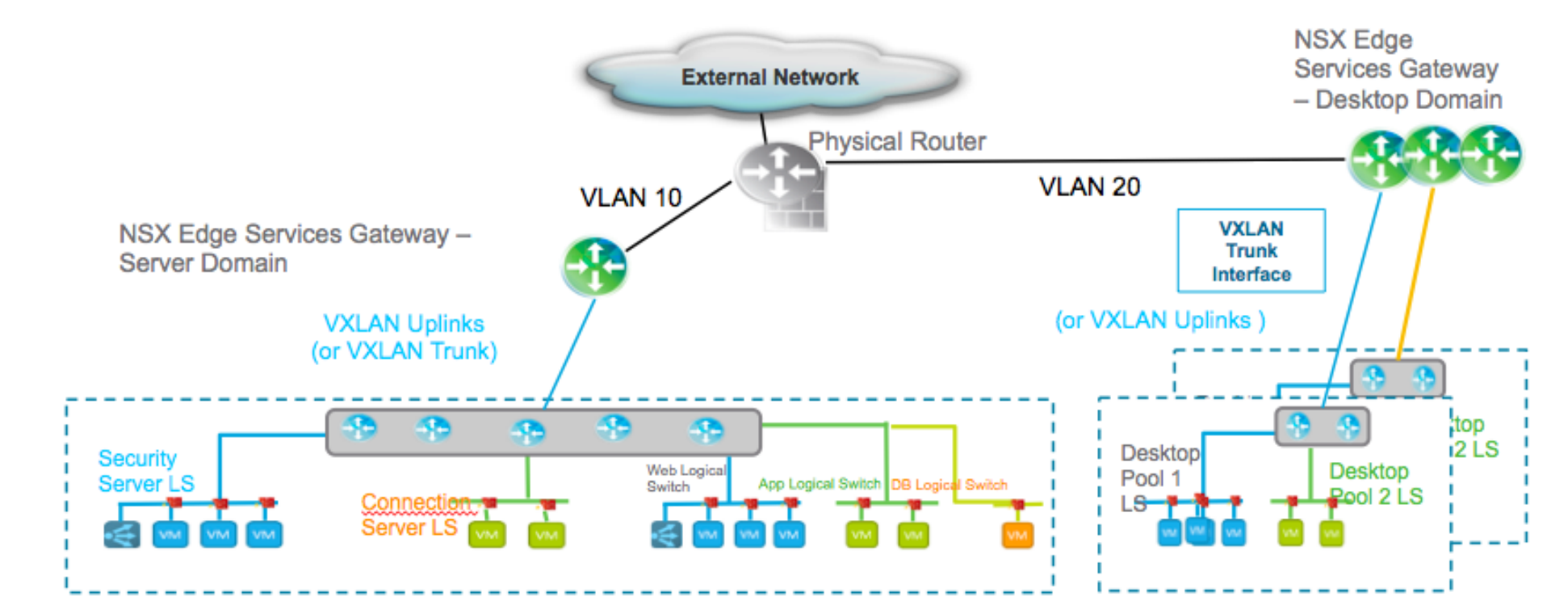
This document highlights design and deployment considerations for utilizing NSX to implement network virtualization, create a secure end-user environment, and load-balance for Horizon infrastrucutre.
Tuesday, June 21. 2016
Technical White Paper - Automation Leveraging NSX REST API
VMware has helped transform the data center landscape by introducing virtualization technologies for compute, storage, and networking. By replicating traditional hardware constructs in software, VMware allows for not only efficiency in hardware utilization, improved resiliency, lower costs, but also automation at a completely new level that has never been possible before. Gone are the days of hardware specific APIs, screen/CLI scraping and vendor-specific tool sets that would have to be stitched together to create a complete solution.
VMware NSX provides a RESTful API service via NSX Manager that can be consumed in several ways. The NSX REST API can be consumed directly via a tool/library such as cURL or a REST Client like Postman, via multiple popular programming languages, and via orchestration cloud management tools. Popular programming languages such as Python, PowerShell, Perl, Go, and Java have REST client libraries which can easily be utilized to consume the NSX REST API. This means that elaborate workflows and complete systems/portals can be created to provide custom automation, management, and monitoring capabilities.
Tools such as VMware vRealize Orchestrator (vRO) or configuration frameworks like Ansible can also be used to create advanced workflows for NSX. vRO also provides a HTTP REST API client allowing for NSX REST API to be called directly from the tool; a NSX vRO Plugin is also available. Further, cloud management systems such as vRealize Automation (vRA) and Openstack incorporate and leverage pre-packaged automation solutions. A vRO plugin for vRA is also available allowing for purpose-built custom automation of NSX objects.
Automate the network via programming languages, vRO, and other tools leveraging NSX REST API
Free e-learning course - VMware Workforce Mobility Fundamentals (2016)
This eLearning course on VMware Workforce Mobility Fundamentals will provide a fundamental understanding of VMware’s Workforce Mobility products and how these products solve the business and technical challenges with end-user computing.
The course will start with an introduction to end-user computing and present some technical and business challenges faced by organizations with end-user computing. Next, you will take a look at the components of the VMware Digital Workspace Portfolio. Finally, you will relate the products in the VMware Workforce Mobility portfolio to the challenges they help resolve.
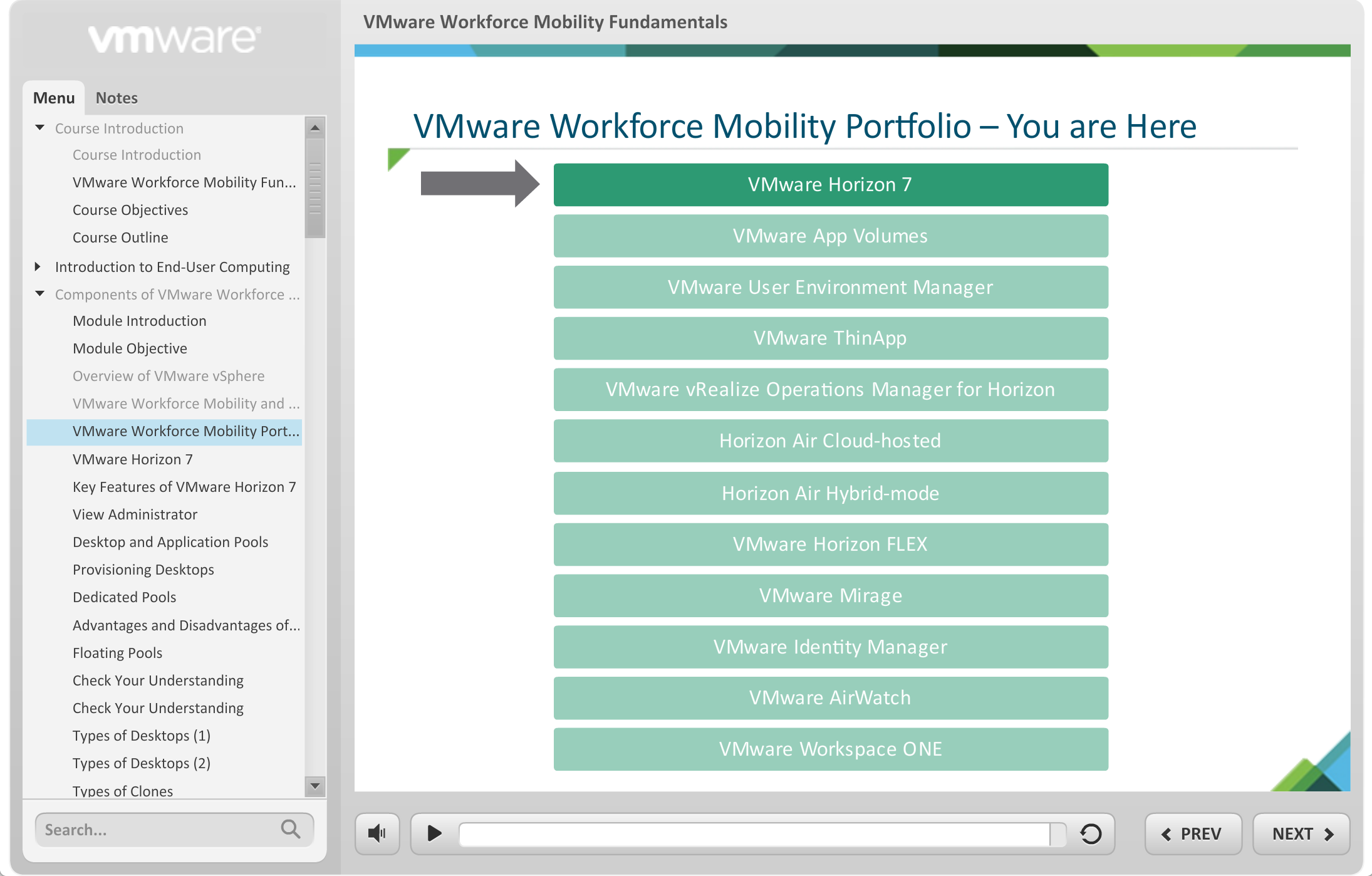
At the end of this course, you will be able to:
- Describe the need for a structured IT approach to end-user computing
- Identity the features of VMware Workforce Mobility products
- Explain how VMware Workforce Mobility products help solve business and technical challenges with end-user computing
Monday, June 13. 2016
Free e-learning course - VMware vCloud Director Fundamentals 2016
This eLearning course on VMware vCloud Director will provide you a fundamental understanding of vCloud Director and its various components, architecture, and features.
The course will start with an overview of cloud computing and explain the solutions offered by VMware for cloud computing. Next, you will take a look at the architecture, components, and installation and configuration of vCloud Director.
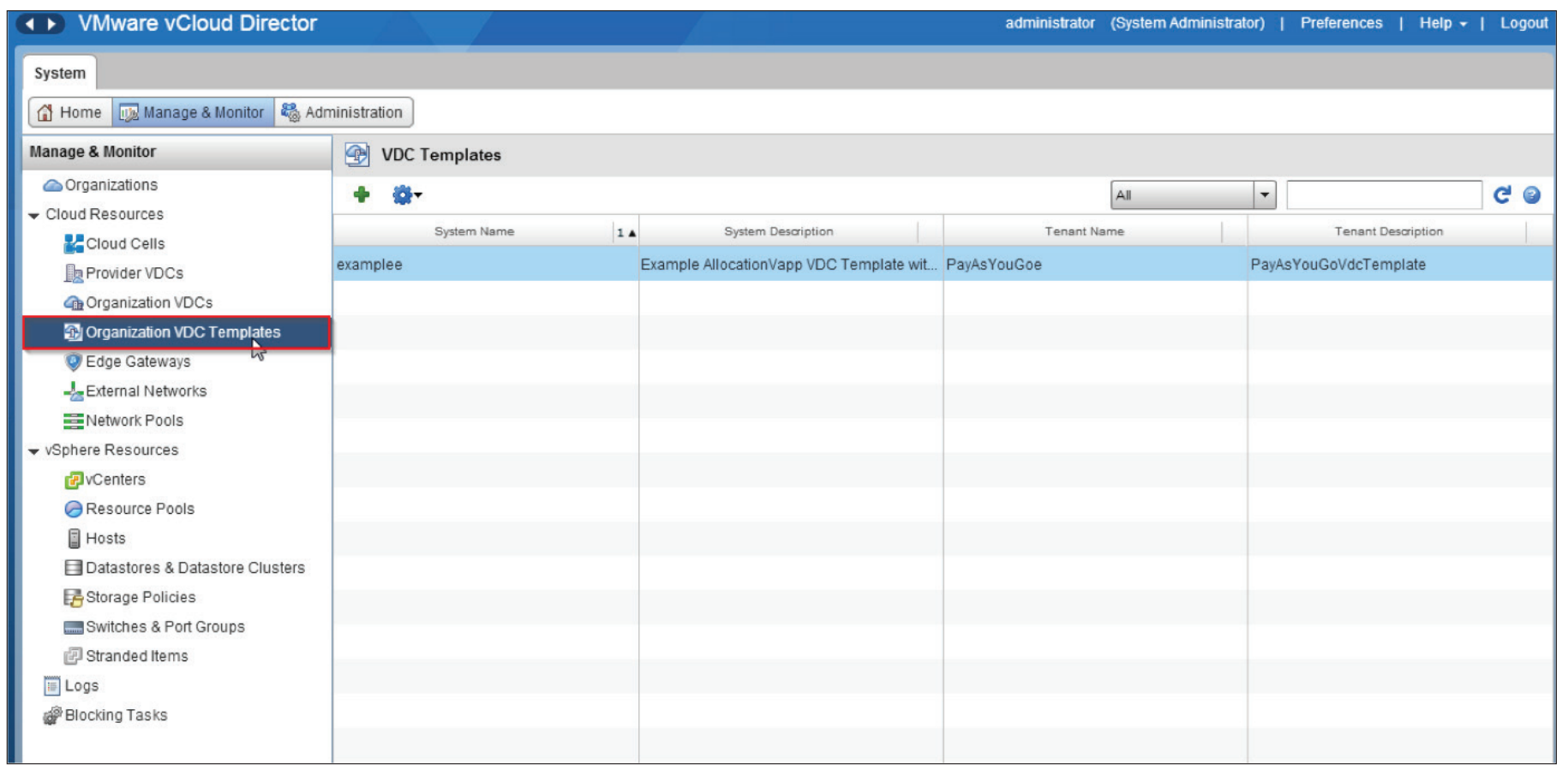
Finally, you will gain an understanding of the administrative and end-user tasks and network administration in vCloud Director.
At the end of this course, you will be able to:
- Provide an overview of VMware vCloud Director
- Describe the architecture and components of vCloud Director
- Install and configure vCloud Director
- Describe the administration tasks in vCloud Director
- Identify the types of networks and network pools in vCloud Director
- Provide an overview of the deployment and maintenance of vCloud Director
Monday, June 6. 2016
Free e-learning course - VMware vRealize Automation 7 Fundamentals
This course demonstrates how people use VMware vRealize Automation 7 to accelerate the delivery and ongoing management of business-relevant IT services. At the end of this course, you should be able to:
- Discuss the role vRealize Automation plays in delivering an integrated approach to cloud management
- Recognize how to install and configure the architectural components that support automated service delivery across a multi-vendor, hybrid cloud infrastructure
- Describe how vRealize Automation enforces service delivery policies and helps administrators control resource use
- Understand the process service architects use to build a library of re-usable, gold standard service components
- Describe how service architects and IT administrators can extend vRealize Automation to automate services provided by third-party management systems
Thursday, June 2. 2016
Antivirus Considerations in a VMware Horizon 7 Environment
Using antivirus software in any computing environment is a very important security consideration. Unless your operating system is protected from malware, you leave it open to negative and potentially destructive software infection.
However, one of the consequences of running antivirus software is that operating system performance can suffer. There is a balance between an acceptable level of security and an acceptable level of performance, and this varies from one environment to the next.
This white paper discusses the use of antivirus software in a VMware Horizon® 7 environment, and changes that can be made to improve performance without unduly compromising system security.