This technica white paper is intended for IT architects and administrators who want to understand the performance and scale attributes of VMware App Volumes in a virtualized desktop environment.
The reader should have a solid understanding of desktop and application virtualization, familiarity with VMware Horizon, especially the View feature, and VMware vSphere products, in addition to an understanding of sizing and performance concepts.
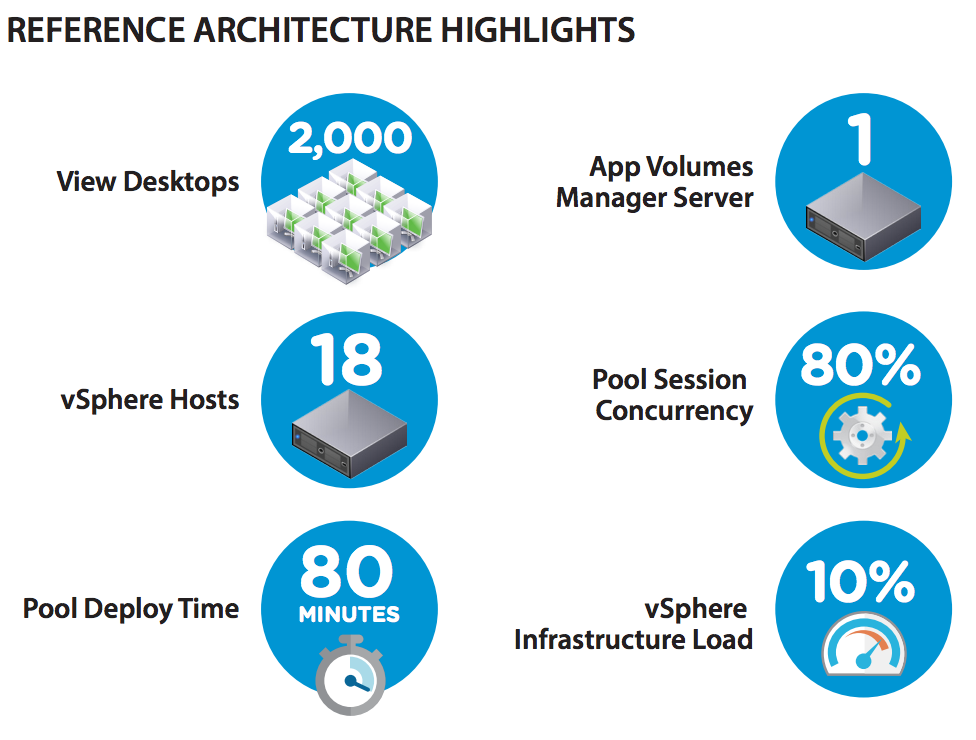
VMware has carried out extensive testing to evaluate the performance and capacity characteristics of VMware App Volumes in a View desktop environment. This paper describes a simple, validated architecture and details of the test results, which are summarized in the infographic above.
Wednesday, December 30. 2015
VMware App Volumes 2.1 Reference Architecture
Wednesday, December 23. 2015
NSX for vSphere Network Virtualization Design Guide V3
The VMware NSX Solution Team has released version 3 of the NSX for vSphere Network Virtualization Design Guide.
VMware NSX network virtualization solution addresses current challenges with physical network infrastructure, bringing flexibility, agility, and scale through VXLAN-based logical networks. Along with the ability to create on-demand logical networks using VXLAN, the NSX Edge Services Gateway helps users deploy various logical network services such as firewall, DHCP, NAT and load balancing on these networks.
This is possible due to its ability to decouple the virtual network from the physical network and reproduce these properties and services in the virtual environment. NSX reproduces in the logical space network services traditionally delivered by the physical infrastructure, such as switching, routing, security, load balancing, virtual private networking. It extends connectivity into the logical space for physical devices connected to the external network.
This new version is updated with best practices regarding:
- Sizing for small and medium data centers with NSX
- Routing best practices
- Micro-segmentation and service composer design guidance
NSX for vSphere Network Virtualization Design Guide V3 is also aligned to the most recent NSX 6.2 release. You can get your copy here.
Tuesday, December 22. 2015
New Book: VMware Network Virtualization
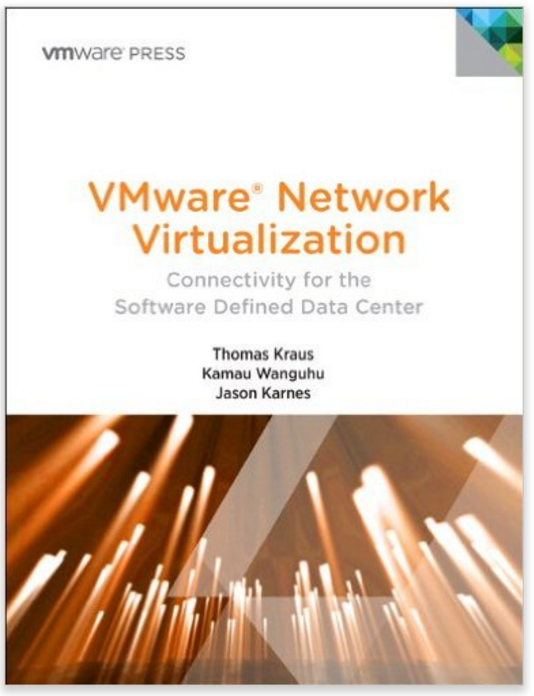 Network and data center virtualization offer today's IT organizations immense opportunities to reduce costs, improve agility, and drive business value. But the field is evolving at a breakneck pace: many decision-makers and implementers are struggling to understand and choose among the options now available to them.
Network and data center virtualization offer today's IT organizations immense opportunities to reduce costs, improve agility, and drive business value. But the field is evolving at a breakneck pace: many decision-makers and implementers are struggling to understand and choose among the options now available to them.
This book will cover both the "how" and the "why" of network virtualization. You'll learn how it works, which technologies comprise it, where to find your best opportunities to gain value, and how to leverage it your own enterprise. Replete with use cases and specific examples, VMware Network Virtualization offers unprecedented insight into how network virtualization works in the context of the datacenter. Coverage includes:
- The history, evolution, status, and future of Virtual Networking and Software Defined Networks
- Prerequisites and preparations for effective network virtualization
- Using next-generation data center network design to improve scale, availability, resiliency, and performance
- The rise of the virtual data center: reducing equipment and management costs, while improving user experience
- Key characteristics of the Software Defined Data Center (SDDC)
- Using network virtualization to provide secure, efficient application access across organizations and functions
- Migrating workloads without changing IP addresses or networks
- VMware technologies for network virtualization: vSphere, vCNS, NVP, CloudStack, vCloud Director and more
- Architectural considerations: public/private clouds, IaaS, and hybrid tenancy
- Automation and integration opportunities
Thursday, December 17. 2015
Implementation Considerations for VMware App Volumes in a Citrix XenDesktop Environment
App Volumes works well with both Citrix XenDesktop and Citrix XenApp, either individually or in a combined XenDesktop and XenApp implementation. The same AppStacks that attach to XenDesktop virtual desktops to deliver applications to users can also attach to XenApp servers to deliver applications.
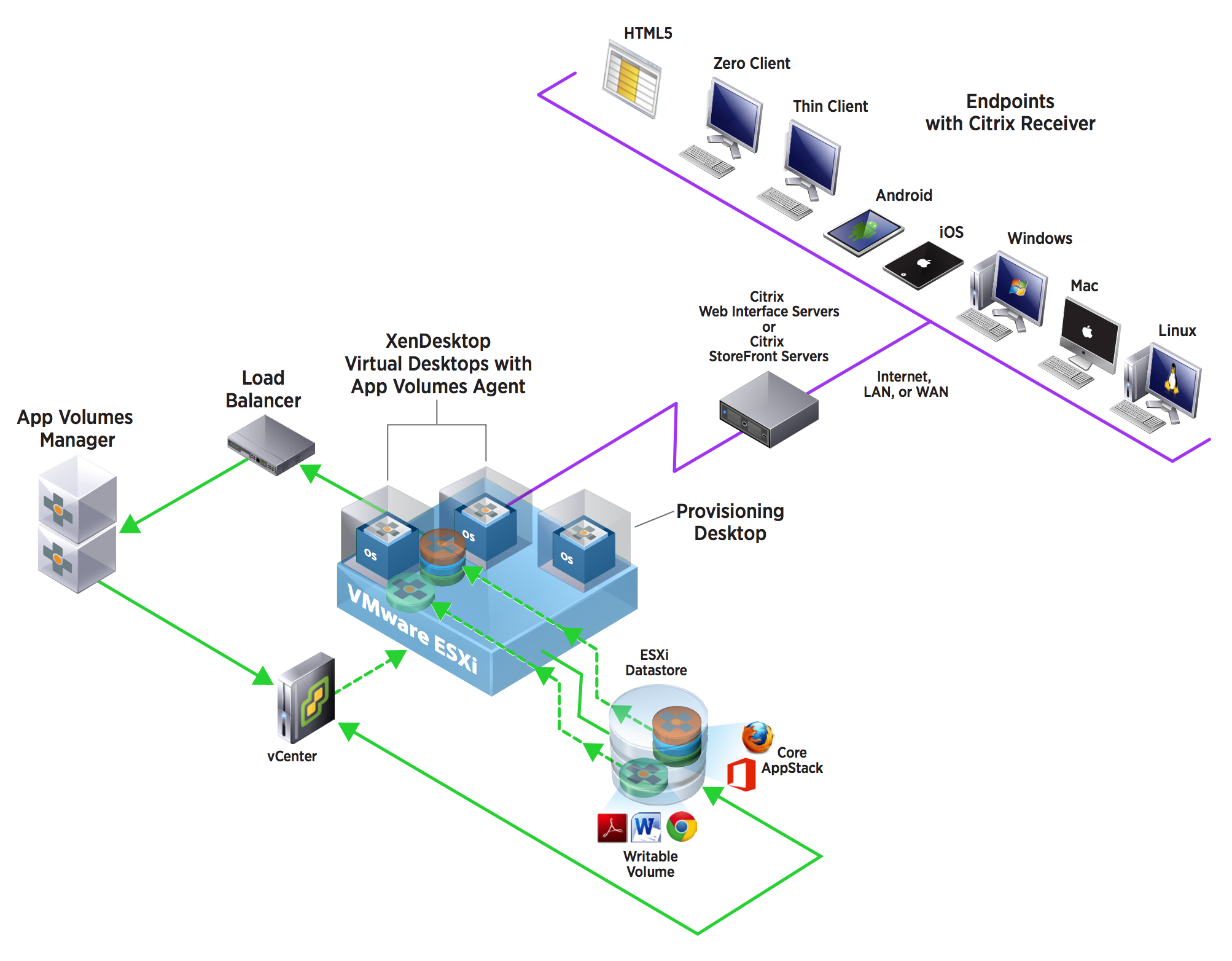
To learn more about using App Volumes in a XenApp environment, read Implementation Considerations for VMware App Volumes in a Citrix XenApp Environment. This paper focuses only on App Volumes in a XenDesktop environment.
Oracle Real Application Clusters on VMware Virtual SAN
This solution addresses the common business challenges discussed in the previous section that CIOs face today in an online transaction processing (OLTP) environment that requires availability, reliability, scalability, predictability and cost-effective storage, which helps customers design and implement optimal configurations specifically for Oracle RAC Database on Virtual SAN.
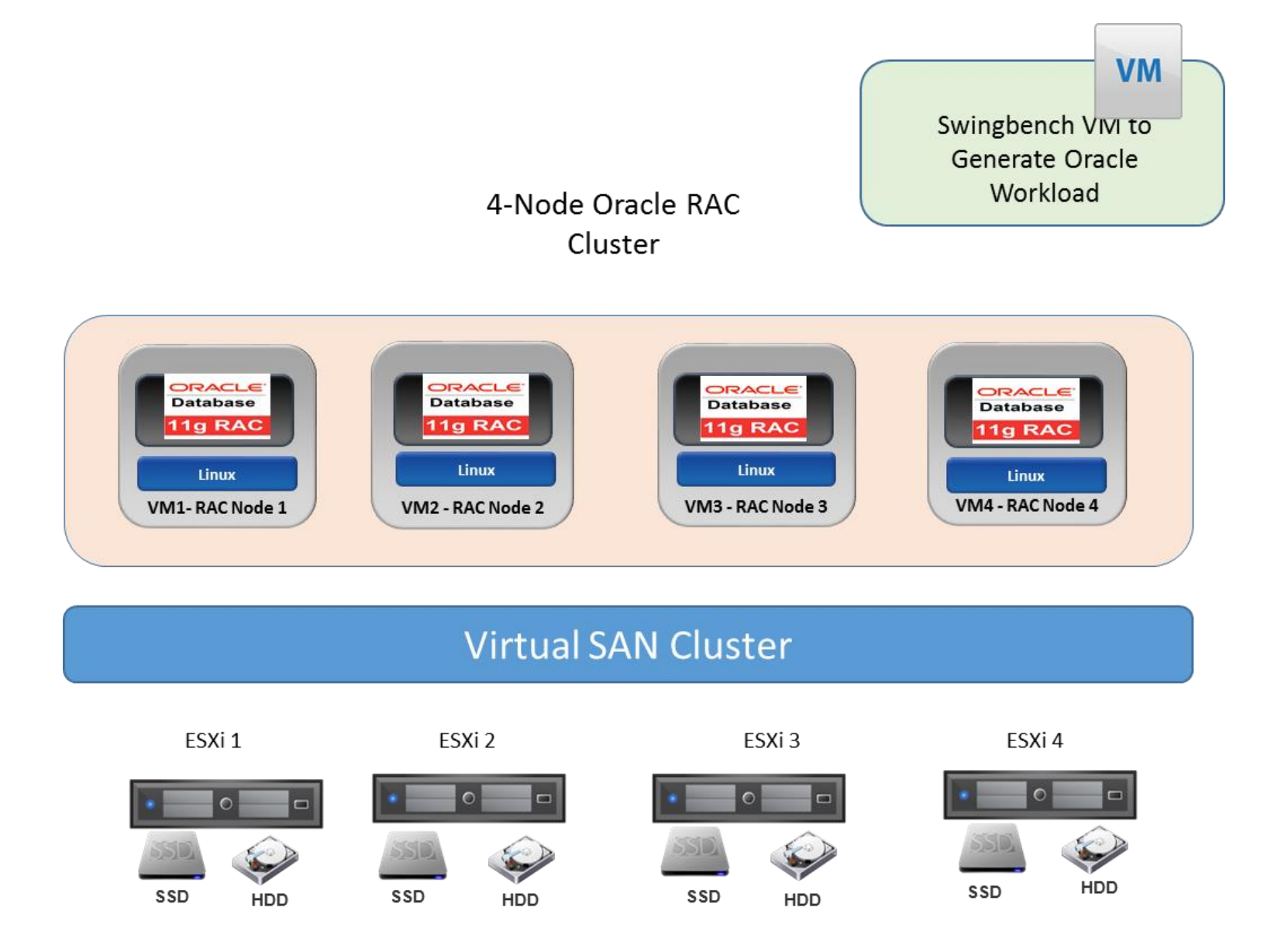
Free e-learning course - Architecting Desktop Virtualization Solutions Fundamentals
This free eLearning course on architecting desktop virtualization solutions provides an overview of VMware Horizon View, VMware Mirage, VMware User Environment Manager, and VMware App Volumes. The course describes the architecture and design considerations of these VMware solutions.

The course also identifies the solution architecture of these solutions for different use cases. At the end of this course, you should be able to:
- Describe the product architecture for VMware desktop virtualization solutions.
- Discuss the design considerations for architecting desktop virtualization solutions.
- Explain the integration of desktop virtualization solutions with other VMware products.
Tuesday, December 15. 2015
New Book - VMware vSphere PowerCLI Reference: Automating vSphere Administration 2nd Edition
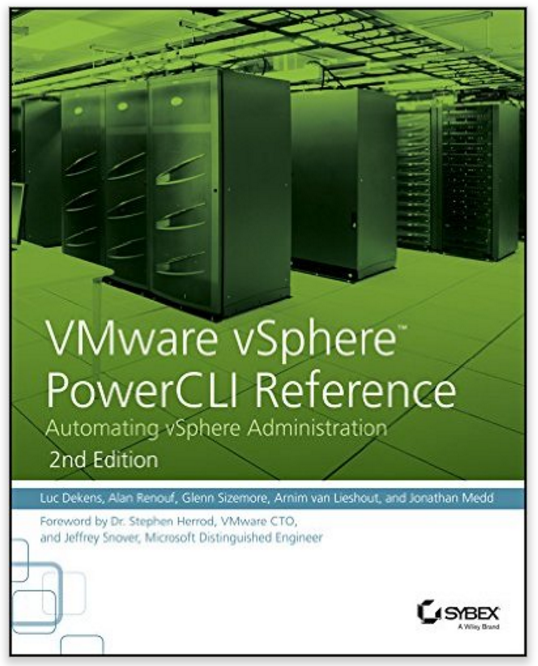 VMware vSphere PowerCLI Reference, Automating vSphere Administration, 2nd Edition is a one-stop solution for vSphere automation. Fully updated to align with the latest vSphere and PowerCLI release, this detailed guide shows you how to get the most out of PowerCLI's handy cmdlets using real-world examples and a practical, task-based approach.
VMware vSphere PowerCLI Reference, Automating vSphere Administration, 2nd Edition is a one-stop solution for vSphere automation. Fully updated to align with the latest vSphere and PowerCLI release, this detailed guide shows you how to get the most out of PowerCLI's handy cmdlets using real-world examples and a practical, task-based approach.
You'll learn how to store, access, update, back up, and secure massive amounts of data quickly through the power of virtualization automation, and you'll get acquainted with PowerCLI as you learn how to automate management, monitoring, and life-cycle operations for vSphere.
Coverage includes areas like the PowerCLI SDK, SRM, vCOPS, and vCloud Air. Plus guidance toward scheduling and viewing automation, using DevOps methodology and structured testing and source control of your PowerCLI scripts. Clear language and detailed explanations make this reference the manual you've been looking for.
This book is your complete reference for managing vSphere in a Windows environment, with expert instruction and real-world application.
- Automate vCenter Server deployment and configuration
- Create and configure virtual machines, and utilize vApps
- Monitor, audit, and report the status of your vSphere environment
- Secure, back up, and restore your virtual machines
- Work with other vSphere components from your PowerCLI scripts
- Take control of your PowerCLI scripts through versioning and structured testing
Don't spend another day slogging through routine systems management — automate it, with this invaluable guide.
Monday, December 14. 2015
Free e-learning course - Horizon FLEX Fundamentals
This eLearning course on Horizon FLEX Fundamentals provides an overview of VMware Horizon FLEX and explains how it helps IT administrators maintain security and compliance with centrally managed, containerized desktops.
The course also explains the architecture of Horizon FLEX and provides a fundamental understanding of the installation and deployment processes.
At the end of this course, you should be able to:
- Describe how Horizon FLEX helps IT administrators to meet the emerging needs of today’s workforce
- Explain the installation and deployment processes of Horizon FLEX
- Explain the administrative tasks to be performed in Horizon FLEX
Horizon FLEX Hosted Evaluation - Hands-on Labs are the fastest and easiest way to test-drive the full technical capabilities of VMware products. These evaluations are free, up and running on your browser in minutes, and require no installation.
Free e-learning course - VMware Site Recovery Manager [V6.1] Fundamentals
The VMware Site Recovery Manager Essentials eLearning course introduces students to the challenges of traditional Disaster Recovery (DR), the capabilities of Site Recovery Manager, its business use cases, terminology, and core components. There are two lessons in this course.
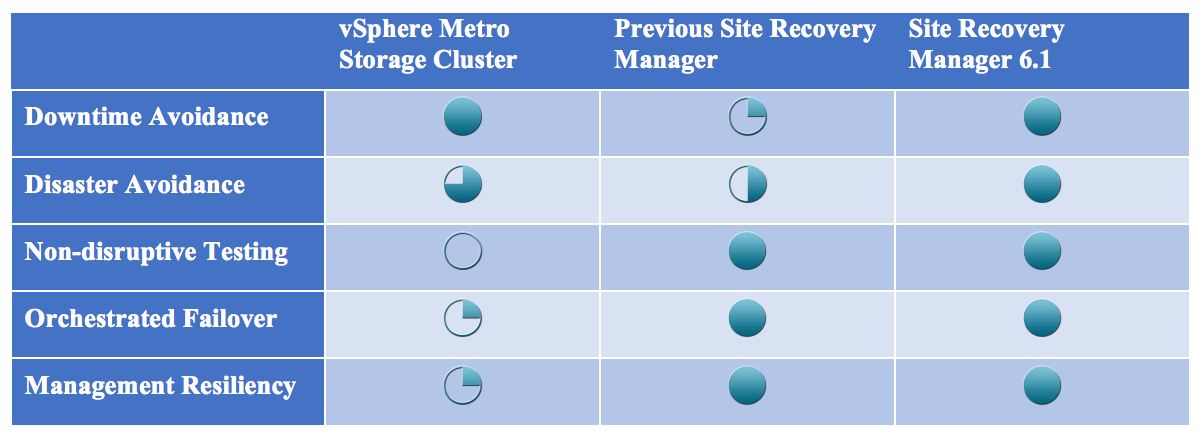
At the end of Lesson One you will be able to discuss the challenges of traditional Disaster Recovery (DR) as well as the capabilities and business use cases of VMware vCenter Site Recovery Manager.
At the end of Lesson Two you will be able to identify the terminology, core components and high level implementation requirements of Site Recovery Manager 6.1 including storage dependencies.
What’s New in VMware Site Recovery Manager 6.1
Friday, December 11. 2015
New Book - Designing A Storage Performance Platform
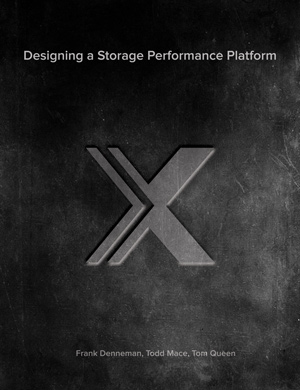 Frank Denneman, Chief Technologist at PernixData, collaborated with Tom Queen, SE lead at PernixData and other industry experts to write this new book, "Designing a Storage Performance Platform".
Frank Denneman, Chief Technologist at PernixData, collaborated with Tom Queen, SE lead at PernixData and other industry experts to write this new book, "Designing a Storage Performance Platform".
This book discusses how to build a modern storage platform using server-side storage technology and a context-rich hypervisor. It covers various design principles for PernixData FVP software, while discussing the intricacies of vSphere. In addition, it contains a deep dive into various memory technologies, including flash.
This free book is a "must read" for storage and virtualization experts looking to optimize storage performance without expensive SAN hardware rip and replace.
New book available: Designing a Storage Performance Platform




