At VMware Developer Center Samples Exchange, you will find “Sample Exchange”, a new portal built as an extension of VMware Developer Center which provides anyone the ability to browse, download, search, and contribute sample code that builds on VMware APIs. This document is a guide for those that wish to contribute samples on Sample Exchange.
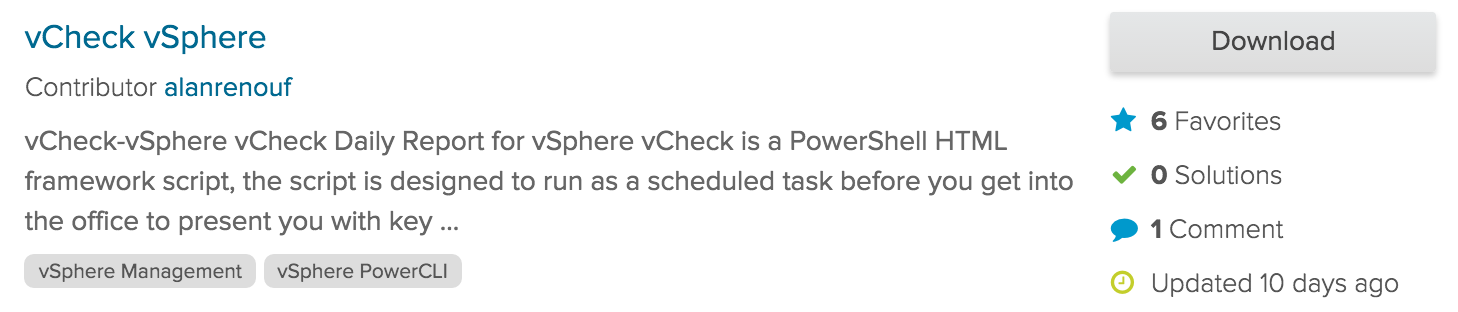
Sample Exchange is not a repository that is hosting samples itself. Sample Exchange provides a catalog of samples that live in other repositories such as Github. Sample Exchange provides discoverability and a work flow around requesting samples as well as easy contribution of samples, but does no hosting itself.
Sample Exchange Contributors Guide
Monday, November 30. 2015
VMware Developer Center Samples Exchange
Installing ESXi Using PXE - VMware vSphere 6.0
You can use the preboot execution environment (PXE) to boot a host. Starting with vSphere 6.0, you can PXE boot the ESXi installer from a network interface on hosts with legacy BIOS or using UEFI.
ESXi is distributed in an ISO format that is designed to install to flash memory or to a local hard drive. You can extract the files and boot by using PXE.

PXE uses Dynamic Host Configuration Protocol (DHCP) and Trivial File Transfer Protocol (TFTP) to boot an operating system over a network. PXE booting requires some network infrastructure and a machine with a PXE-capable network adapter. Most machines that can run ESXi have network adapters that can PXE boot.
The Installing ESXi Using PXE technical note explains how you can PXE boot hosts with ESXi. The technical note explains how to boot using TFTP or using a Web Server, and discusses both legacy BIOS and UEFI.
Wednesday, November 25. 2015
Video - Introducing App Volumes 2.10
VMware App Volumes is a real-time application delivery system that enables Enterprise IT to instantly deliver applications with complete application lifecycle management. VMware App Volumes provides seamless end-user experience while reducing infrastructure and management costs.
What's New in Release 2.10?
- Windows 10 Support: Classic Windows 10 applications can be delivered through AppStacks to Windows 10 virtual desktops. End-users can install classic Windows applications on Writable Volumes when they are logged in to Windows 10 virtual desktops. Installation of universal applications is not supported on AppStacks and Writable Volumes. App Store applications are not supported.
- Enabling vMotion: The AVM_PROTECT_VOLUMES="1" environment variable can be set on the App Volumes Manager to enable vMotion and to provide protection against accidental deletion of volumes when all ESX hosts are of version 6.0 Update 1 and 5.5 Update 4. vMotion of Storage is not supported.
- vSphere 6 Update 1 support: This release of App Volumes includes support for vSphere 6 Update 1.
- Horizon 6.2 support: This release of App Volumes supports Horizon 6.2.
- Storage Group management: An option to mark a storage as Not Attachable is now available. App Volumes Manager will ignore this storage while mounting volumes.
- Expand existing writable volumes: Size of an existing writable volume can be expanded through the App Volumes Manager. This change will take effect after the next user login.
- App Volumes templates: All App Volumes templates are now created with the volume attribute set to NODEFAULTDRIVELETTER to ensure they are not automatically assigned a letter by the Windows MountVol utility.
Saturday, November 21. 2015
Wireshark 2.0 Officially Released!
Wireshark is a network protocol analyzer. It lets you capture and interactively browse the traffic running on a computer network. It has a rich and powerful feature set and is world's most popular tool of its kind.
It runs on most computing platforms including Windows, OS X, Linux, and UNIX. Network professionals, security experts, developers, and educators around the world use it regularly. It is freely available as open source, and is released under the GNU General Public License version 2.
Wireshark 2.0 features a completely new user interface which should provide a smoother, faster user experience. The new interface should be familiar to current users of Wireshark but provide a faster workflow for many tasks. Version 2 also supports VXLAN.
Wireshark source code and installation packages are available from https://www.wireshark.org/download.html.
Thursday, November 19. 2015
Mike Laverick at the EVO:RAIL booth - VMworld 2015
EVO:RAIL combines VMware compute, network, storage, and management resources into a hyper-converged infrastructure appliance to create a simple, easy-to-manage, all-in-one solution for all your virtualized workloads, including tier-1 production and mission-critical applications. Offered by selected partners, EVO:RAIL is backed by a single point of contact for software and hardware support.
Monday, November 16. 2015
Deep-dive: Securing Desktop Virtualization with NSX and Horizon
Learn how network virtualization, microsegmentation, and desktop security partner integration, can more effectively secure your VDI environment for greater end user computing security.
Building a multi-tier application using vRA 7's Converged Blueprint Designer
Building a multi-tier application (wordpress) using vRA 7's Converged Blueprint Designer. This walk-through demonstrates the use of vSphere, NSX, and App Authoring within CBP.
New Book - VMware vRealize Automation Handbook: Implementing Cloud Management in the Enterprise Environment
VMware vRealize Automation - Handbook The complete guide to vRealize Automation and how to build your own private cloud. The book helps customers to implement a private cloud solution based on VMware’s vRealize automation. After an introduction and discussion of basic cloud concepts, vRealize Automation will be introduced.
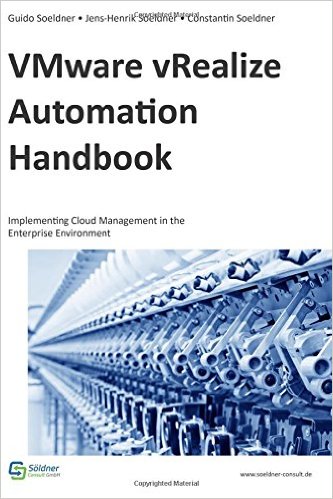 The book discusses the conceptual design as well as how to implement vRealize Automation. The book will give step-by-step instructions how to configure vRealize Automation. Furthermore, tips from real projects will be given. The book acts as a reference as well as cookbook for customers.
The book discusses the conceptual design as well as how to implement vRealize Automation. The book will give step-by-step instructions how to configure vRealize Automation. Furthermore, tips from real projects will be given. The book acts as a reference as well as cookbook for customers.
With the cloud becoming more and more important, many companies still try to find a strategy to implement their own private cloud. VMware helps companies with vRealize Automation - one of the most important products within VMware Software Defined Datacenter (SDDC) strategy.
This book is a complete guide to vRealize Automation and will cover all aspects when implementing a vRealize Automation solution – from design, to installation, configuration and extensibility. This book is designed to help the reader to gain all necessary vRealize skills and see use cases on real-life projects.
Wednesday, November 11. 2015
An exclusive look into Zerto Cross Hypervisor at the VMworld 2015
Zerto Virtual Replication 4.0 introduces an industry first with support for Microsoft Hyper-V, VMware vSphere which enables cross-hypervisor replication and recovery. With automatic conversion of the virtual machines (VMs) on the fly you no longer have to match the hypervisor between your datacenters.
This allows you to utilize the hypervisor of your choosing depending on your workload, cost, performance and availability and not be locked-in. Zerto Virtual Replication 4.0 enables you to future proof your IT strategy by not being tied into a specific hypervisor or storage vendor for BC/DR and workload mobility.
The same license can be used irrespective of the underlying hypervisor or storage technology, allowing you to utilize different hypervisors and not lose any investment made in your BC/DR solution. This game changing ability allows you to consider utilizing multiple hypervisors in ways that simple weren’t possible before.
Monday, November 9. 2015
New Training Course - VMware vSphere: Optimize and Scale plus Troubleshooting Fast Track [V6.0]
This intense, hands-on, training course is a blend of the vSphere: Optimize & Scale and vSphere Troubleshooting classes; it brings the best of each of these advanced courses into a single unique offering that equips experienced VMware administrators with the knowledge to effectively optimize and troubleshoot vSphere at an expert level.
It also provides excellent preparation for vSphere certifications such as the VCP-DCV, VCAP-DCA and the VCIX-DCV. By the end of the course, you should be able to meet the following objectives:
- Configure and manage vSphere networking and storage for a large and sophisticated enterprise.
- Manage changes to the vSphere environment.
- Optimize the performance of all vSphere components.
- Use VMware vSphere ESXi Shell and VMware vSphere Management Assistant to manage vSphere.
- Use VMware vSphere Auto Deploy to provision ESXi hosts.
- Harden the vSphere environment against security threats.
- Use the VMware vSphere Web Client, the command-line interface, and log files to diagnose and correct problems in vSphere.
- Troubleshoot networking, storage, vCenter Server, ESXi host, vSphere cluster, vMotion & virtual machine issues.



