One of the most distinguishing features of VMware Virtual SAN 6.1 is the availability of stretched cluster deployment. The stretched cluster allows the Virtual SAN customer to configure two geographically located sites, while synchronously replicating data between the two sites. This provides high availability and protection against a single site failure.
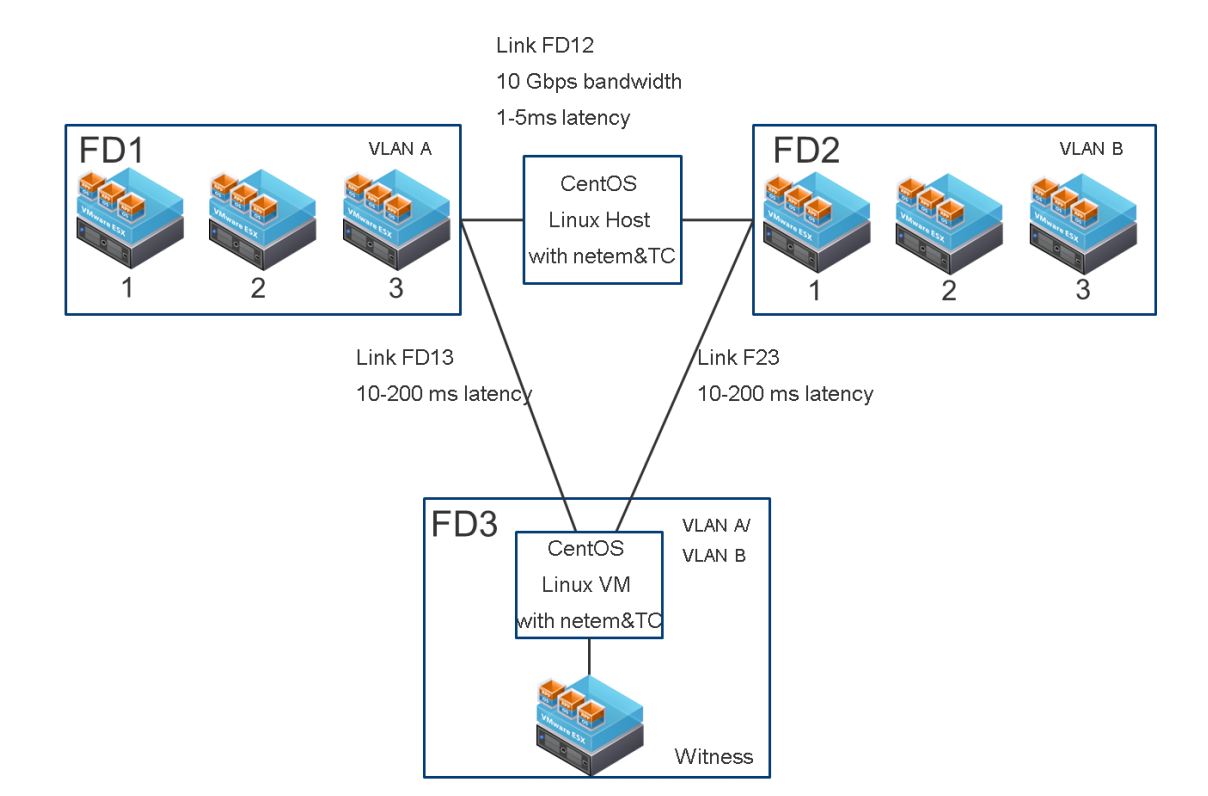
This white paper examines the performance aspects of a Virtual SAN stretched cluster deployment. Specifically, it examines the overhead of synchronously replicating data across two geographical sites by benchmarking against a regular, single site Virtual SAN cluster deployment. Failure scenarios of a single hard disk and entire site failure are considered. The Virtual SAN stretched cluster can handle both failure scenarios robustly.
Friday, October 30. 2015
VMware Virtual SAN Stretched Cluster - Performance and Best Practices
Tuesday, October 27. 2015
New Training Course - VMware vSphere: Troubleshooting Workshop [V6.0]
This hands-on training workshop provides you with the advanced knowledge, skills, and abilities to achieve competence in troubleshooting the VMware vSphere 6 environment. This workshop increases your skill and competence in using the command-line interface, VMware vSphere Web Client, VMware vRealize Log lnsight, and other tools to analyze and solve problems.
The objectives are:
- Use vSphere Web Client, the command-line interface, and logs to diagnose and resolve problems in the vSphere environment
- Introduce troubleshooting principals and procedures
- Troubleshoot networking issues and recover from them
- Analyze storage failure scenarios and resolve the issues
- Troubleshoot vSphere cluster failure scenarios and analyze possible causes
- Diagnose common VMware vSphere® High Availability issues and provide solutions
- Troubleshoot problems related to virtual machine migration (VMware vSphere vMotion) and improve resource use (VMware vSphere Distributed Resource Scheduler)
- Troubleshoot vCenter Server issues
- Identify ESXi host issues (analyze failure scenarios and correct them)
- Troubleshoot faulty virtual machines, including installation issues, snapshot issues, connection issues, and more.
Tuesday, October 20. 2015
VMworld TV 2015 Barcelona - 40 videos in 4 days
We did it again, 40 videos is just 4 days. This is a picture of the VMworld TV team who really did their utmost at the VMworld 2015 in Barcelona. I would like to thank the editors and camera guys for their hard work (day and night) and especially my co-host Jeremy van Doorn. Also thanks go out to all our viewers for watching our videos.

VMworld 2015 - Daily Wrap - Thursday
VMworld TV meets Rubrik
Eric Sloof, King of the Bloggers, meets some more Bloggers! Bloggers!
VMworld TV visits the Community Hang Space
Destination Give Back at VMworld 2015
Jeremy speaks with Elie Kanaan!
The one and only Jeff Jennings talks to VMworld TV
Prince of Persia running on a VM Container? Say what?!?!
Pat Gelsinger exclusive interview with VMworld TV
VMworld 2015 Daily Wrap - Wednesday
VMworld 2015 Europe General Session - 14 October
In conversation with Gavin McLaughlin!
AirVM walk us through an exclusive tech demo
AirVM CEO Josh Vautour speaks to VMworld TV
Eric speaks with Russell Nolan - Veaam Software
An exclusive look at Zerto at VMworld 2015
We catch up with Carl Eschenbach!
VMworld 2015 Europe General Session - Tuesday
Bask Iyer, CIO for VMware, has a message for VMworld TV
VMworld TV at the Benelux Party
VMwoman - Interview - Helle Jul-Hanson
VMworld Daily Wrap - Tuesday
What's it like being an EVO:RAIL Customer?
VMware's very own Aleksey Pershin talks SRM with VMworld TV
Bruce Davie, CTO for Networking at VMware, speaks exclusively to VMworld TV
VMworld TV - Interview - Ajay Singh
VMworld - Interview - Raghu Raghuram
Joe Baguley talks about the CTO Ambassador Program in VMware
Andy Cary talks to Eric Sloof about the education available at VMworld 2015
VMworld TV - Interview - Bill Fathers
Kit Colbert on Cloud Native Apps and Container Strategy
Mike Laverick and the EVO:RAIL at VMworld 2015
Corey Romero talks about what it takes to be a vExpert
VMworld TV meets Alex Galbraith
VMworld TV meets Julian Wood
vExpert Joerg Lew talks exclusively to VMworld TV
Eric Sloof meets Sumit Dhawan
Sanjay Poonen talks to VMworld TV about all things VM
After VMworld, the parties begin!
VMworld 2015 Europe - Welcome to Barcelona!
I've also created a YouTube playlist.
Monday, October 19. 2015
Prince of Persia running on a VM Container? Say what?!?!
This video shows how to use vSphere Integrated Containers to run Docker with MSDOS running the original DOS version of Prince of Persia.
Thursday, October 15. 2015
VMworld 2015 - Daily Wrap - Thursday
The final day arrives at VMworld Barcelona with Eric and Jeremy wrapping up the days events.
VMworld 2015 Daily Wrap - Wednesday
Eric and Jeremy walk us through the main highlights of Wednesday!!
Wednesday, October 14. 2015
VMworld Daily Wrap - Tuesday
Eric and Jeremy round up all of Tuesday's action for VMworld tv!
Tuesday, October 13. 2015
After VMworld, the parties begin!
Ever wondered what happens after VMworld closes for the day? Well wonder no more, for the intrepid Eric Sloof and VMworld TV have braced the onslaught of evening parties to give you a rare insight into what really goes down when the sun does!
Welcome to VMworld Barcelona 2015
Jeremy and Eric walk us through what we can expect to see at this years VMworld in Barcalona.
Thursday, October 8. 2015
New Training Course - Horizon 6 Design and Deploy
This course presents a methodology for designing and deploying a VMware Horizon solution. The design methodology includes recommendations for the type of information and data that must be gathered and analyzed to make sound design decisions for the client systems, the desktop options, the VMware vSphere infrastructure, and the Horizon components.
VMware best practices are presented for each phase of the design process. During this class, you apply your new knowledge by working with other participants to design and deploy a Horizon solution for a real-world project.
The objectives of this training course are:
- Assess the business and application requirements of an environment
- Design a Horizon infrastructure architecture that addresses the needs of the environment and follows VMware best practices
- Document a design that can be implemented
- Design and deploy a comprehensive Horizon solution



