VMware Continuent enables demanding enterprise customers to process billions of business-critical transactions using economical MySQL relational databases. Learn how VMware Continuent adds high-availability, disaster recovery, and real-time data warehouse loading to off-the-shelf MySQL operating in vCloud Air.
You will get an introduction to vCloud Air basics, then do a deep dive into the VMware Continuent system architecture covering important issues like failover, zero-downtime maintenance, and load scaling. We will conclude with a demonstration of using VMware Continuent to implement disaster recovery between a typical on-prem environment and vCloud Air.
Thursday, July 30. 2015
Business-critical MySQL with DR in vCloud Air
Tuesday, July 28. 2015
Discover VMware Headquarters
Join Jeff Goodall for a look at VMware's community inside a company at VMware headquarters in Palo Alto, California.
VMware's Palo Alto Headquarters was designed for collaboration and connection. Sitting on 105 acres in Stanford Research Park with more than 1500 trees, beautiful landscape, and green facilities, +VMware's “campus-in-a-forest” is a refuge for nature lovers and a source of rejuvenation for all.
Thursday, July 23. 2015
Project Enzo On Demand Webcast Now Available
Project Enzo is VMware’s new hybrid cloud-scale architecture designed to combine the economic benefits of cloud-based VMware virtual desktops and application technology, with the simplicity of hyper-converged infrastructure to transform the IT experience.
The webcast "Project Enzo: Redefining Workspace Delivery with the Cloud" is available for your viewing on demand. You can access the webcast here.

If you could start with a clean slate, and fundamentally change the way you deliver desktops and apps to your users, what would it look like? What if desktop transformation was as easy as plug-in, power-up, and log-in, all in under 60 minutes?
What if scaling to thousands of desktops was faster than going to your local coffee shop? What if your users’ workspaces were liberated from hardware, and free to move across private, public and hybrid clouds based on demand, at the push of a button?
And what if you could manage it all from one console in the cloud? We’ve got some really big things happening - view this special session to learn more about what’s next with VMware End-User Computing and Project Enzo.
Tuesday, July 21. 2015
Free Videos - VMworld 2014 Sessions
I’ve created a YouTube playlist with 32 newly released VMworld 2014 sessions.
What’s New in VMware vSphere 6 - Performance
VMware vSphere 6 continues to enhance the performance features and capabilities of the vSphere platform, making it the most robust and highest-performing cloud platform.
vSphere 6 supports larger virtual machines and physical hosts to accommodate even the most demanding workloads. It also introduces several new features that reduce latency and increase throughput for network, storage, and compute.
This paper first looks at the improvements made to VMware vCenter Server, then to the core platform, storage and network. vSphere 6.0 contains many performance improvements across the areas of management, compute, core platform, and network.
Some of these improvements include:
- vSphere Web Client performance and usability.
- vCenter Server management of very large deployments and operational throughput improved for small, medium, and large inventories.
- Scaling up (more virtual CPU) and out (more VMs per host) higher than ever before.
- Infrastructure improvements like the way nodes are arranged in vNUMA when memory is hot-added
- Graphics improvements leveraged by Horizon.
- Storage stack optimizations, which allow greater IOPS per second. Virtual Volumes are new, adding flexibility and elasticity to storage, and Virtual SAN performance is improved.
- Networking enhancements like Network I/O Control with reservations, dense mode for clusters like Webfarms, VMXNET3 support for LRO, and line rate for a vNIC with a 40GbE physical NIC.
Sunday, July 19. 2015
VMware released New Design and Deploy training courses
VMware education has released three new training courses, which are still in beta right now. There is some limited availability to attend these new beta courses. Please follow the link if you’re interested.
VMware Cloud Automation: Design and Deploy Fast Track [V6.0]
This training course focuses on designing and deploying an enterprise cloud by using a distributed architecture deployment of VMware vRealize Automation.
The lecture and labs concentrate on designing an enterprise cloud architecture and the effective implementation of a vRealize Automation distributed deployment according to VMware recommended best practices.
VMware vSphere: Design and Deploy Fast Track [V6]
This extended-hours training course equips you with the knowledge, skills, and abilities to design and deploy a VMware vSphere® 6.0 virtual infrastructure. You follow a proven approach to design and deploy a virtualization solution that is available, scalable, manageable, and secure.
This course discusses the benefits and risks of available design alternatives and provides information to support making sound design decisions.
In this course, you practice your design skills by working with peers on a design project. You also deploy components of a completed vSphere design.
VMware Virtual SAN: Deploy and Manage [V6]
VMware Virtual SAN 6: Deploy and Manage focuses on preparing you to deploy and manage software-defined storage with VMware Virtual SAN 6. This course explores how Virtual SAN is used as an important component in the VMware software-defined data center.
You gain practical experience through the completion of hands-on labs. The course is based on VMware ESXi 6, VMware vCenter Server 6, and Virtual SAN 6.
Latest Fling from VMware Labs - Onyx for the Web Client
Onyx for the Web Client is a Fling that translates actions taken in the vSphere Web Client to PowerCLI.Net code. This Fling was the winning entry in last year’s 2014 Fling Contest. It’s an update, of sorts, to the Onyx fling, as it allows for similar functionality in the web client.
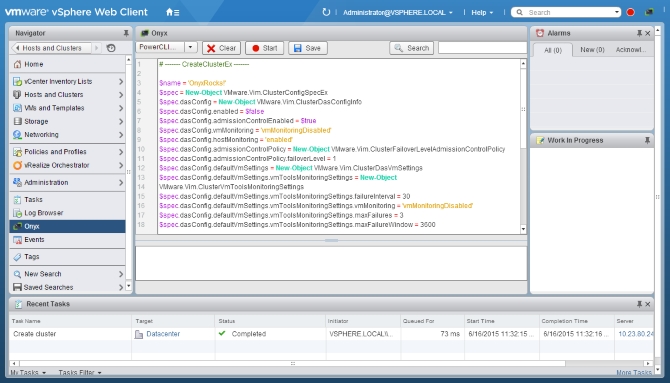
The Onyx for the Web Client Fling provides the ability to record actions taken in the vSphere Web Client and turn these actions into PowerCLI.Net code. The resulting code can then be used to understand how VMware performs an action in the API and also better define functions. You could also input the resulting code into search engines to find the API documentation and information on how to use this area of the vSphere API.
Also see this article: Onyx for the Web Client
Wednesday, July 15. 2015
VMware Mirage Implementation Case Study for a Large, Public-Sector Organization
This VMware Mirage implementation case study documents the IT objectives achieved at a large public-sector organization with 10,000 users distributed over 400 remote offices. Users were connected to the data center via a low-bandwidth network.

The objectives were met with little to no disruption to staff during work hours and minimal disruption to the highly utilized network. The objectives were to migrate all devices from Windows XP to Windows 7 and to perform a hardware refresh, at the same time as reducing IT travel costs.
Friday, July 10. 2015
vCloud Connector and Datacenter Extension Webinar
This video is the thirteenth in a new series of free Webinars that VMware is releasing in which their Technical Support staff members present on various topics across a wide range of VMware's product portfolio.
The title for this presentation is "vCloud Connector and Datacenter Extension".
To see the details of upcoming webinars in this series, please see this Support Insider blog post.
Wednesday, July 8. 2015
VMware vSphere 6 Metro Storage Cluster Recommended Practices
VMware vSphere Metro Storage Cluster (vMSC) is a specific configuration within the VMware Hardware Compatibility List (HCL). These configurations are commonly referred to as stretched storage clusters or metro storage clusters and are implemented in environments where disaster and downtime avoidance is a key requirement.
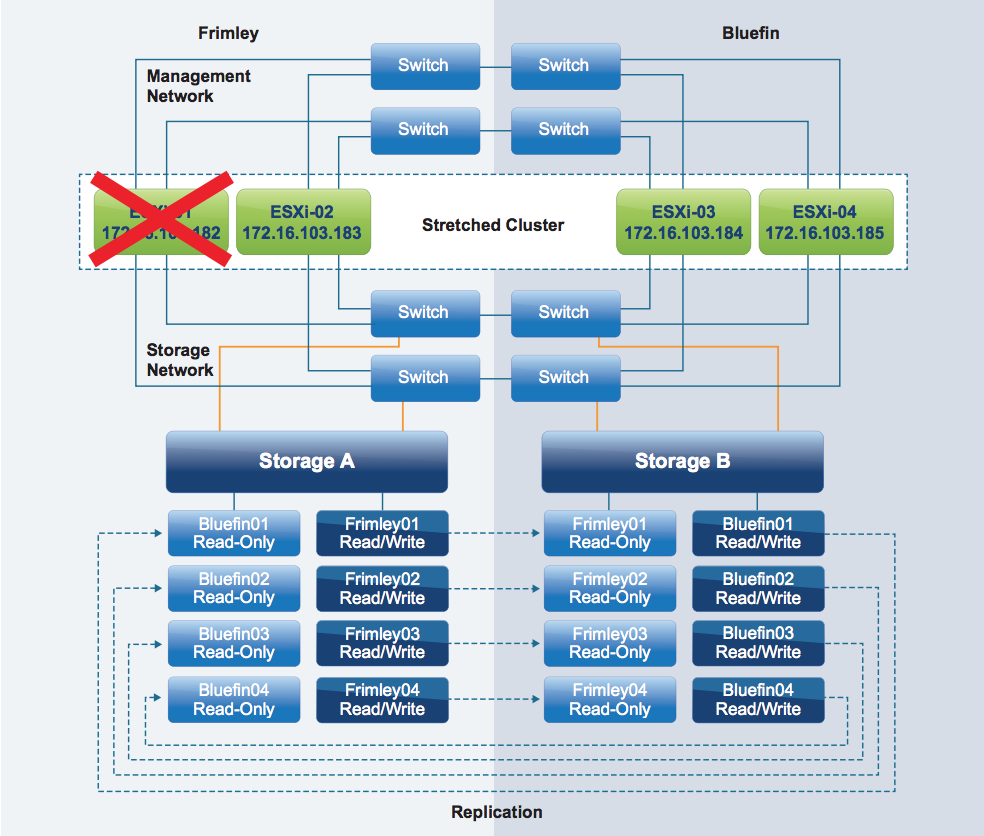
This best practices document was developed to provide additional insight and information for operation of a vMSC infrastructure in conjunction with VMware vSphere. This paper explains how vSphere handles specific failure scenarios, and it discusses various design considerations and operational procedures. For detailed information about storage implementations, refer to documentation provided by the appropriate VMware storage partner.



