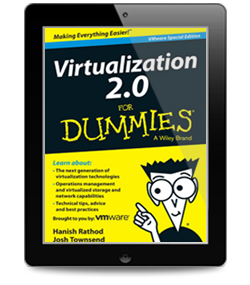VMware Virtual SAN 6.0 provides customers and partners with a proven solution, capable of hosting virtualized Microsoft applications at a consistent performance level along with constant availability. This solution has been designed, configured, and tested to be a Proof of Concept of the capabilities and supported features with VMware Virtual SAN and business-critical applications.
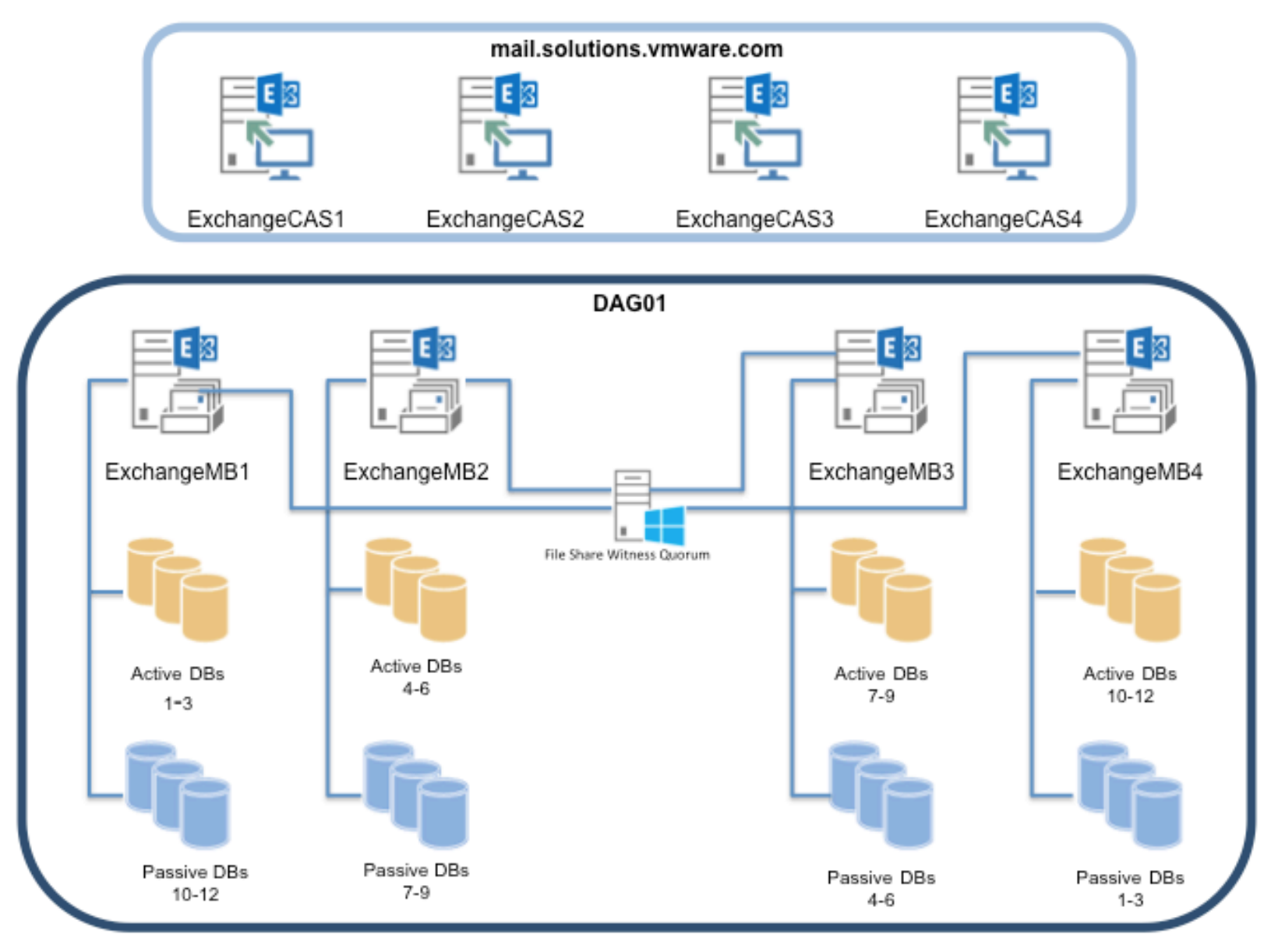
This technical white paper describes how concurrent workloads of Microsoft Exchange and Microsoft SQL deliver Tier 1 performance on VMware Virtual SAN. We also cover how to configure Exchange 2013 with Database Availability Groups (DAG), SQL Server 2014 with AlwaysOn Availability Groups (AAG) and Microsoft SharePoint 2013 on an eight-node VMware Virtual SAN cluster.
Tuesday, June 16. 2015
Virtualizing Microsoft Applications on VMware Virtual SAN
Friday, June 12. 2015
Now available as Rough Cut: Virtualizing Hadoop: How to Install, Deploy, and Optimize Hadoop in a Virtualized Architecture
 The Rough Cuts service from Safari Books gives you exclusive access to an evolving manuscript that you can read online or download as a PDF and print. A Rough Cuts book is not fully edited or completely formatted, but you'll get access to new versions as they are created.
The Rough Cuts service from Safari Books gives you exclusive access to an evolving manuscript that you can read online or download as a PDF and print. A Rough Cuts book is not fully edited or completely formatted, but you'll get access to new versions as they are created.
This is the only complete foundational guide to virtualizing Hadoop and deploying it in the cloud. The authors demystify all aspects of virtualizing Hadoop at scale, empowering DBAs, BI specialists, integrators, architects, and managers to deploy quickly and achieve outstanding performance.
Hadoop as a Service combines exceptional clarity for Hadoop newcomers with realistic examples for building deep technical skill. Drawing on their immense experience, the authors identify specific obstacles and challenges in virtualizing Hadoop, helping you avoid pitfalls, mitigate risks, and achieve superior results.
The authors focus on the baseline Apache Software Foundation Hadoop 2 distribution, while also addressing subtle differences in Cloudera and VMware/EMC's Pivotal HD. Coverage includes:
- Core Big Data and NoSQL concepts you should know before you start
- Understanding how data works and moves throughout Hadoop clusters
- Integrating Hadoop into your overall enterprise data architecture
- Mastering Linux-based best practices for virtualizing Hadoop
- Virtualizing master and data servers
- Simplifying and accelerating deployment, and more
Wednesday, June 10. 2015
Video - Delivering Secure Role-Based Desktops with VMware NSX and App Volumes
VMware NSX with Horizon and App Volumes enables desktop IT to realize the efficiency and savings of a single pool of users combined with role-based security and real-time app delivery.
Tuesday, June 9. 2015
Free e-learning course - VMware User Environment Manager: Fundamentals
This free eLearning course describes the key benefits of VMware User Environment Manager and how it can benefit an organization. Students will get an overview of the installation and configuration process as well as insight into the key elements of the user interface.
At the end of this course, you should be able to:
- Explain how the UEM product works.
- Explain the features and benefits of UEM.
- Explain the installation and configuration process of UEM.
- Identify the interface elements of UEM.
Register here for the VMware User Environment Manager: Fundamentals
Sunday, June 7. 2015
vRealize Operations Management Pack for Virtual SAN Beta
VMware has launched a vRealize Operations Management Pack for VSAN Beta early interest signup page. The beta program is designed to give you early access to the new vROPS management pack designed for advanced introspection of VSAN clusters.
The management pack will provide:
- Advanced analytics
- Rapid Troubleshooting
- Virtual SAN Cluster Optimization
If you would like to be notified when the vRealize Operations Management Pack for VSAN Beta is available, please fill in your information here.
Wednesday, June 3. 2015
Free e-book - Virtualization 2.0 For Dummies
Virtualizing your servers was the first step to achieving cost savings, high availability, and greater IT efficiency. But as your business is evolving and growing, your virtualized infrastructure needs to do the same – leading to the next-generation data center running on Virtualization 2.0. In Virtualization 2.0 For Dummies, we will explore:
- How Virtualization 2.0 is driving the next-generation data center, through capacity management and performance monitoring that deliver improved visibility, optimized planning and efficiency and more predictive control.
- A deep dive into virtualization beyond the server, including operations management, virtualized backup, storage, and networking. We'll show you how they all work together to power today's modern IT environment.
- How to prepare your IT environment for the next steps in your virtualization journey, with advice on storage options, security, and operations management, so your migration succeeds without a hitch.
- Technical tips, best practices, and links to in-depth resources to help you save time setting up, managing, and troubleshooting your advanced virtualized environment.
KBTV Webinars - What is new in VMware vSphere 6
This video is the ninth in a new series of free Webinars that VMware is releasing in which their Technical Support staff members present on various topics across a wide range of VMware's product portfolio.
The title for this presentation is "What is new in vSphere 6" and it goes through what is new and what has changed since the previous vSphere 5.5 release.
To see the details of upcoming webinars in this series, see the Support Insider Blog post.
Tuesday, June 2. 2015
New Technical White Paper - The VMware NSX Network Virtualization Platform
The VMware NSX network virtualization platform provides the critical third pillar of VMware’s Software Defined Data Center (SDDC) architecture. NSX network virtualization delivers for networking what VMware has already delivered for compute and storage.
In much the same way that server virtualization allows operators to programmatically create, snapshot, delete and restore software-based virtual machines (VMs) on demand, NSX enables virtual networks to be created, saved and deleted and restored on demand without requiring any reconfiguration of the physical network.
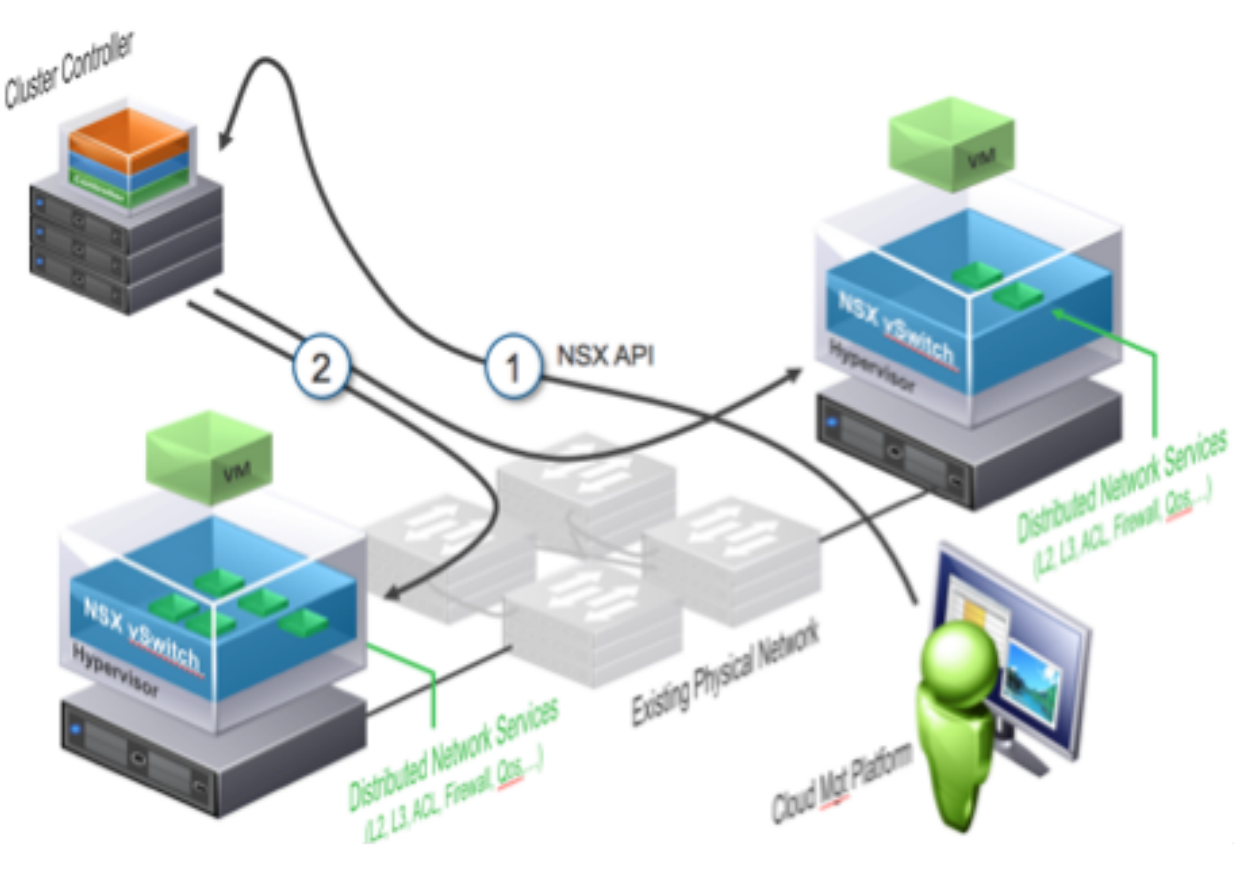
The result fundamentally transforms the data center network operational model, reduces network provisioning time from days or weeks to minutes and dramatically simplifies network operations.
NSX is a non-disruptive solution that is deployed on any IP network, including existing data center network designs or next generation fabric architectures from any networking vendor. With NSX, you already have the physical network infrastructure you need to deliver a software defined data center.
New Technical White Paper - The VMware NSX Network Virtualization Platform
New Book - Getting Started with VMware Virtual SAN
This book is intended for server administrators and storage administrators who would like to successfully build and scale a VSAN-backed vSphere infrastructure. A basic understanding of vSphere concepts and storage fundamentals will be helpful.
Virtual SAN is without a doubt the latest fad in the virtualization arena. The best part about VSAN solutions is the fact that a near-Flash performance is achieved with only a marginal percentage of Flash storage. And all this without noticeably compromising vSphere's exquisite feature set and its interoperability with other products from VMware.
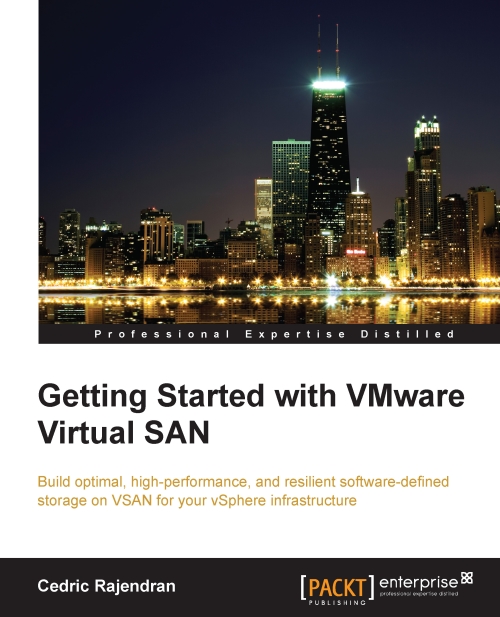
This book covers the fundamental aspects of software-defined storage, including its evolution and its role in a software-defined data center. You will gain a complete understanding of VMware Virtual SAN architecture, its components, and how it is put together.
The sizing and profiling of virtual machines are also covered in detail. The book explores your options in choosing the type of Virtual SAN and deploys a simple setup that will demonstrate the workflow of a VSAN deployment.
Reference Architecture: VMware Horizon View 6.0.2 and VMware Virtual SAN 6.0 Hybrid
This is a reference architecture using VMware Horizon View 6.0.2 running on VMware Virtual SAN 6.0 in a hybrid configuration and is based on realistic test scenarios, user workloads, and infrastructure system configurations.
The architecture is comprised of SuperMicro rack mount servers with local storage to support a scalable and cost-effective VMware Horizon View linked-clone desktop deployment on VMware vSphere 6.0.
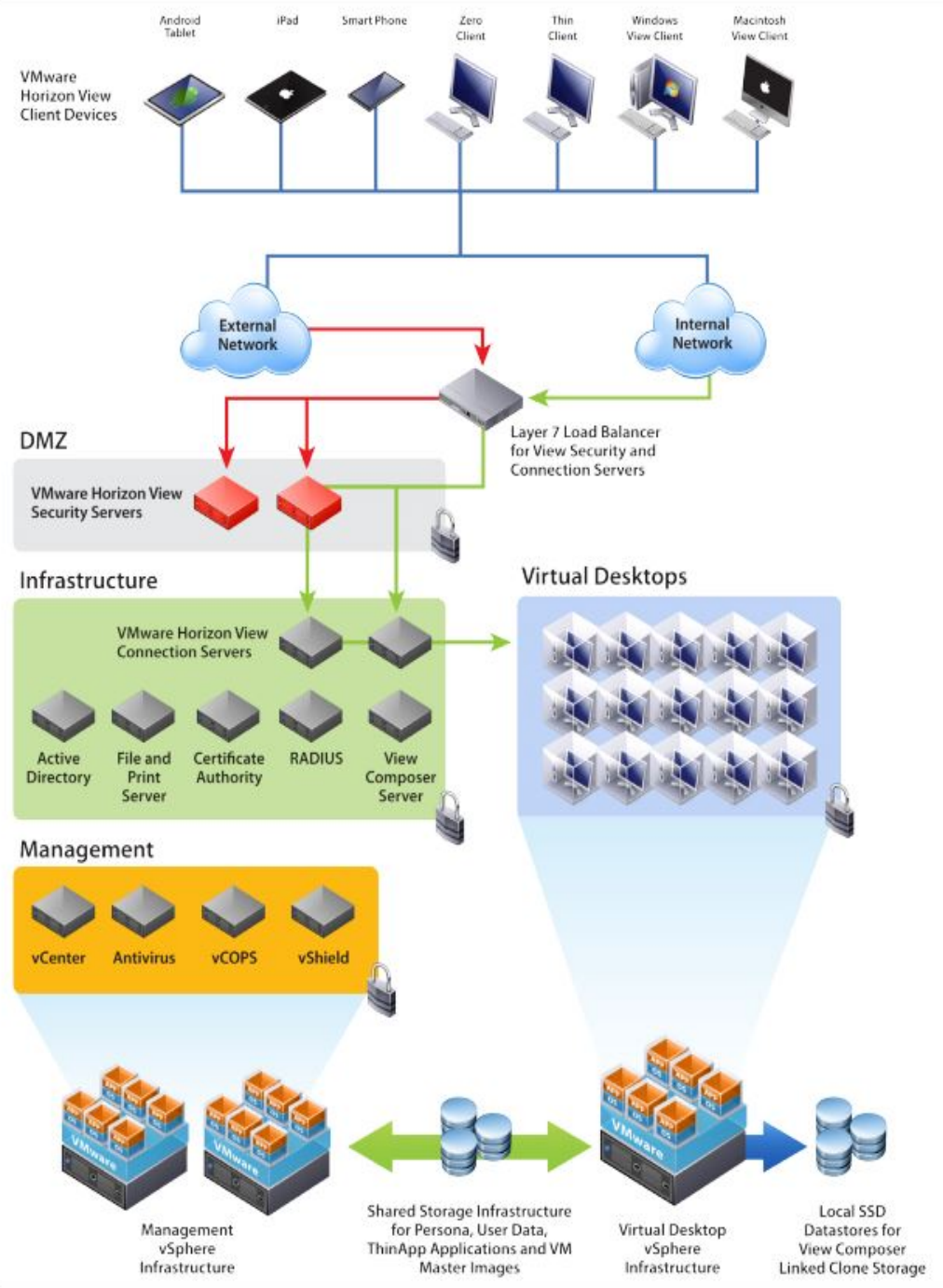
Extensive user experience and operations testing, including use of Login VSI desktop performance testing of up-to 1,600 desktops, desktop provisioning operations of up-to 2,400 desktops, revealed world-class performance at an extremely low cost. VMware Virtual SAN technology allows easy scalability while maintaining superior performance at a competitive price point.
Reference Architecture: VMware Horizon View 6.0.2 and VMware Virtual SAN 6.0 Hybrid