VMware AirWatch: On-Premises Deployment equips students with skills needed to install, configure, and upgrade an on-premise AirWatch server. Students access hands-on labs and learn upgrade options and strategies, and how to troubleshoot common installation and upgrade issues. Advanced installation techniques are discussed, including the use of high availability and redundancy.
Saturday, May 9. 2015
New Training Course - VMware AirWatch: On-Premises Deployment
New Training Course - VMware AirWatch: Cloud Deployment
VMware AirWatch: Cloud Deployment provides students with skills required to configure and provision AirWatch cloud deployments. This course covers the enablement of containerized applications, deployment and management of corporate email, and integration with enterprise resources. Students access hands-on labs and learn best practices for mobile deployment, with specific focus on how to deploy and manage AirWatch applications.
Cool Tool - Virtual SAN Health Check Plugin
VMware’s Virtual SAN is designed to be simple: simple to configure, and simple to operate. This simplicity masks a sophisticated and powerful storage product. This simplicity hides a lot of the complexities found in most modern day storage systems.

Under the covers, Virtual SAN also has its complexities. While VMware does provide extensive documentation in the form of a Virtual SAN Administrators Guide and Virtual SAN Troubleshooting Reference Manual, there is a desire to continue with the simple approach and highlight, through Health check plugin, the component that may be at fault.
Virtual SAN Health check plugin checks all aspects of a Virtual SAN configuration. It implements a number of checks on hardware compatibility, networking configuration and operations, advanced Virtual SAN configuration options, storage device health as well as virtual machine object health. The health check will provide two main benefits to administrators of Virtual SAN environments:
- It will give administrators peace of mind that their Virtual SAN deployment is fully supported, functional and operational
- It will provide immediate indications to a
Download the Virtual SAN Health Check Plugin Guide
Download the Virtual SAN Health Check Plugin
Rawlinson Rivera's blog post
Thursday, May 7. 2015
Video - vSphere High Availability Enhancements: APD and PDL
With the growth in size and complexity of vSphere environments, the ability to prevent and recover from storage issues is more important than ever. vSphere HA now includes Virtual Machine Component Protection (VMCP), which provides enhanced protection from All Paths Down (APD) and Permanent Device Loss (PDL) conditions for block (FC, iSCSI, FCoE) and file storage (NFS).
Prior to vSphere 6.0, vSphere HA could not detect APD conditions and had limited ability to detect and remediate PDL conditions. When those conditions occurred, applications were impacted or unavailable longer and administrators had to help resolve the issue.
vSphere VMCP detects APD and PDL conditions on connected storage, generates vCenter alarms, and automatically restarts impacted virtual machines on fully functional hosts. By doing this, it greatly improves the availability of virtual machines and applications without requiring
more effort from administrators.
Video - Configuring VMware Virtual SAN
Virtual SAN is radically simple, hyper-converged storage for virtualized environments. This short video demonstrates the simple, two-click installation and easy configuration steps.
Saturday, May 2. 2015
Latest Fling from VMware Labs - Horizon View Events Database Export Utility
The VMware View Events Database is used to record all the events that happen in a View environment. There is a great deal of good information in the database, but it can be difficult to extract.
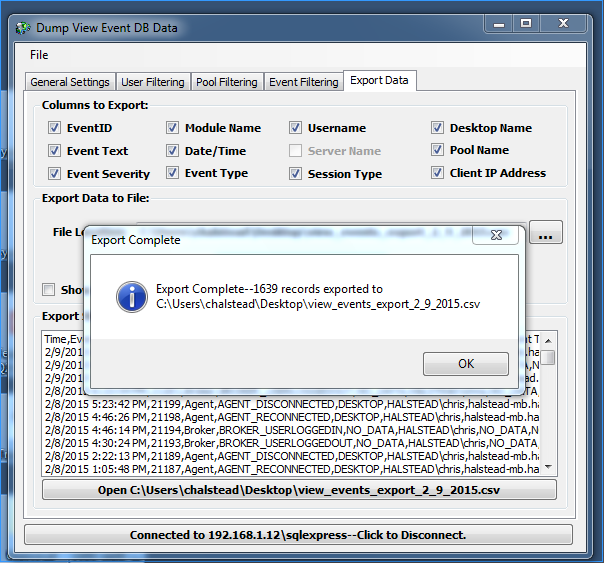
This utility allows administrators to easily apply very detailed filtering to the data and export it to a .CSV file. You can filter on time range, event severity, event source, session type (application or desktop), usernames and event types.
The application allows for extremely granular export of data. The exported columns can also be customized and the application will export data from both the live and the historical tables in the View Events Database.
New Training Course - VMware vSphere: Optimize and Scale [V6]
Through a mix of lecture and hands-on labs, you will configure and optimize the vSphere features that build a foundation for a truly scalable infrastructure and discuss when and where these features have the greatest effect.
Anyone who is ready to take their understanding of vSphere to a deeper level and learn how to use advanced features and controls will greatly benefit from this course.
VMware vSphere: Optimize and Scale [V6]
Friday, May 1. 2015
Technical White Paper - VMware Software-Defined Data Center
The Software-Defined Data Center (SDDC), a proven architectural approach based on virtualization and automation, drives many of today’s leading data centers.
The VMware approach enables companies to adopt SDDC technologies at their own pace, without having to rip and replace the existing infrastructure.
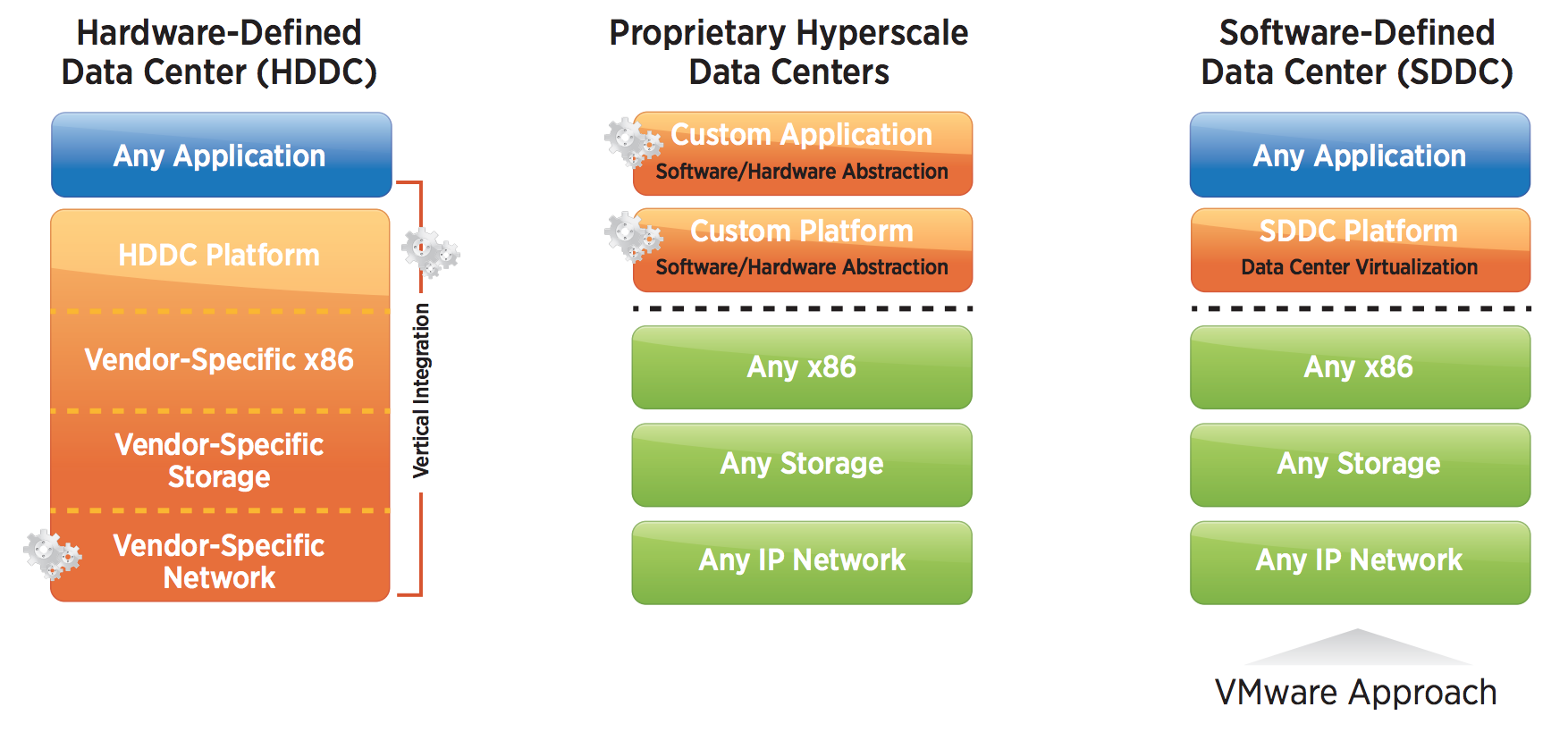
The VMware architecture for the SDDC enables IT to adopt a hybrid cloud strategy and empowers enterprises to achieve outcomes that enhance efficiency and security while achieving faster time to value for new IT projects.
It gives individual technology organizations the flexibility to reimagine their role within IT and enables the broader IT organization to become a strategic partner to the business.
Technical White Paper - VMware Software-Defined Data Center
VMware AlwaysOn Desktop Design Guide
This Validated Design Guide provides an overview of the VMware® AlwaysOn Desktop™ solution. The architecture uses products from VMware and its ecosystem of partners to build a comprehensive desktop solution for users and organizations requiring high availability for desktop resources.
This document provides an overview of the solution, logical solution architecture, and results of the tested physical implementation. The solution is not exclusive to the products tested within the architecture. Consult your VMware representative on how to modify the architecture with your preferred vendors.
VMware Validated Design Guides provide an overview of a solution architecture and implementation. The validated designs and solutions have been created through architectural design development and lab testing. The guide is intended to provide guidance for the introduction of proof of concepts, emerging new technology and architectures, as well as enhancement of customer use cases.
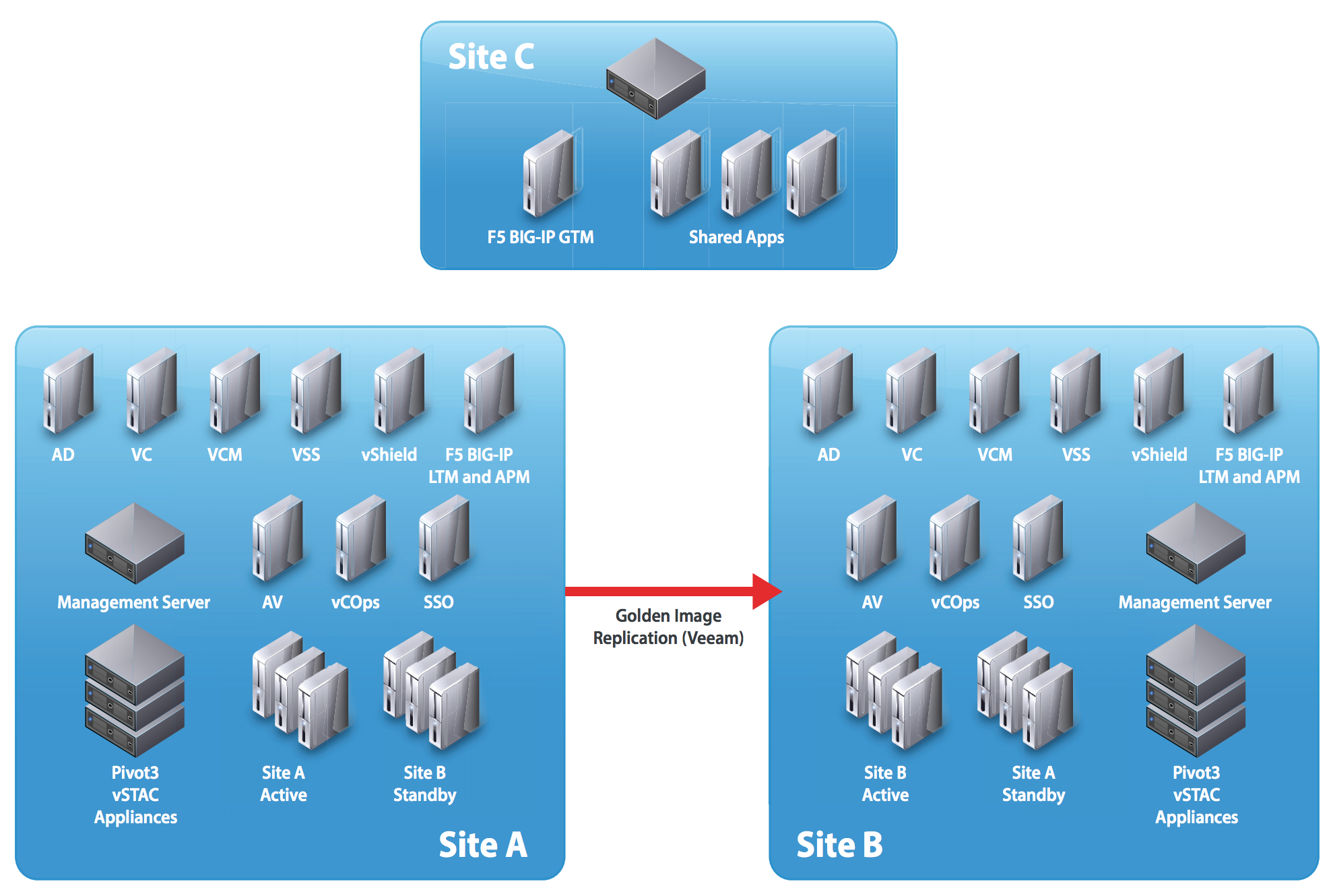
The Validated Design Guides:
- Incorporate generally available products into the design
- Employ repeatable processes for the deployment, operation, and management of components within the solution
Validated Designs are tested for a specific use case or architectural practice of a limited scale and duration. These guides ensure the viability of logical designs or concepts in real-world practices. The Validated Design Guides provide an overview of the solution design and implementation guidance that include:
- Use cases catered to the design
- Products validated as part of design testing
- Software used for each component of the design
- Configurations used to support the design test cases
- A list of design limitations and issues discovered during the testing



