VMware App Volumes is a real-time application delivery system that enables Enterprise IT to instantly deliver applications with complete application lifecycle management. VMware App Volumes provides a seamless end-user experience while reducing infrastructure and management costs.
Real-Time Application Delivery Deliver or upgrade applications at scale and in seconds Dynamically deliver applications without interrupting users even if they are logged in Complete application lifecycle management (provisioning, delivery, maintenance, retirement)
Seamless End-User Experience Support fully customizable desktops, with the freedom for end-users to install applications Persistent user experience with non-persistent economics
What's New in Release 2.6
This release of VMwareApp Volumes v2.6 contains the following new features: AppStack Grouping - Volume files (VMDK/VHD) on different storage locations that share a path and filename are considered to be copies of each other and can be managed as a single object. Automatic AppStack Import - Volumes files (VMDK/VHD) located at the default appstack path on storage locations in enabled storage groups are automatically imported. Server Virtual Desktop Infrastucture Support - Official support for VDI sessions on non-RDSH Windows 2008 R2 servers. Improved Internationalization Support - Product can run on an English and non-English OS and can accept non English input/output.
Thursday, April 30. 2015
App Volumes 2.6 Products Features and Functions What's New
VMware vSphere Virtual Volumes: Getting Started Guide
Historically, vSphere storage management has been based on constructs defined by the storage array: LUNs and file systems. A storage administrator would configure array resources to present large, homogenous storage pools that would then be consumed by vSphere administrator.
Since a single, homogeneous storage pool would potentially contain many different applications and virtual machines; this approach resulted in needless complexity and inefficiency. vSphere administrators could not easily specify specific requirements on a per-VM basis.
Changing service levels for a given application usually meant relocating the application to a different storage pool. Storage administrators had to forecast well in advance what storage services might be needed in the future, usually resulting in the overprovisioning of resources.
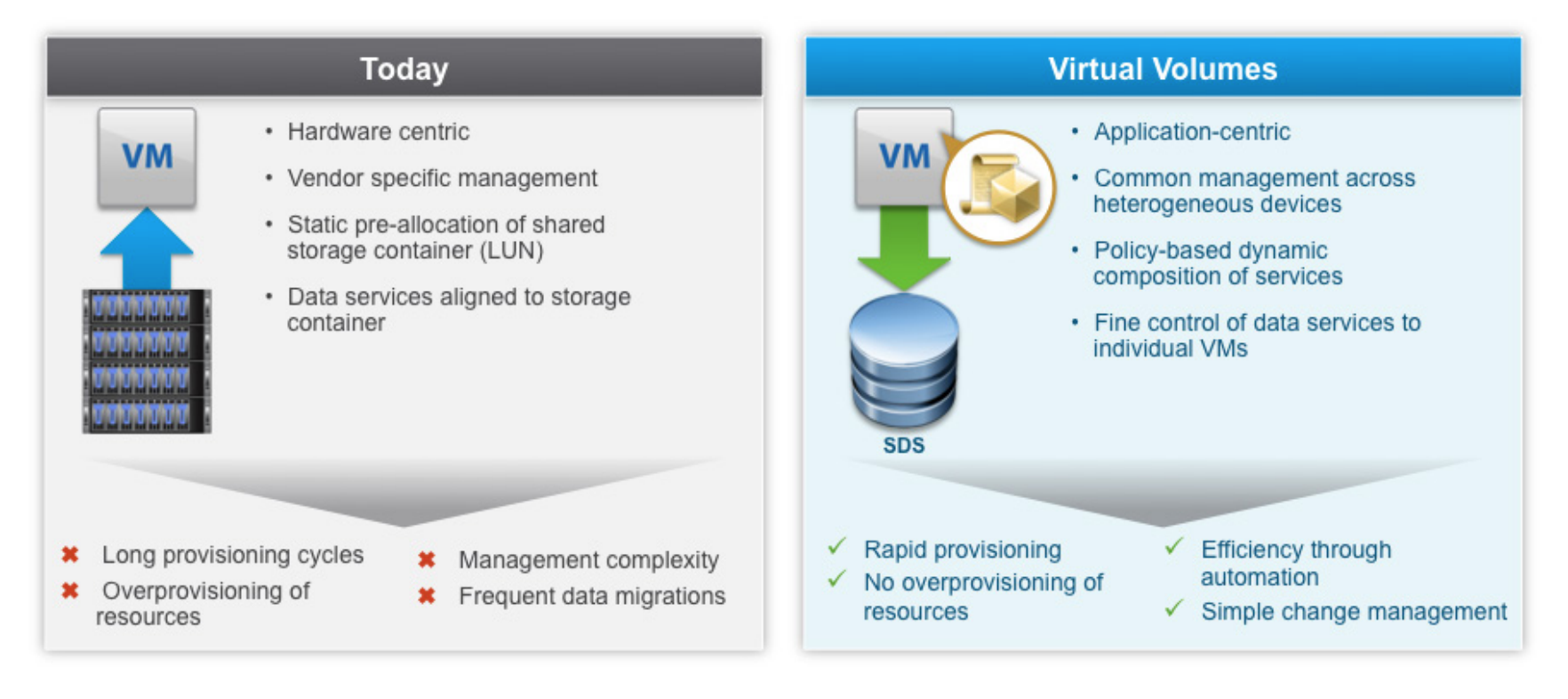
With Virtual Volumes, this approach is fundamentally changed. vSphere administrators use policies to express application requirements to a storage array. The storage array responds with an individual storage container that precisely maps to application requirements and boundaries.
VMware vSphere Virtual Volumes: Getting Started Guide
Tuesday, April 28. 2015
VMware User Environment Manager - Technical Overview
Stephane Asselin, End-User Computing Architect at VMware, presents VMware User Environment Manager in this technical product overview video.
Wednesday, April 22. 2015
New Book - Mastering VMware Horizon 6
 If you are working as a desktop admin, part of a EUC team, an architect, or a consultant on a desktop virtualization project and you are looking to use VMware's Horizon solution, this book is for you.
If you are working as a desktop admin, part of a EUC team, an architect, or a consultant on a desktop virtualization project and you are looking to use VMware's Horizon solution, this book is for you.
This book will demonstrate the new capabilities of Horizon 6. You should have experience in desktop management using Windows and Microsoft Office, and be familiar with Active Directory, SQL, Windows Remote Desktop Session Hosting, and VMware vSphere infrastructure (ESXi and vCenter Server) technology.
Horizon 6 is VMware's latest end-user computing solution, designed not only to centralize and virtualize desktop environments but also to deliver individual applications securely to any device by means of a virtual workspace.
Your journey starts by investigating an end-user computing project including assessment, pilot, and production. Next, we move into the design phase where we will first take a deeper look at the Horizon 6 solution and its components and how to plan their use in a successful project.
Once we have our design and have identified our use cases, we will start to install and configure the core solution. With that in place, we will fine-tune the best end-user experience. Finally, we examine the advanced and enterprise features of Horizon 6, such as VSAN, vCOPS for View, and Horizon Mirage.
New Certification: VMware Certified Associate 6 - Desktop and Mobility (VCA6-DTM)
Gain greater credibility when discussing desktop virtualization, the business challenges that Horizon with View and related desktop technologies are designed to address, and how virtualizing desktops and mobile devices with View addresses those challenges.

You'll be able to define technical requirements for desktop virtualization, describe and differentiate Horizon with View and related products and technologies and identify common use cases and how they can be addressed.
Request Authorization for this online exam
New Certification: VMware Certified Associate 6 – Data Center Virtualization (VCA6-DCV)
Gain greater credibility when discussing data center virtualization, the business challenges that vSphere is designed to address, and how virtualizing the data center with vSphere addresses those challenges.

You'll be able to define the technical requirements for data center virtualization, describe and differentiate vSphere related products and technologies and identify common use cases and how they can be addressed.
Latest Fling from VMware Labs - PowerCLI Cmdlet for NFS
VMware PowerCLI is one of the most successful command line tools for managing your VMware products. With many existing cmdlets designed for the system administrator or vSphere Admin, PowerCLI is the easiest and most powerful tool for managing your environment.
In the recent release of vSphere 6.0, we announced new features like NFS 4.1 support. This Fling adds a PowerShell module with PowerCLI cmdlets for managing vSphere NFS Users, required for the Kerberos-based authentication process of NFS version 4.1 Datastore. The Fling is an extension module for the PowerCli 6.0R1 release.
You can load this Fling as a module to your PowerCli 6.0R1 installation. To see how to install, please follow the Instructions section of this Fling.
Monday, April 20. 2015
Project Photon Runs Docker and Rocket Containers via Vagrant and VMware Fusion
Project Photon from VMware is an open source container runtime platform that works great on a developer's laptop running HashiCorp Vagrant and VMware Fusion. In this video, see how easy it is to start up a Photon instance and execute apps on two different container engines.
Project Lightwave Provides Authentication for Project Photon SSH Logins
Project Lightwave is an open source identity and access management suite from VMware that will offer standards-based authorization and authentication services. It's an enterprise-grade security, governance, and compliance platform for next gen apps. This video demonstrates how Lightwave can be used to create a multi-master domain with Project Photon container runtimes in order to centrally authenticate client SSH logins.
vBeers The Hague - The second edition
vBeers The Hague
Donderdag 21 mei 2015 van 17:00 tot 23:00 (CEST)
Den Haag, Nederland
Join Jeremy van Doorn (VMware), Danny Claproth (Trend Micro) and Viktor van den Berg (PQR/viktorious.nl) at Restaurant Milú in The Hague at May 21st.



