This white paper demonstrates how to successfully implement a hybrid cloud strategy and aims to provide a better understanding of its use case and its potential. The scenario described in this white paper is based on a successful real-world customer implementation by VMware employees who are part of CTO Ambassador group.
Tuesday, March 31. 2015
Implementing a Hybrid Cloud Strategy Using vCloud Air, VMware NSX and vRealize Automation
Saturday, March 28. 2015
New Fling - Certificate Manager for vCenter Server Appliance 5.5
 This Fling is a graphical user interface (GUI) application to replace digital certificates on the vCenter Server Appliance. Easily deploy by selecting the components that need digital certificates replaced. This Fling works with vCenter Server Appliance 5.5.
This Fling is a graphical user interface (GUI) application to replace digital certificates on the vCenter Server Appliance. Easily deploy by selecting the components that need digital certificates replaced. This Fling works with vCenter Server Appliance 5.5.
The GUI wizard-based tool helps you by:
- Replacing certificates for vCenter Server, Inventory Service, Log Browzer, and Auto Deploy
- Providing Single-Sign On (SSO) that uses the same certificate as the vCenter Server certificate
- Collecting backups of previously deployed certificates and associated files
- Providing tool level logging
Download Certificate Manager for vCenter Server Appliance 5.5
Thursday, March 26. 2015
New Book - PowerCLI Cookbook
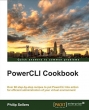 If you are a virtualization professional who wants to unleash the power of automation and combat the complexity of sprawling virtual environments, this book is ideal for you. This book will enhance your skills of administering VMware vSphere and vCloud Director with PowerCLI.
If you are a virtualization professional who wants to unleash the power of automation and combat the complexity of sprawling virtual environments, this book is ideal for you. This book will enhance your skills of administering VMware vSphere and vCloud Director with PowerCLI.
- Configure and administer VMware ESXi hosts, clusters, and vCenter
- Manage virtual machine configurations and operations
- Administer datastores, datastore clusters, and virtual machine snapshots
- Create and configure virtual networking in a vSphere environment
- Manage cluster features and affinity groups
- Make custom reports and notifications from vSphere
- Direct operations in vCloud Director
PowerCLI allows faster administration by executing tasks on groups of objects in the virtual environment and is flexible enough to allow complex, scripted routines to solve complex problems.
PowerCLI Cookbook illustrates the ease of performing repetitive tasks using native PowerCLI commands to speed up administration. This book teaches you how to create custom functions and modules to solve specific problems and deploy these solutions to operators. It covers all vSphere administration areas including host, cluster, and virtual machine management utilizing PowerCLI.
Finally, this book will enable administrators to execute scripts that will open new possibilities for automation and also enable them to manage VM workloads effectively.
Wednesday, March 25. 2015
Migrating Virtual Machines Across vCenter Server Instances
- The source and destination vCenter Server instances and ESXi hosts must be 6.0 or later.
- Both vCenter Server instances must be in Enhanced Linked Mode and must be in the same vCenter Single Sign-On domain so that the source vCenter Server can authenticate to the destination vCenter Server.
- Both vCenter Server instances must be time-synchronized with each other for correct vCenter Single Sign-On token verification.
- For migration of compute resources only, both vCenter Server instances must be connected to the shared virtual machine storage.
VMware Virtual SAN 6.0 Performance Scalability and Best Practices
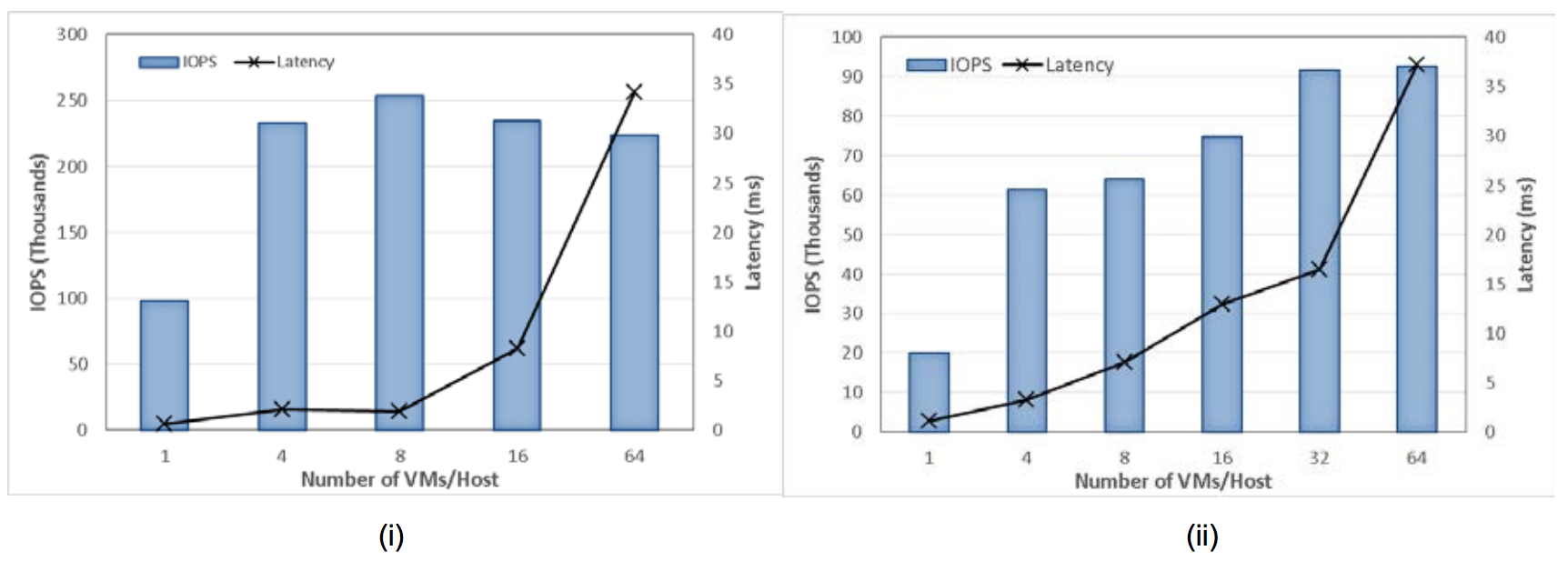
All workloads scale linearly in both types of Virtual SAN clusters—as more hosts are added and more disk groups per host, Virtual SAN sees a corresponding increase in its ability to handle larger workloads. Virtual SAN offers an excellent way to scale up the cluster as performance requirements
Thursday, March 19. 2015
Migration Paths from v5 Certification to v6
- VCP6: Data Center Virtualization Exam (exam number: 2V0-621) – Beta Coming Soon!
- VCP6: Data Center Virtualization Delta Exam (exam number: 2V0-621D) – Beta Coming Soon!
- VCP6: Desktop & Mobility Exam (exam number: 2V0-651) – Coming Soon!
- VCP6: Cloud Management and Automation Exam (exam number: 2V0-631) – Coming Soon!
- VCP6: Network Virtualization Exam (exam number: 2V0-641) – Coming Soon!
- VCP6-Cloud = VCP6-Cloud Management and Automation
- VCP6-Desktop = VCP6-Desktop and Mobility
- VCP-Network Virtualization = VCP6–Network Virtualization
- If you hold either a VCAP Administration or Design certification, you will be given credit towards the corresponding VCIX6 requirement for that track, so you only need to take the other VCIX6 exam (the one that you have not earned). For instance, if you have a VCAP5-DCA then you would only need to take the VCIX6 Data Center Design exam to earn your VCIX6-DCV.
- If you hold both VCAP Design and VCAP Admin certifications for a certification track you can take either the VCIX6 Design exam or the VCIX6 Admin exam in order to upgrade to the new VCIX6 credential for your technology track (this policy was updated based upon your feedback below – thank you!).
- If you hold a VCIX-NV certification you will be automatically migrated to VCIX6-NV.
Sunday, March 15. 2015
RVTools version 3.7 is now available for download
RVTools is a windows .NET 2.0 application which uses the VI SDK to display information about your virtual machines and ESX hosts. Interacting with VirtualCenter 2.5, ESX Server 3.5, ESX Server 3i, VirtualCenter 4.x, ESX Server 4.x, VirtualCenter 5.0, VirtualCenter Appliance, ESX Server 5.0, VirtualCenter 5.1, ESX Server 5.1, VirtualCenter 5.5, ESX Server 5.5.
RVTools is able to list information about VMs, CPU, Memory, Disks, Partitions, Network, Floppy drives, CD drives, Snapshots, VMware tools, Resource pools, Clusters, ESX hosts, HBAs, Nics, Switches, Ports, Distributed Switches, Distributed Ports, Service consoles, VM Kernels, Datastores, Multipath info and health checks. With RVTools you can disconnect the cd-rom or floppy drives from the virtual machines and RVTools is able to update the VMware Tools installed inside each virtual machine to the latest version.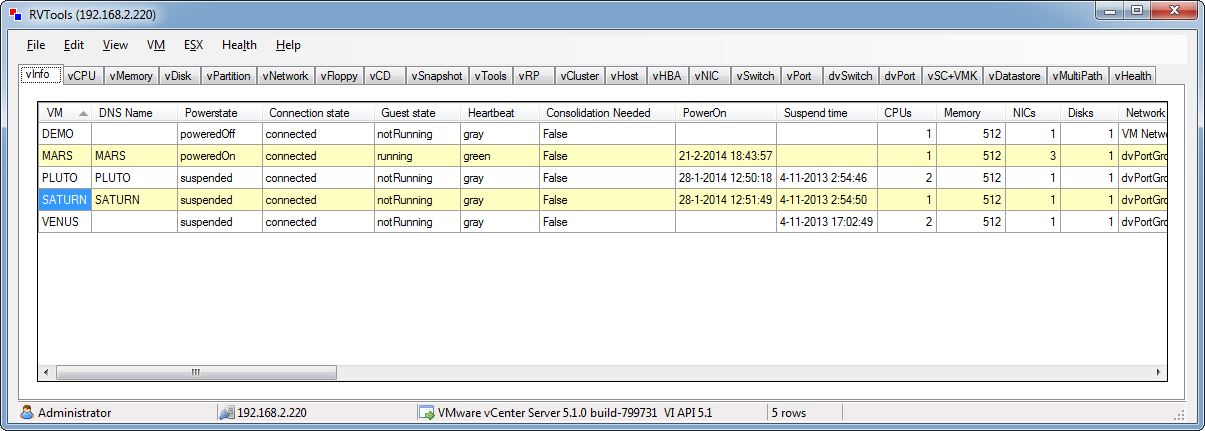
What's new in Version 3.7 (March, 2015)
- VI SDK reference changed from 5.0 to 5.5
- Extended the timeout value from 10 to 20 minutes for really big environments
- New field VM Folder on vCPU, vMemory, vDisk, vPartition, vNetwork, vFloppy, vCD, vSnapshot and vTools tabpages
- On vDisk tabpage new Storage IO Allocation Information
- On vHost tabpage new fields: service tag (serial #) and OEM specific string
- On vNic tabpage new field: Name of (distributed) virtual switch
- On vMultipath tabpage added multipath info for path 5, 6, 7 and 8
- On vHealth tabpage new health check: Multipath operational state
- On vHealth tabpage new health check: Virtual machine consolidation needed check
- On vInfo tabpage new fields: boot options, firmware and Scheduled Hardware Upgrade Info
- On statusbar last refresh date time stamp
- On vhealth tabpage: Search datastore errors are now visible as health messages
- You can now export the csv files separately from the command line interface (just like the xls export)
- You can now set a auto refresh data interval in the preferences dialog box
- All datetime columns are now formatted as yyyy/mm/dd hh:mm:ss
- The export dir / filenames now have a formated datetime stamp yyyy-mm-dd_hh:mm:ss
- Bug fix: on dvPort tabpage not all networks are displayed
- Overall improved debug information
Friday, March 13. 2015
Ruby vSphere Console Command Reference for Virtual SAN 6
RbVmomi was created with the goal to dramatically decrease the amount of coding required to perform routine tasks, as well as increase the efficiency of task execution, all while still allowing for the full power of the API when needed.
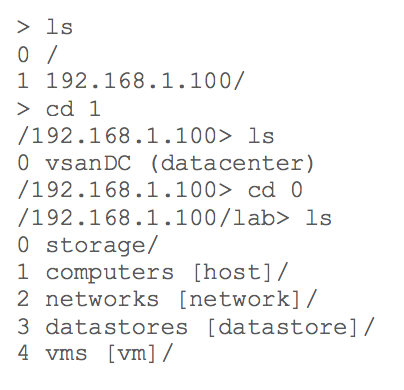
The Ruby vSphere Console comes bundled with both the vCenter Server Appliance (VCSA) and the Windows version of vCenter Server. RVC is quickly becoming one of the primary tools for managing and troubleshooting Virtual SAN environments.
This white paper is intended for vSphere architects, administrators, developers and
any others who are interested in deploying, managing or maintaining a Virtual SAN
infrastructure. To glean the most out of this document, it will help to be familiar
with vSphere infrastructure, Virtual SAN hardware as well as VM provisioning
workflows.
Thursday, March 12. 2015
What’s New in the VMware vSphere 6.0 Platform
VMware vSphere 6.0 introduces many enhancements to VMware vSphere Hypervisor, VMware virtual machines, VMware vCenter Server™, virtual storage, and virtual networking. This paper will discuss these improvements that further extend the core capabilities of the vSphere platform.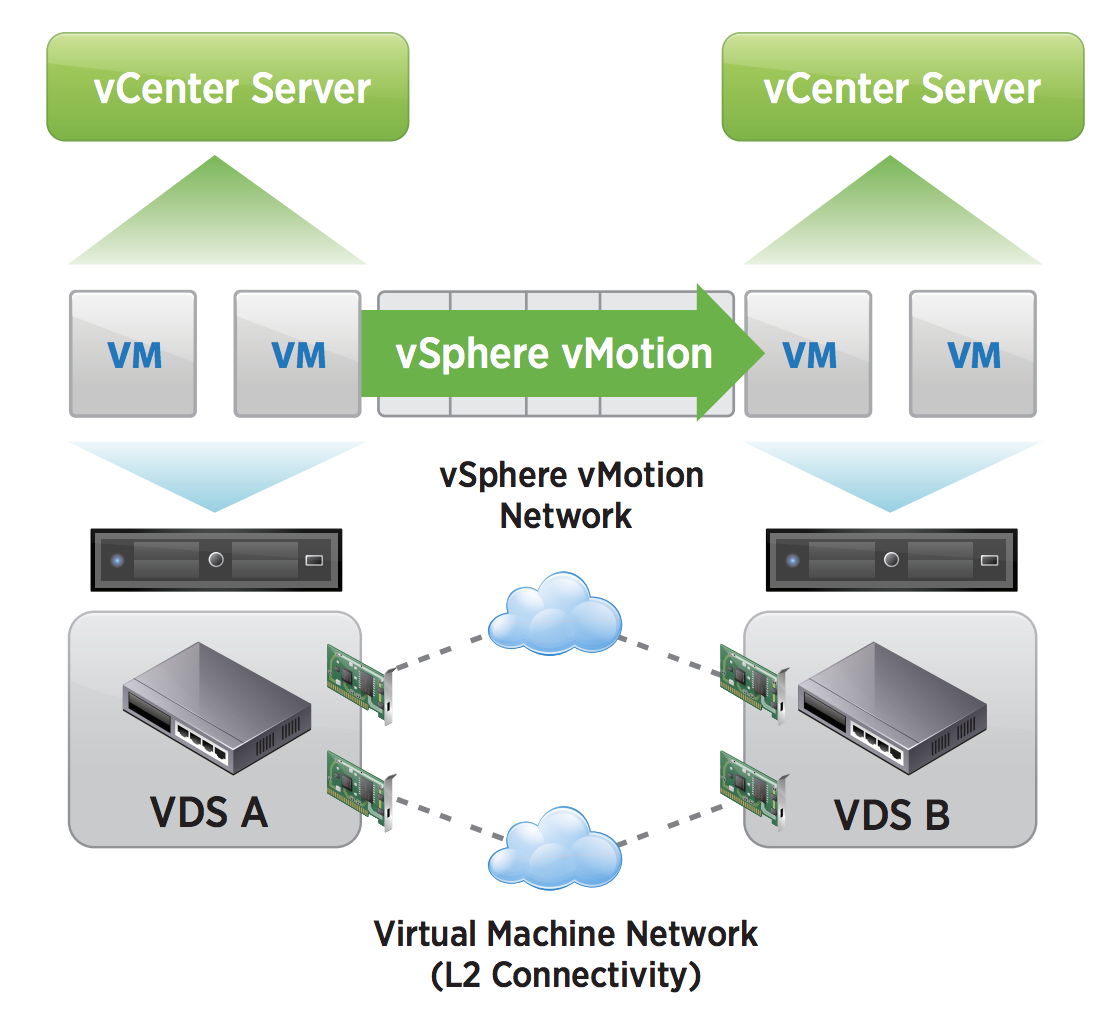
- What’s New in the VMware vSphere 6.0 Platform
- VMware vSphere 6.0 Release Notes
- vSphere 6 Direct Download Link
- VMware vSphere 6 Documentation
- Configuration Maximums vSphere 6.0
- VMware Software Manager
Wednesday, March 11. 2015
VMware Virtual SAN 6.0 Design and Sizing Guide
- Failing to use VCG-listed components, drivers and firmware, resulting in unpredictable behavior. Flash devices and IO controllers are particularly sensitive.
- Not properly sizing cache for capacity growth (e.g. thin volumes progressively getting fatter), resulting in declining performance over time.
- Using 1Gb networking for performance-intensive environments, with predictably poor results.
- Not understanding 3-node limitations associated with maintenance mode and protection after a failure.
- Using very large, slow disks for capacity, resulting in poor performance if an application is not cache-friendly.
- Failure to have sufficient extra capacity for operations.



