 VMware’s Mobile Knowledge Portal brings to you access to the latest and very insightful marketing and technical content created by VMware experts. You can use this handy application to watch installation videos, access helpful demos, read product whitepapers, and benefit from expert advice. We ensure that you stay updated on the latest happenings at VMware and have access to useful information.
VMware’s Mobile Knowledge Portal brings to you access to the latest and very insightful marketing and technical content created by VMware experts. You can use this handy application to watch installation videos, access helpful demos, read product whitepapers, and benefit from expert advice. We ensure that you stay updated on the latest happenings at VMware and have access to useful information.Tuesday, January 22. 2013
Available on the App Store - VMware Mobile Knowledge Portal
 VMware’s Mobile Knowledge Portal brings to you access to the latest and very insightful marketing and technical content created by VMware experts. You can use this handy application to watch installation videos, access helpful demos, read product whitepapers, and benefit from expert advice. We ensure that you stay updated on the latest happenings at VMware and have access to useful information.
VMware’s Mobile Knowledge Portal brings to you access to the latest and very insightful marketing and technical content created by VMware experts. You can use this handy application to watch installation videos, access helpful demos, read product whitepapers, and benefit from expert advice. We ensure that you stay updated on the latest happenings at VMware and have access to useful information.Wednesday, January 16. 2013
Cool Tool - Video: Storage Explorer (Free Utility)
- Identify critical VM issues such as low available disk space, high latency and throughput.
- Allows user to sort on any metric to find specific issues relevant to them.
- Identify critical datastore issues such as overcommitment, low capacity, high latency, VMFS version mismatch.
New Training Course - VMware vSphere: Fast Track [V5.1]
Students who complete this course may enroll in any of several more advanced vSphere courses. This training course is targeted at experienced system administrators and system integrators willing to work hard to achieve superior vSphere skills with minimal time away from the office.The objectives are:
- Configure and manage ESXi networking and storage
- Create, configure, migrate, manage, and monitor virtual machines and virtual appliances
- Manage user access to the VMware virtual infrastructure
- Use vCenter Server to monitor resource usage
- Implement VMware vSphere® High Availability and VMware vSphere® Fault Tolerance (FT)
- Use host profiles to manage ESXi configuration compliance
- Use vSphere distributed switches to scale networking
- Use profile-driven storage and VMware vSphere Storage DRS to scale storage
- Use VMware vSphere Update Manager to apply ESXi patches
- Use VMware vSphere Management Assistant (vMA) to manage vSphere
- Deploy ESXi, vCenter Server, and VMware vCenter Server Appliance
- Use VMware vSphere ESXi Image Builder CLI to create an ESXi image
- Use VMware vSphere Auto Deploy to provision ESXi hosts
Monday, January 14. 2013
Cisco UCS Platform Emulator version 2.1 is now available for download
UCSPE presents a controlled environment for the following:
- Emulation of large-scale environments
- Changes in the hardware inventory (device discovery)
- Firmware upgrade testing
- Troubleshooting real UCS problems
For example, you can use Cisco UCS Platform Emulator to create and test a supported Cisco UCS configuration, or to duplicate an existing Cisco UCS environment for troubleshooting or development purposes.
Cisco UCS Platform Emulator supports both DHCP and static IP. By default, Cisco UCS Platform Emulator is configured to use the local network to obtain an IP address via DHCP. If your network does not include a DHCP server, you must assign a static IP address to Cisco UCS Platform Emulator.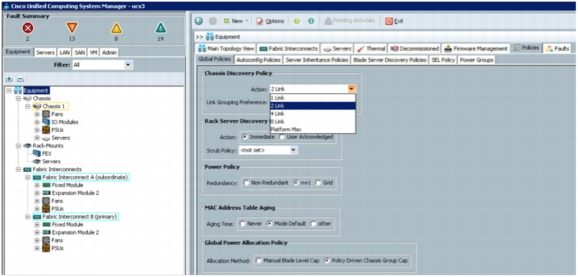
After the initial deployment of the OVA completes, Cisco UCS Platform Emulator displays the management IP address in the VM console. If you assign a static IP address, the IP address persists across VM reboots.
You can host Cisco UCS Platform Emulator using VMplayer, VMfusion and VMware vSphere ESXi.
Cisco UCS Platform Emulator 2.1.1aPE2.ova
UCS Emulator release notes and user guide
Sunday, January 13. 2013
New Book - Virtualization Changes Everything: Storage Strategies for VMware vSphere & Cloud Computing
 Book by Vaughn Stewart and Michael Slisinger, foreword by Steve Herrod and Duncan Epping
Book by Vaughn Stewart and Michael Slisinger, foreword by Steve Herrod and Duncan EppingVirtualization Changes Everything: Storage Strategies for VMware vSphere & Cloud Computing
Wednesday, January 9. 2013
VMware instructional videos freely available on vmwarelearning.com
Friday, January 4. 2013
New Training Course - VMware vSphere: Skills for Operators [V5.1]
- Describe virtualization, virtual machines, and vSphere components.
- Describe the concepts of server, network, and storage virtualization.
- Deploy, configure, and manage, and virtual machines.
- Use vCenter Server to monitor virtual machine resource usage.
- Use VMware vSphere® vMotion® and VMware vSphere® Storage vMotion® to migrate virtual machines.
- Secure virtual machines.
- Troubleshoot problems with virtual machine configuration.
Operators responsible for vSphere ESXi and vCenter Server management. The datasheet can be found here: VMware vSphere: Skills for Operators [V5.1]
VMware vCenter Operations Manager - Attributes and KPI Demonstration
In this free video from our VMware vCenter Operations Manager Implementation Training, VCDX Jason Nash demonstrates how to use attributes and key performance indicators. In addition, he demonstrates how to configure the KPI, designate a metric as a KPI, and how to assign an attribute package to an application.
VMware vCenter Operations Manager - Using Smart Alerts
VMware vCenter Operations Manager - Upgrading vCOPs
Thursday, January 3. 2013
Free eLearning course - Introducing the VMware Security Solution Fundamentals
- Recognize the process and strategies that security managers use to manage risks to information and information systems
- Name ways that virtualization affects security and compliance
- List the top vulnerabilities applicable to virtual environments
- Explain the basic strategy to protect a virtual environment
- Name the main purpose of each product included in the VMware security solution
- For each product in the VMware security solution, discuss how key features address the challenges of securing virtual environments with traditional security controls.
- Find additional security and compliance resources posted on vmwrae.com
Introducing the VMware Security Solution Fundamentals




