Friday, November 30. 2012
Free vCenter Operations Manager General Available
Free e-learning course - vSphere Data Protection and Recovery Fundamentals [V5.1]
- VMware Data Recovery Overview: This module provides information about vSphere Storage APIs and the Data Recovery backup and recovery solution for virtual machines. In addition, the module explains the components of the Data Recovery tool and their installation and configuration.
- Working with VMware Data Recovery: This module describes the technologies used by Data Recovery. In addition, the module explains the steps to create backup and restore jobs, as well as the requirements and guidelines for using Data Recovery.
Free e-learning course - VMware vCloud Director Fundamentals [V5.1]
- VMware vCloud Director Overview: In this module, you will learn about cloud and cloud implementations. You will also learn about VMware vCloud Director and its benefits and functions.
- VMware vCloud Director Architecture and Components: This module provides an overview of vCloud Director components, illustrates the vCloud Director architecture, defines vCloud Director component functions, and describes how VMware vShield Edge and VMware vCenter Chargeback are integrated with vCloud Director.
- VMware vCloud Director Installation and Configuration: In this module, you will review vCloud Director components and learn about the prerequisites for vCloud Director installation. You will also learn about the procedure to install and configure vCloud Director. Additionally, you will learn about the post-installation steps.
- VMware vCloud Director Administration: This module covers vCloud Director administration tasks, which include how to create and manage organizations, catalogs, cells, users, roles, and compute resources.
- Network Administration in VMware vCloud Director: In this module, you will learn about vCloud Director network administration tasks such as creating and managing different types of networks. You will also learn about the requirements and constraints of different types of network pools.
- VMware vCloud Director User: In this module, you will learn about deployment and maintenance of vCloud Director that includes understanding how organizations and roles give access to different functions, how to work within the catalogs, and how to use vApp templates.
Thursday, November 29. 2012
Technical White Paper - VMware vSphere Storage APIs Array Integration (VAAI)
Without the use of VAAI, cloning or migration of virtual machines by the vSphere VMkernel Data Mover involves software data movement. The Data Mover issues I/O to read and write blocks to and from the source and destination datastores. With VAAI, the Data Mover can use the API primitives to offload operations to the array if possible. For example, if the desired operation were to copy a virtual machine disk (VMDK) file from one datastore to another inside the same array, the array would be directed to make the copy completely inside the array. Whenever a data movement operation is invoked and the corresponding hardware offload operation is enabled, the Data Mover will first attempt to use the hardware offload. If the hardware offload operation fails, the Data Mover reverts to the traditional software method of data movement.
http://www.vmware.com/files/pdf/techpaper/VMware-vSphere-Storage-API-Array-Integration.pdf
VMworld TV - An in-depth demo of VMware Mirage
VMware Mirage offers a unique solution for managing your laptops and desktops that combines centralized management for IT and local execution for end users. Mirage installs directly into Windows- no hyper-visors or formats required. And when Mirage is installed on a PC, it centralizes a complete virtual copy of that end point to the data center and keeps it synchronized. If an end user goes offline, Mirage will simply perform a synchronization when that user comes back online. That synchronization includes changes from the user’s Windows PC getting uploaded to the data center, but also includes changes from IT getting downloaded and applied directly to the user’s Windows PC as well! Since Mirage isn’t VDI, the end users PC isn’t tethered to any network- it is just a normal Windows PC, and the end user is able to enjoy full native PC performance, persistent personalization, and user-installed applications- all while online or offline.
http://www.vmware.com/products/desktop_virtualization/mirage.html
Wednesday, November 28. 2012
Technical White Paper - VMware vSphere VMFS Technical Overview and Best Practices
VMFS reduces management overhead by providing a highly effective virtualization management layer that is especially suitable for large-scale enterprise datacenters. Administrators employing VMFS find it easy and straightforward to use, and they benefit from the greater efficiency and increased storage utilization offered by the use of shared resources.
http://www.vmware.com/files/pdf/vmfs-best-practices-wp.pdf
VMworld TV - Extensive vCenter Operations Demo
Saturday, November 24. 2012
New Book - VMware ThinApp 4.7 Essentials
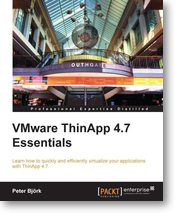 VMware ThinApp 4.7 is an application virtualization and portable application creator which allows users to package conventional applications so that they are portable. "VMware ThinApp 4.7 Essentials" shows you how to deploy ThinApp packages in order to improve the portability, manageability and compatibility of applications by encapsulating them from the underlying operating system on which they are executed.
VMware ThinApp 4.7 is an application virtualization and portable application creator which allows users to package conventional applications so that they are portable. "VMware ThinApp 4.7 Essentials" shows you how to deploy ThinApp packages in order to improve the portability, manageability and compatibility of applications by encapsulating them from the underlying operating system on which they are executed.Application virtualization improves the portability, manageability and compatibility of applications by encapsulating them from the underlying operating system on which they are executed.VMware ThinApp 4.7 is an application virtualization and portable application creator which allows users to package conventional applications so that they are portable. ThinApp eliminates application conflicts, reducing the need and cost of recoding and regression testing.
In this book you will learn about how application virtualization works and how to deploy ThinApp packages. You will learn how to update and tweak ThinApp Projects before distribution. This book will then cover design and implementation considerations for future ThinApp projects.
This book is written in practical tutorial style and it offers learning through vivid examples and. Each chapter contains step-by-step instructions about everything necessary to execute a particular task. The book is designed so that you can read it from start to end for beginners or just open up any chapter and start following the recipes as a reference for advanced users.
This book will be useful to developers, System admins and consultants who want to install and manage a virtualized app environment using VMware ThinApp 4.7
You can read the first sample chapter "Application Virtualization" written by Peter Björk here. Peter Björk has many years of ThinApp experience. He started out working with Thinstall, and continued after VMware acquired the product in 2008, renaming it ThinApp. Peter supports ThinApp in the EMEA region. As a teacher, Peter has educated many ThinApp packagers around the world. Peter lives in Sweden with his wife and two kids, a boy and a girl.
Tuesday, November 20. 2012
Free Elearning Course - VMware vCenter Site Recovery Manager 5.1 Fundamentals
- Install SRM 5.1
- Connect the sites
- Configure inventory mappings in SRM
- Configure placeholder datastores
- Configure datastore mappings
- Configure vSphere Replication-based protection groups in SRM
- Create, edit, execute, test, and remove a recovery plan in SRM
- Discuss reprotect and failback
- Describe SRM alarms
- List administrative tasks
Setting up Protection is the second module, that demonstrates how to install VMware vCenter Site Recovery Manager and set up the protected site. This module discusses how to prepare for an SRM deployment; install SRM; configure SRM; configure vSphere Replication; and create protection groups.
Managing Disaster Recovery is the last module that demonstrates how to create, configure, test, and run disaster recovery plans. This module discusses features that are new in version SRM 5.0 and later, such as reprotection and automated failback. Finally, this module also discusses SRM alarms and some administrative tasks.
http://mylearn.vmware.com/mgrReg/courses.cfm?ui=www_cert&a=det&id_course=154960
Thursday, November 15. 2012
VMware vSphere Multi-Hypervisor Management Demo
Mike_Laverick says Multi-Hypervisor Manager (MHM), as you might know there’s been a “Fling” on the VMware Labs for sometime, that allows you to manage Windows HyperV hosts from vCenter. That fling is going to be discontinued and supported in the web-client. It will be a free component with Standard vCenter and support Windows HyperV 2008, and will support Windows HyperV 2012 when it finally ships. It will have a little bit more functionality that the original fling – it will be able to create new VMs on the Windows HyperV host and will more seamlessly integrate with vCenter. PMHM will ship as service that you add to your environment if you need it.
VMware vCenter Multi-Hypervisor Manager 1.0 Release Notes
VMware vCenter Multi-Hypervisor Manager 1.0 | 19 Nov 2012 | Build 901315 | Product Download
This video was recorded at the VMworld 2012 Europe Barcelona and shows the Multi-Hypervisor Manager in action. (I'm the guy holding the microphone asking nasty questions :-))



