Tuesday, October 9. 2012
Welcome To Partners Day VMworld Europe 2012
Welcome to VMworld Europe 2012!
Thursday, October 4. 2012
Cool Tool - PsPing
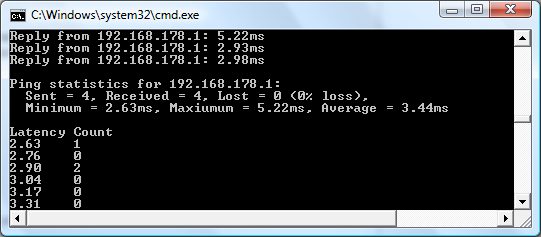
Wednesday, October 3. 2012
Cisco Nexus 1000V Series Switches now come in an Essential Edition
The Nexus 1000V Essential Edition will be available for free, plus a nominal annual support fee, in a move that Cisco believes will encourage customers and their partners to proliferate what has already become the most popular virtual switch in the industry with over 6,000 customers to date.
The Nexus 1000V Essential Edition provides all the rich Layer-2 networking features to connect virtual applications to the network and integrate into VMware environments, including: VXLAN capability, Cisco vPath service insertion, integration with vCloud Director, and a plug-in for management and monitoring in VMware’s vCenter Server. This free version will enable rapid, low-risk adoption of Cisco’s virtual network technology environments.
The Cisco Nexus 1000V Essential Edition and the Advanced Edition (with Cisco Virtual Security Gateway) have the following features:
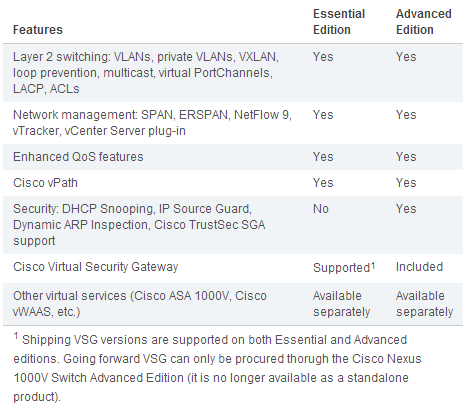
Tuesday, October 2. 2012
Video - VMware vSphere 5.1 - Networking Rollback and Recovery
vSphere 5.1 and later allows you to rollback to previous networking configurations if a networking misconfiguration occurs. vSphere 5.1 also allows you to recover from any misconfiguration by connecting directly to a host to fix any networking issues through the Direct Console User Interface (DCUI). Rollback is available for use on both standard and distributed switches.
However, in the VDS environment, where multiple hosts are connected to a distributed switch, any network failure or misconfiguration of the management port group can potentially disconnect all hosts from the vCenter Server system. In this situation, vCenter Server cannot centrally make any changes to the VDS port group configuration and push those changes to hosts. The only way to recover from this situation is by going to individual hosts and building a VSS with a proper management network configuration. After all the hosts’ management networks have been reconfigured with a VSS and are able to communicate on the management network, vCenter Server can again manage the hosts and reconfigure the VDS.
To avoid such operational issues of going back to a VSS, if you do not have physical network interface card limitations on the hosts, you can make use of a VSS for the management network and a VDS for all other virtual infrastructure and virtual machine traffic. In such deployments, you must have at least four network adapters on the hosts: two connected to the VSS and two to the VDS.
The automatic rollback and recovery feature introduced in vSphere 5.1 addresses concerns regarding use of the management network on a VDS. First, the automatic rollback feature automatically detects any configuration changes on the management network. If the host cannot reach the vCenter Server system, it does not allow the changes to take effect. Second, you also have an option to reconfigure the management network of the VDS per host through the DCUI.
Video - VMware vSphere 5.1 - Replication Recovery
A fundamental part of protecting IT is ensuring that the services provided by virtual machines are resilient, and robust at all levels of the compute stack, from hardware through to the application. vSphere Replication is a feature introduced with VMware vSphere 5.1. It is designed to augment the recovery capabilities of the VMware vSphere platform by providing a built-in capability to continually replicate a running virtual machine to another location.
Replication creates a copy of a virtual machine that can be stored locally within a cluster or at another site, providing a data source to rapidly restore a virtual machine within minutes. vSphere Replication augments offerings in the vSphere availability protection matrix. It provides a solution that enables recovery time better than that of restoring from backup, without introducing the complexity of a complete storage array–based replication configuration.
vSphere Replication also enables configuring replication on a per–virtual machine basis and significantly rounds out the capabilities of protection offered by vSphere. This paper will help you understand what vSphere Replication is and some of the benefits of its features. It will also discuss how it works to protect your virtual machines against failure.

Technical White Paper - Introduction to VMware vSphere Replication.pdf
See also: Video - VMware vSphere 5.1 - Replication Protection
Monday, October 1. 2012
The VMware Reference Architecture for Stateless Virtual Desktops on Local Solid-State Storage with VMware View 5
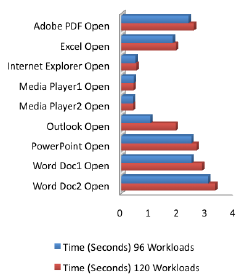 Increasingly, organizations are turning to virtual desktop technologies to address the operational and strategic issues related to traditional corporate desktop environments. VMware View 5 provides not only a virtual desktop environment that is secure, cost effective, and easy to deploy; but now can also provide comprehensive storage flexibility. VMware View 5 modernizes the desktop experience to deliver private cloud capabilities to users for a consistent experience across the global enterprise. This Desktop-as-a-Service model is possible with unmatched scalability in a stateless design.
Increasingly, organizations are turning to virtual desktop technologies to address the operational and strategic issues related to traditional corporate desktop environments. VMware View 5 provides not only a virtual desktop environment that is secure, cost effective, and easy to deploy; but now can also provide comprehensive storage flexibility. VMware View 5 modernizes the desktop experience to deliver private cloud capabilities to users for a consistent experience across the global enterprise. This Desktop-as-a-Service model is possible with unmatched scalability in a stateless design.


