Saturday, September 29. 2012
Mike Laverick's VMwareWag - vSphere Storage 5.1 - Part 1 with Cormac Hogan
In part one Mike Laverick discusses with Cormac Hogan the new vSphere5.1 features on the area of storage including: VMFS File Sharing increased, Space Efficent Sparse Virtual Disks, New vSphere Storage APIs and Support for 5-node MSCS Clusters. Follow Cormac at http://www.cormachogan.com and at @VMwareStorage
Friday, September 28. 2012
VMware Labs presents its latest Fling - VIB Author
- Create VIBs using custom VIB descriptor files and custom payload files
- Sign and verify a VIB
- Extract and display VIB information
- Publish the VIB as an offline depot ZIP file
Video - DynamicOps vSphere
DynamicOps’ products and technology extend VMware’s current capabilities by enabling customers to deploy and manage cloud solutions across VMware-based private and public clouds, physical infrastructure, multiple hypervisors and public clouds. Using DynamicOps’ groundbreaking Operations Virtualization technology, organizationally-aware cloud platform, and extensive out-of-the-box functionality, customers realize fast time-to-cloud value and respond to market demands quickly and economically. Enterprises boost IT efficiency and easily embrace consumerization by empowering users with personalized, instantly available services.
Thursday, September 27. 2012
VMware vSphere 5.1 Documentation Center - PDF and E-book Formats
VMware really did an outstanding job with the availability of vSphere 5.1 information at the new vSphere 5.1 Documentation Center. It offers a wide range of documents in searchable HTML format but also offers all guides in PFD, ePub and mobi format. It even has a link to one downloadable zip file with all the vSphere 5 PDFs you need.
ESXi and vCenter Server 5.1 Product Guides:
- vSphere Installation and Setup
- vSphere Upgrade
- vSphere vCenter Server and Host Management
- vSphere Virtual Machine Administration
- vSphere Host Profiles
- vSphere Networking
- vSphere Storage
- vSphere Security
- vSphere Resource Management
- vSphere Availability
- vSphere Monitoring and Performance
- vSphere Troubleshooting
- vSphere Examples and Scenarios [pdf | epub | mobi]
Zip Archives of ESXi and vCenter Server Documentation
Wednesday, September 26. 2012
RVTools version 3.4 is now available for download
RVTools is a windows .NET 2.0 application which uses the VI SDK to display information about your virtual machines and ESX hosts. Interacting with VirtualCenter 2.5, ESX Server 3.5, ESX Server 3i, ESX Server 4i, VirtualCenter 4.0, ESX Server 4.0, VirtualCenter 4.1, ESX Server 4.1, VirtualCenter 5.0, VirtualCenter Appliance or ESX Server 5.0. RVTools is able to list information about VMs, CPU, Memory, Disks, Partitions, Network, Floppy drives, CD drives, Snapshots, VMware tools, ESX hosts, HBAs, Nics, Switches, Ports, Distributed Switches, Distributed Ports, Service consoles, VM Kernels, Datastores and health checks. With RVTools you can disconnect the cd-rom or floppy drives from the virtual machines and RVTools is able to update the VMware Tools installed inside each virtual machine to the latest version.

Version 3.4 (September, 2012)
- Overall performance improvements and better end user experience
- VI SDK reference changed from 4.0 to 5.0
- Added reference to Log4net (Apache Logging Framework) for debugging purpose
- Fixed a SSO problem
- CSV export trailing separator removed to fix PowerShell read problem
- On vDisk tabpage new fields: Eagerly Scrub and Write Through
- On vHost tabpage new field: vRAM = total amount of virtual RAM allocated to all running VMs
- On vHost tabpage new fields: Used memory by VMs, Swapped memory by VMs and Ballooned memory by VMs
- Bugfix: Snapshot size was displayed as zero when smaller than 1 MB
- Added a new preferences screen. Here you can disable / enable some performance killers. By default they are disabled
Saturday, September 22. 2012
5 Reasons to go to VMworld Barcelona
5 Reasons to go to VMworld 2012 Barcelona
Technical White Paper - Impact of Enhanced vMotion Compatibility on Application Performance
VMware has studied workloads from database, Java, multimedia, and encryption categories and report the results. Test results show that almost all workloads perform well even when the virtual machine presents an EVC mode that corresponds to an older processor generation. The EVC mode setting had varying impact on workload performance based on the ESXi hosts’ CPU instruction set features made available and their relevance to the workloads. One workload, AES-Encryption, didn’t fare as well due to a dependence on special-purpose instruction sets only available in younger processor generations.
http://www.vmware.com/files/pdf/techpaper/VMware-vSphere-EVC-Perf.pdf
Thursday, September 20. 2012
Using the vSphere Web Client or PowerCLI to identify impacted VMs after a host failure
This video features a discussion and demonstration of using the vSphere Web Client or PowerCLI to identify which virtual machines were impacted and restarted after an ESXi host failure. In this demo, our good friend Duncan Epping who is a Principal Architect within the VMware Technical Marketing team, goes through the various places where you can find some information and details concerning virtual machines that may have failed during the ESXi outage. For additional details, check out Duncan's or Graham Daly's blog posts.
Technical White Paper - VMware vCloud Director Resource Allocation Models
Taking a top-down approach to vCloud Director design necessitates an understanding of the new abstractions introduced in the vCloud API and how they map to traditional VMware vSphere® objects. This paper was developed to provide additional insight and information as to how vCloud Director allocation models relate to vSphere resource management. The paper written by Frank Denneman and Chris Colotti reviews and discusses various design considerations and operational procedures.
Wednesday, September 19. 2012
Free Tools Contest - Win Mac mini, iPad3 and Apple TVs
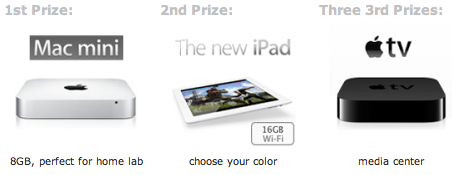
- The contest is open from September 17th till October 1st
- You may submit more than one idea
- Winners will be announced October 15th here and via email
- Submission must include a problem description and how to solve it
- Judges are looking for ideas that can affect many VM admins and that provide high value
- Ideas should be easy to implement



