Monday, August 27. 2012
Technical White Paper - What’s New with VMware vCloud Director 5.1

Technical White Paper - What’s New with VMware vCloud Director 5.1.pdf
Technical White Paper - VMware vSphere Data Protection
- It ensures fast, efficient protection for virtual machines even if they are powered off.
- It uses patented deduplication technology across all backup jobs, significantly reducing disk space consumption.
- VMware vSphere APIs – Data Protection (VADP) and Changed Block Training (CBT) are utilized to reduce load on the vSphere host and minimize backup windows requirements.
- It performs full virtual machine and File-Level Restore (FLR) without installing an agent in every virtual machine.
- Installation and configuration is simplified using an appliance form factor.
- Management is performed utilizing the VMware vSphere Web Client.
- The VDP appliance and its backups are protected using a checkpoint and rollback mechanism.
- Windows and Linux files can easily be restored by the end user without a Web browser.
Technical White Paper - Introduction to VMware vSphere Replication
A fundamental part of protecting IT is ensuring that the services provided by virtual machines are resilient, and robust at all levels of the compute stack, from hardware through to the application. vSphere Replication is a feature introduced with VMware vSphere 5.1. It is designed to augment the recovery capabilities of the VMware vSphere platform by providing a built-in capability to continually replicate a running virtual machine to another location.
Replication creates a copy of a virtual machine that can be stored locally within a cluster or at another site, providing a data source to rapidly restore a virtual machine within minutes. vSphere Replication augments offerings in the vSphere availability protection matrix. It provides a solution that enables recovery time better than that of restoring from backup, without introducing the complexity of a complete storage array–based replication configuration.
vSphere Replication also enables configuring replication on a per–virtual machine basis and significantly rounds out the capabilities of protection offered by vSphere. This paper will help you understand what vSphere Replication is and some of the benefits of its features. It will also discuss how it works to protect your virtual machines against failure.

Technical White Paper - Introduction to VMware vSphere Replication.pdf
Technical White Paper - What’s New in VMware vSphere 5.1 – Platform
This paper provides an overview of the new features and capabilities being introduced with vSphere 5.1. This paper is organized into the following four sections:
vSphere Platform Enhancements
- User Access
- Auditing
- Monitoring
- vMotion Enhancements
- Extended Guest OS and CPU Support
- Agentless Antivirus and Antimalware
Virtual Machine Enhancements
- New Virtual Machine Features
- Introducing Virtual Machine Compatibility
Auto Deploy
- Stateless Caching Mode
- Stateful Install Mode
- Remote Logging and Dump Collection
- Improved Scalability
Technical White Paper - What’s New in VMware vSphere 5.1 – Platform.pdf
Technical White Paper - What’s New in VMware vSphere 5.1 Storage
- VMware vSphere VMFS-5 file-sharing enhancements
- Space-efficient sparse virtual disks
- All paths down (APD) condition–handling enhancements
- Storage protocol supportability improvements
- VMware vSphere Storage APIs – Array Integration (VAAI)
- Boot from software Fibre Channel over Ethernet (FCoE)
- I/O device management (IODM)
- Solid-state disk (SSD) monitoring
- VMware vSphere Storage I/O Control enhancements
- VMware vSphere Storage DRS enhancements
- VMware vSphere Storage vMotion enhancements
This will provide a technical overview of new capabilities and enhancements regarding each of these new storage features.

Technical White Paper - What’s New in VMware vSphere Storage.pdf
Technical White Paper - What’s New in VMware vSphere Storage Appliance 5.1
The goals of the VMware vSphere Storage Appliance (VSA) 5.1 version release are twofold: The first is to enhance the current offering to fully address small to mid sized business use cases; the second is to support adjacent markets such as remote office/branch office (ROBO).
The primary enhancements in VSA 5.1 are as follows:
- VSA 5.1 has the ability to have more than eight disk drives per VMware ESXi host.
- VSA 5.1 has the ability to select how much local disk space to allocate to the VSA as shared storage, as well as the ability to dynamically increase the storage used by the VSA.
- A single VMware vCenter Server instance now can manage multiple VSA instances.
- The vCenter Server instance managing VSA now can route to the ESXi hosts participating in the VSA storage cluster. There no longer is a requirement to have the vCenter Server instance and ESXi hosts on the same subnet.
- VSA 5.1 enables deployment on ESXi hosts that already have been configured and have running virtual machines.
The remainder of this What’s New in VMware vSphere Storage Appliance 5.1 white paper will discuss each of these enhancements in greater detail. It will also review additional, minor enhancements to the product.

Technical White Paper - What’s New in VMware vSphere Storage Appliance 5.1.pdf
Enhanced vMotion with vSphere 5.1
Cross host and datastore vMotion allows simpler setup and use of local disk, by removing the shared storage requirement, it lowers the barrier to entry for use of non-disruptive migrations and will be very useful for the SMB market.
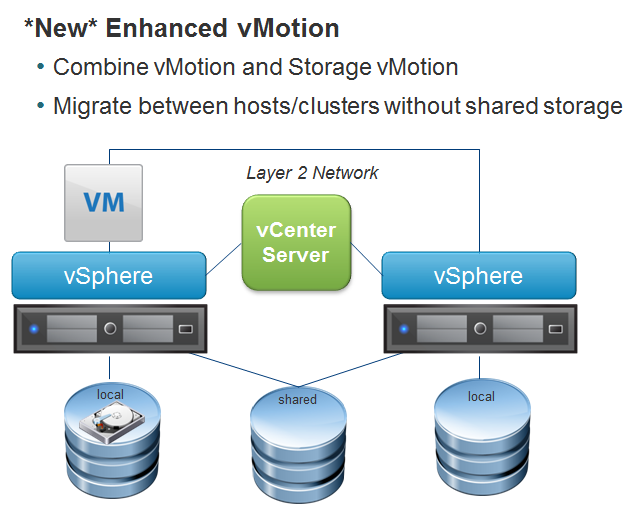
Welcome to VMworld 2012 from San Francisco!
VMworld 2012 kicks off in San Francisco! Join us for highlights of the week.
Friday, August 24. 2012
Video - Configuring and Using WSX in VMware Workstation 9
http://kb.vmware.com/kb/2033641 - This video discusses and demonstrates the steps needed to configure and use WSX in VMware Workstation 9. The WSX service enables Web based remote access of your virtual machines through a Web browser.
To be able to configure and use WSX in Workstation, ensure that:
- You are on the same network as your host to access you virtual machines
- You are using a modern browser that supports HTML5 with WebSockets.
The WSX service renders an HTML5 Web page that can connect to your Workstation hosts or ESX host, enumerates the available virtual machines, allows you to power on the virtual machines and interact with the desktop.





