Thursday, May 31. 2012
New Training - VMware vCenter Operations Manager: Analyze and Predict [V5.0]
Tuesday, May 29. 2012
VMworld 2012 - Call for Papers Public Voting is Now Open
- 1478 Hosting Microsoft SQL Server 2012 on vSphere 5 – Best Practices
This session provides best practice guidelines for properly preparing the vSphere 5 platform to run SQL Server 2012. - 1479 Tuning Windows 8 for Best Performance in VMware View 5
This session provides guidelines on configuring Windows 8 to be used within a VMware View 5.1 Infrastructure. - 1616 Mythbusting Goes Virtual (with Mattias Sundling)
Based on the successful concept of fun, different and educational, the Mythbusting team is back with new virtualization myths! We have collected a series of hot topics that have been widely discussed in virtualization communities, on blogs and on Twitter. Now, we have put these topics to the test in our lab to determine if they are a myth or not. - 1871 Snapshots Deepdive (with Michael Wilmsen)
Creating virtual machine snapshots is one of the most common tasks for an administrator Making a snapshot of a virtual machine is one of the most common tasks an administrator can do with a virtual machine. Snapshots make our life must easier by providing a robust roll-back scenario when performing a upgrade or when we change the configuration of a virtual machine. Snapshots are quest independent and easy to use. Snapshots can also be a real nightmare when used wrong. Datastores can fill up resulting in a virtual machine (suspension) crash., you’re unable to delete snapshots and backup programs leaving unmanageable snapshots behind. These are all common issues that can occur when using snapshots. What about the size of a snapshot file, how large can a snapshot file grow? This session will give you a deepdive in how snapshot actually work in the different version of vSphere and how you can solve common problems when working with snapshots.
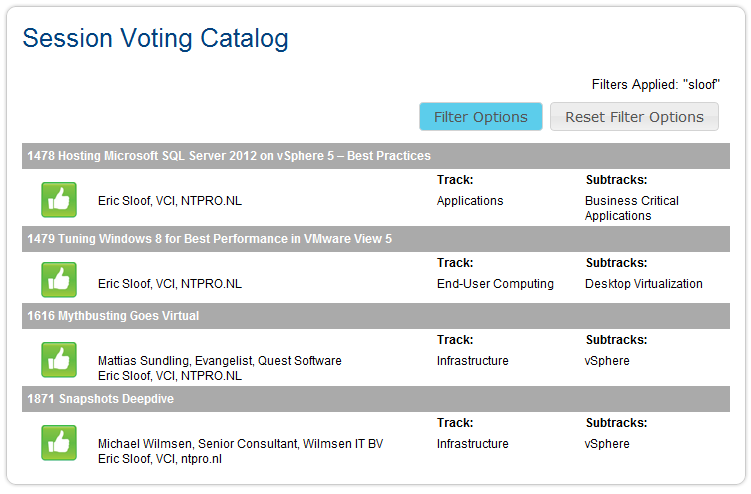
Friday, May 25. 2012
VMware Diagram & Icon Library (2012)
Thursday, May 24. 2012
Technical White Paper - VMware vSphere Metro Storage Cluster Case Study
VMware vSphere Metro Storage Cluster Case Study
Tuesday, May 22. 2012
VMware vSphere 5 - Optimize and Scale is ready for scheduling
This course prepares you for the VMware Certified Advanced Professional – Data Center Administration [V5] certification (VCAP5-DCA). Completion of this course also satisfies the prerequisite for taking the VMware Certified Professional 5 exam.
- Manage changes to the vSphere environment.
- Optimize the performance of all vSphere components.
- Troubleshoot operational faults and identify their root causes.
- Use VMware vSphere® ESXi™ Shell and VMware vSphere® Management Assistant to manage vSphere.
- Use VMware vSphere® Auto Deploy to provision ESXi hosts.
Saturday, May 19. 2012
Registration is now open for the VCAP5-DCD Exam
- Create a vSphere conceptual design.
- Create a vSphere logical design from an existing conceptual design.
- Create a vSphere physical design from an existing logical design.
- Create and execute an implementation plan.
Thursday, May 17. 2012
VMware Released vCenter Operations Manager for View
VMware Released New View 5.1 Clients for Windows, Mac, Ubuntu Linux, iPad, and Android
VMware View Clients for Windows, Mac, Ubuntu Linux, iPad, and Android allow you to connect to your VMware View virtual desktop from your device of choice giving you on-the-go access from any location.
VMware View Client for Mac
VMware View Client for Mac
VMware View Client for iPad
VMware View Client for iPad in iTunes App Store
VMware View Client for Linux
VMware View Client for Linux in Ubuntu Software Center
VMware View Client for Windows
VMware View Client for 32-bit Windows
VMware View Client for 64-bit Windows
VMware View Client for Windows with Local Mode Option
VMware View Client for 32-bit Windows with Local Mode Option
VMware View Client for 64-bit Windows with Local Mode Option
VMware View Client for Android
VMware View Client for Android in Google Play S
VMware View Client for Kindle Fire in Amazon Android Ap
VMware View Clients for Cisco Cius in Cisco AppHQ
VMware View Client for Android Standalone Package
https://my.vmware.com/web/vmware/info/slug/desktop_end_user_computing/vmware_view_clients/1_0
VMware Released View 5.1 and Launched Horizon Application Manager 1.5
Now available: VMware View 5.1, VMware Horizon Application Manager 1.5 and a public beta program for the Project Octopus cloud data synchronization and collaboration service.
http://www.vmware.com/end-user-computing/
Wednesday, May 16. 2012
VMware View Evaluator's Guide
The purpose of this document is to support a self-guided, hands-on review of VMware View 5. The content is intended to show how easily you can set up a VMware View 5 environment so you can evaluate both new and important capabilities. These capabilities include creating and managing virtualized desktops, and validating the suggested use cases.
The guide is divided into the following main sections:
1. Key New Features of VMware View 5
2. Description of VMware View Components
3. Setting Up a View Evaluation Environment
4. Evaluation Tasks
An appendix includes the evaluation tasks from the View 4.6 Evaluator’s Guide, so that you can test those features if you have not yet done so. This document assumes you have basic knowledge of VMware vSphere™ or VMware ESX™ or ESXi™, and are comfortable configuring networking and storage in a virtual environment.
http://www.vmware.com/files/pdf/view/VMware-View-Evaluators-Guide.pdf



