vSphere supports several command‐line interfaces for managing your virtual infrastructure including the vSphere Command‐Line Interface (vCLI), a set of ESXi Shell commands, and PowerCLI. You can choose the CLI set best suited for your needs, and write scripts to automate your CLI tasks.
The vCLI command set includes vicfg- commands and ESXCLI commands. The ESXCLI commands included in the vCLI package are equivalent to the ESXCLI commands available on the ESXi Shell. The vicfgcommand set is similar to the deprecated esxcfg- command set in the ESXi Shell.
You can manage many aspects of an ESXi host with the ESXCLI command set. You can run ESXCLI commands as vCLI commands or run them in the ESXi Shell in troubleshooting situations. You can also run ESXCLI commands from the PowerCLI shell by using the Get-EsxCli cmdlet. See the vSphere PowerCLI Administration Guide and the vSphere PowerCLI Reference. The set of ESXCLI commands available on a host depends on the host configuration. The vSphere Command‐Line Interface Reference lists help information for all ESXCLI commands. Run esxcli --server <MyESXi> --help before you run a command on a host to verify that the command is defined on the host you are targeting.
You can use this link to get your copy of the VMware ESXi 5.0 Reference Poster.
Friday, September 30. 2011
VMware ESXCLI 5.0 Reference Poster
(Dutch) VMworld Zoetermeer 2011
Op woensdag 5 oktober wordt door Dustin Snijders van KPN Consulting het evenement “VMworld Zoetermeer 2011” georganiseerd en iedereen is van harte welkom. In het verlengde van VMworld 2011 in Las Vegas, wordt gedurende dit evenement een overview gegevens van de belangrijkste vernieuwingen op het gebied van virtualisatie met behulp van VMware. Medewerkers van VMware Nederland alsmede Eric Sloof betreden het podium tijdens dit jaarlijks terugkerende evenement. Programma: Overview VMworld, Mythbusters goes virtual en What's new in vSphere en View.
16.00 Ontvangst
16.15 Sessie 1a: VMworld 2011 wrap-up door Jan-Willem Lammers, VMware
17.30 Maaltijd in bedrijfsrestaurant
18.30 Sessie 2: “Mythbusters goes Virtual” door Eric Sloof
19.30 Koffie break
20.00 Sessie 1b: vSphere 5 / View 5 : Whats new? Door Rob Groenhuis, VMware
21.00 Afsluiting
Gratis inschrijven kan via de volgende link.
Tuesday, September 27. 2011
Video - Metro vMotion in vSphere 5.0
vSphere 5 introduces a new latency-aware Metro vMotion feature that not only provides better performance over long latency networks but also increases the round-trip latency limit for vMotion networks from 5 milliseconds to 10 milliseconds. Previously, vMotion was supported only on networks with round-trip latencies of up to 5 milliseconds. In vSphere 4.1, vMotion is supported only when the latency between the source and destination ESXi/ESX hosts is less than 5 ms RTT (round-trip time). For higher latencies, not all workloads are guaranteed to converge. With Metro vMotion in vSphere 5.0, vMotion can be used to move a running virtual machine when the source and destination ESX hosts have a latency of more than 5ms RTT. The maximum supported round trip time latency between the two hosts is now 10ms. Metro vMotion is only available with vSphere Enterprise Plus license.
Related Video – Carter Shanklin’s WANatronic 10001
Monday, September 26. 2011
Forbes Guthrie has released the VCP5 documentation notes
![]() Fellow vExpert Forbes Guthrie has released his vSphere 5.0 documentation notes.
Fellow vExpert Forbes Guthrie has released his vSphere 5.0 documentation notes.
Here are my condensed notes for the vSphere 5.0 documentation. They’re excerpts taken directly from VMware’s own official PDFs. The notes aren’t meant to be comprehensive, or for a beginner; just my own personal notes. I made them whilst studying for the VCP5 beta exam, and its part of the process I use to collate information for the vSphere Reference Card.
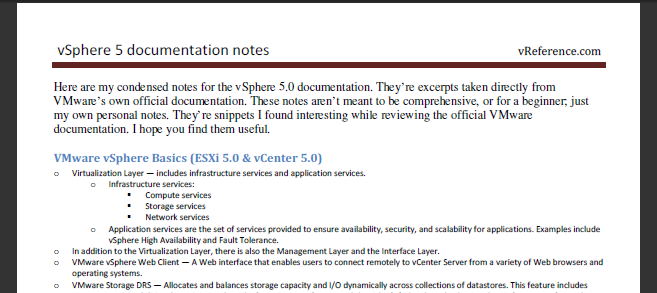
Sunday, September 25. 2011
Eric Sloof's VCP5 exam experience
Last Friday I sat the vSphere 5 VMware Certified Professional aka VCP5 exam at the VUE Test/Centre Global Knowledge Nieuwegein in the Netherlands. Since I’m a VMware Certified Instructor, I’ve two options. The first option is to take the VCP-510 exam. I’ve to score 350 or higher otherwise VUE has to reset my account in order to do a re-take of the exam (even though I’ve passed it with a score above 300). The second option is take the VCI-510. This exam has the same questions, the only difference is the pass mark. The VCI-510 is set at 350 so you will automatically fail it, if you don’t reach the instructor level and there’s no account reset needed. That’s why VCI-510 is for VCIs only. Recently I’ve received a free VCP5 voucher from VMware as a thank you for my participation in the original VMware Certified Professional 4 – Desktop program and the VCI-510 exam isn’t open for enrollment yet so I tough what the hack – let’s do it. How difficult can it be. The actual preparation for this exam has started months ago, while I was participating in the beta of vSphere 5, I’ve recorded many vSphere 5 instruction and learning videos which can be found at YouTube and my iTunes channel. I’ve also attended the vSphere 5 What’s New Train The trainer and I’ve delivered the “What’s New” training once already. Besides that, I’m reading a lot of good vSphere 5 articles from my fellow bloggers. I’ve also filled my DropBox with many PDF files that have recently been released by VMware and contain real good information. I didn’t know what to expect so I’ve used the days prior to the exam for building my own exam training, a cool project that eventually has spinned off into a real gig - soon the be announced.
When I started the exam I was pretty comfortable but after the first 10 questions I had something like “is this going to be the same level at the next 75 questions?”. First tip - don’t focus too much on the maximums PDF. It won’t do you any good. There are not a lot of “how many this and how many that” questions in the exam. Second tip - don’t learn all the marketing and licensing stuff by head. Yes you will have a few questions about licensing but you can answer them already, trust me. What you really need to know is how the complete vSphere product suite works. You cannot pass this exam by learning theory from a book or student guide. The exam questions will test you on things that only people with real world experience can answer. If you want to prepare for this exam I can give you one good advice. Create a lab environment and install all the vSphere components you can get your hands on. Also deploy all the appliances like the vCenter, the VSA and even setup auto deploy. Install it - Use it - Play with it - Administrator it and Eat it :-) That’s the only way to get the knowledge needed to pass for this exam. I’ll give you one example whiteout breaching the NDA.
Say you’re an administrator of a vSphere 5 environment and you get a call from an application owner. People are complaining about the performance of their business utility. You’re investigating the problem and eventually you have found the virtual machine with the performance problem, it's part of a DRS resource pool with other virtual machines who run fine. After logging on the ESXi 5 host and starting ESXTop, the following diagram is presented.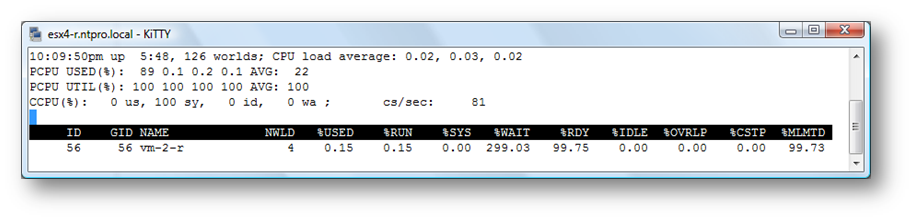
To solve the performance problem you have to (click the picture):
a) Add more CPUs to the ESXi host because there’s a very high CPU-Ready value.
b) vMotion virtual machines to another host to free up resources and higher the shares value of the virtual machine in trouble.
c) Higher the CPU limit of the resource pool the virtual machine lives in and higher the resource pool reservation. If expendable reservation is disabled, enable it.
d) Check the log files of the application running in the virtual machine for an error.
So the right answer is d…. The virtual machine with performance problems was configured with a limit on purpose. The software in the virtual machine has the tension to blow up every once in a while so that’s the reason why the virtual machine was configured with a limit otherwise it would dominate a complete core. The (MLMTD) max limited time is the percentage of time the VM world was ready to run but deliberately wasn't scheduled because that would violate the VM’s "CPU limit" settings.
You can only answer this question if you’re familiar with ESXTop otherwise you would go for triggers like resource pools and expandable reservations. You see, that’s what I mean – you have to know how it works not how it can or should work by reading the manual. It’s a fair exam. I’ve scored a perfect 350 and I’m proud of it, good luck with prepping and have fun, VCP5 is a real challenge.
Saturday, September 24. 2011
Rough Cuts - Automating vSphere: With VMware vCenter Orchestrator
 Fellow vExpert Cody Bunch is in the process of writing the “Automating vSphere: With VMware vCenter Orchestrator” book. The rough cuts are released by Safari Books, you can find more information here. You may also pre-order it now and Amazon will deliver it to you when it arrives.
Fellow vExpert Cody Bunch is in the process of writing the “Automating vSphere: With VMware vCenter Orchestrator” book. The rough cuts are released by Safari Books, you can find more information here. You may also pre-order it now and Amazon will deliver it to you when it arrives.
Overview
Increasingly, organizations are seeking better ways to derive value from virtualized infrastructures without adding overhead. VMware's vSphere offers powerful tools for meeting those goals through automation and user self-service. This book is a comprehensive guide for working administrators who want to use the tools to get more done faster, freeing them up for other important tasks and strategic considerations. In it, leading vSphere automation expert Cody Bunch delivers actionable guidance and downloadable scripts and workflows designed to automate key elements of virtual infrastructure using VMware's Orchestrator product. Coverage includes developing efficient automated workflows for day-to-day tasks; relieving IT from routine tasks via end-user self-service; and ways to quantify savings achieved from automation. Automating vSphere with vCenter Orchestrator begins by taking readers through the basics of automation and vCenter Orchestrator. It then dives deep into vCenter Orchestrator installation, configuration, and workflow construction. To illuminate key concepts, Cody walks the reader through common use cases, such as VM provisioning. In each, he provides realistic estimates of time saved.
Packed with real-world case studies and code, Automating vSphere with vCenter Orchestrator gives busy administrators tangible solutions they can implement today!
Thursday, September 22. 2011
Technical Paper - VMware vShield App Protecting Virtual SAP Deployments
This paper describes some use cases of deploying SAP with vShield App. vShield App provides microsegmentation / zoning of different landscapes which enables a secure SAP deployment. The configurations covered here are examples only, but provide a starting point from which to plan for a security architecture to cover a SAP installation on VMware in production and non-production environments.
Workload characterizations conducted against SAP show that CPU resources are required by vShield firewall virtual machines, the extent of which is dependent on the network traffic generated by the application. When there is a need for additional firewall capacity, administrators can add CPU or memory resources to the vShield App appliance. If the cluster is resource limited, administrators can add another host to the cluster along with the vShield App appliance and the hypervisor module.
Customer workloads will differ from those tested here which will result in different utilizations of the vShield App firewall appliance. Situations where systems are designed as two-tier instead of three-tier would reduce network traffic between virtual machines and lower firewall appliance utilization. For example, some SAP customers may deploy database and application instances in a single large virtual machine.
Categorizing applications into a container such as vApp greatly simplifies management of firewall policies with vShield App. Application and security administrators can respond rapidly to specific demands in a dynamic landscape, and while virtual machine templates enable quick deployment of systems, vShield App facilitates speedy security compliance.
Wednesday, September 21. 2011
Technical Paper - Creating a vSphere Update Manager Depot
- A vendor-index.xml file. The index lists the product ID and version number, and points to metadata.zip files.
- One or more metadata.zip files. The metadata.zip files point to the location of the VIB files. Names of metadata.zip files cannot conflict with other filenames within your set of files or with the files of other vendors.
- One or more bulletins describing the VIB file. A bulletin is an XML file that describes the VIB included in a consumable package, metadata.zip. At least one bulletin must be included in every metadata.zip file.
- One or more VIB files.
From the vendor depot, Update Manager downloads a list of supported vendor Web site URLs. Based on the list of URLs, Update Manager obtains a list of metadata URLs from the publishing Web site, where it downloads the metadata. The metadata, in turn, contains the URLs for the VIB files. You can create the files required for an update depot by using VIB tools that are part of VMware Workbench. To create an online depot, unzip the contents of an offline bundle created by Workbench to the Web server root directory.
http://www.vmware.com/files/pdf/techpaper/vsphere-50-update-manager-depot.pdf
Tuesday, September 20. 2011
VMware Labs present its latest fling - VMware Permissions Tool
 There has been a request from VMware’s customers to provide an inventory of roles and permissions that are available in a given VMware virtual infrastructure setup. vSphere Client currently allows users to see which principal has which permissions on a particular managed entity and a list of the active roles. It does not enable users to list the permissions given to a principal. VMware Permissions Tool (VPT) is a command line tool that helps vCenter users to query the permissions given to a particular principal. VPT has the following features:
There has been a request from VMware’s customers to provide an inventory of roles and permissions that are available in a given VMware virtual infrastructure setup. vSphere Client currently allows users to see which principal has which permissions on a particular managed entity and a list of the active roles. It does not enable users to list the permissions given to a principal. VMware Permissions Tool (VPT) is a command line tool that helps vCenter users to query the permissions given to a particular principal. VPT has the following features:
 Lists group membership of a principal in a given security domain.
Lists group membership of a principal in a given security domain. - List of roles with privileges associated with each role.
- Lists all the permissions assigned to a principal.
Sunday, September 18. 2011
Video – The Free Quest vWorkspace Desktop Optimizer
Quest has created a piece of software that contains our entire ‘optimizing knowledge’ called the Quest vWorkspace Desktop Optimizer and they have decided to make it available to the desktop virtualization community, completely free of charge! The impact of the Desktop Optimizer can be huge. Quest has performed tests where they compared a vanilla install of Windows 7 Enterprise (no users logged on) to an install that was optimized using the default set of optimizations in the Quest vWorkspace Desktop Optimizer. The results are staggering! This Video will show you how easy your desktop can be optimized. More information and a download link can be found here.





