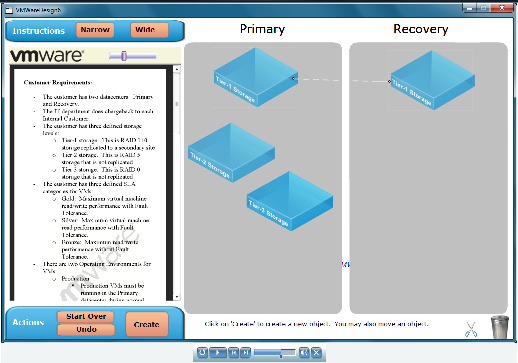VMware vSphere PowerCLI is a must-have tool for any administrator managing VMware vSphere in a Windows environment. Having to repeat vSphere administrative tasks can be time consuming and error-prone, but PowerCLI—created specifically for Windows environments—allows VMware administrators to automate tasks. Written to the latest PowerCLI, this handy guide shows you step by step how to use the PowerCLI cmdlets for daily administration procedures and frequently performed tasks for VMware vSphere 4.1. The reference is organized by vSphere tasks, providing a practical approach to accessing the information you need while you are on the job. Supported by real world examples and no-nonsense instruction, coverage includes installation, configuration, and management of a vSphere environment, management of the virtual machine life-cycle, security, and monitoring and reporting. http://www.powerclibook.com/
http://www.powerclibook.com/
Luc Dekens, Alan Renouf, Glenn Sizemore, Arnim van Lieshout, Jonathan Medd
ISBN: 978-0-470-89079-0
Paperback
768 pages
April 2011
Thursday, February 24. 2011
New Book - VMware vSphere PowerCLI Reference: Automating vSphere Administration
Latest fling from VMware Labs - XVP Manager and Converter
VMware Labs presents its latest fling XVP Manager and Converter - that helps manage non-vSphere hypervisor. VMware vCenter XVP Manager and Converter provides basic virtualization management capabilities for non-vSphere hypervisor platforms towards enabling centralized visibility and control across heterogeneous virtual infrastructures. It also simplifies and enables easy migrations of virtual machines from non-vSphere virtualization platforms to VMware vSphere.
Key Features - Management of the following Microsoft Hyper-V platforms
o Microsoft Hyper-V Server 2008
o Microsoft Windows Server 2008 (64-bit) with Hyper-V role enabled
o Microsoft Hyper-V Server 2008 R2
o Microsoft Windows Server 2008 R2 with Hyper-V role enabled
• Familiar vCenter Server graphical user interface for navigating through and managing non-vSphere inventory
• Ease of virtual machine migrations from non-vSphere hosts to vSphere inventory
• Compatible with VMware vCenter Server 4.0 & 4.1
• Scalable up to management of 50 non-vSphere hosts
Be one of the first one to try, rate and comment - http://labs.vmware.com/flings/xvp.
VMware Labs V2
VMware is happy to announce an updated version of VMware Labs. As you know VMware has launched flings a few months back and their goal has been to make VMware Labs a home for collaboration by sharing information and ideas. As part of this they have now expanded their offerings to include:
• Flings: You can now view those cool flings sorted by Top Rated and Most Commented plus addition of latest fling - XVP Manager and Converter
• Publications: Listing of academic and technical papers authored by VMware engineers.
• Academic: Find details on our collaborative work with academic institutues or review the request for proposals for research projects.
• Conference: Want to meet a VMware engineer? Find a listing of conferences sponsored by VMware where engineers are usually giving a talk or presenting a paper.
VMware Labs contains a wide range of information and we want to provide you with a centralized place to go for unique, cool and useful content. VMware's engineers are constantly coming up with new and interesting flings, papers, and other material. They encourage you to browse through, check out our flings and give them your feedback.
VCAP4-DCD Exam Simulation
VMware has released the VCAP4-DCD exam simulation. The VMware Certified Advanced Professional Datacenter Design Exam contains tree types of items. Multiple choice, drag and drop and design items created using a tool that allows diagramming vSphere Designs. The purpose of this simulations is to give future candidates the opportunity to work with the tool that’s also used in the real Datacenter Design exam.
Tuesday, February 22. 2011
New Book - VMware vSphere For Dummies
 VMware vSphere For Dummies is a plain-English guide to the market-leading virtualization and cloud computing technology. With virtualization, a single server can host dozens or hundreds of virtual machines running a variety of operating systems, and even hook them together in a virtual network or cloud infrastructure. This practical guide shows you how to create a virtual system using the VMware VSphere environment. You'll find all the information you need to understand, design, and deploy one—without getting overwhelmed with technical detail. And once you’re up and running, this book is the perfect reference for maintenance and troubleshooting issues.
VMware vSphere For Dummies is a plain-English guide to the market-leading virtualization and cloud computing technology. With virtualization, a single server can host dozens or hundreds of virtual machines running a variety of operating systems, and even hook them together in a virtual network or cloud infrastructure. This practical guide shows you how to create a virtual system using the VMware VSphere environment. You'll find all the information you need to understand, design, and deploy one—without getting overwhelmed with technical detail. And once you’re up and running, this book is the perfect reference for maintenance and troubleshooting issues.
- Introduces you to virtualization and VMware’s virtualization/cloud computing technology, the most recent version is VMware vSphere Shows you how to design a vSphere environment
- Covers installation, deployment, management, maintenance, and troubleshooting
- Provides what IT managers and system administrators need to roll out their first virtualized or cloud infrastructure, or to get up to speed on VMware’s technology
http://www.amazon.com/VMware-vSphere-Dummies-Computer-Tech/dp/047076872X
VCAP-DCA Prep Video - Implement and Manage Complex Virtual Networks
Carlos Vargas over at virtual-vargi.blogspot.com has created a great video regarding VCAP-DCA Objective 2.1: Implement and Manage Complex Virtual Networks.
iPad: http://player.vimeo.com/video/20173818
Skills and Abilities
- Determine use cases for and apply IPv6
- Configure NetQueue
- Configure SNMP
- Determine use cases for and apply VMware DirectPath I/O
- Migrate a vSS network to a Hybrid or Full vDS solution
- Configure vSS and vDS settings using command line tools
- Analyze command line output to identify vSS and vDS configuration details
Saturday, February 19. 2011
VMware vSphere 4.1 Storage I/O Control (SIOC) - Deep Dive
VMware has released two technical whitepapers regarding storage I/O control.
 Storage I/O Control Technical Overview and Considerations for Deployment
Storage I/O Control Technical Overview and Considerations for Deployment
Storage I/O Control (SIOC) provides storage I/O performance isolation for virtual machines, thus enabling VMware® vSphere (“vSphere”) administrators to comfortably run important workloads in a highly consolidated virtualized storage environment. It protects all virtual machines from undue negative performance impact due to misbehaving I/O-heavy virtual machines, often known as the “noisy neighbour” problem. Furthermore, the service level of critical virtual machines can be protected by SIOC by giving them preferential I/O resource allocation during periods of congestion. SIOC achieves these benefits by extending the constructs of shares and limits, used extensively for CPU and memory, to manage the allocation of storage I/O resources. SIOC improves upon the previous host-level I/O scheduler by detecting and responding to congestion occurring at the array, and enforcing share-based allocation of I/O resources across all virtual machines and hosts accessing a datastore. With SIOC, vSphere administrators can mitigate the performance loss of critical workloads due to high congestion and storage latency during peak load periods. The use of SIOC will produce better and more predictable performance behavior for workloads during periods of congestion. Benefits of leveraging SIOC:
- Provides performance protection by enforcing proportional fairness of access to shared storage
- Detects and manages bottlenecks at the array
- Maximizes your storage investments by enabling higher levels of virtual-machine consolidation across your shared Datastores
The purpose of this paper is to explain the basic mechanics of how SIOC, a new feature in vSphere 4.1, works and to discuss considerations for deploying it in your VMware virtualized environments.
 Managing Performance Variance of Applications Using Storage I/O Control
Managing Performance Variance of Applications Using Storage I/O Control
Application performance can be impacted when servers contend for I/O resources in a shared storage environment. There is a crucial need for isolating the performance of critical applications from other, less critical workloads by appropriately prioritizing access to shared I/O resources. Storage I/O Control (SIOC), a new feature offered in VMware vSphere 4.1, provides a dynamic control mechanism for managing I/O resources across VMs in a cluster. The experiments conducted in VMware performance labs show that:
- SIOC prioritizes VMs’ access to shared I/O resources based on disk shares assigned to them. During the periods of I/O congestion, VMs are allowed to use only a fraction of the shared I/O resources in proportion to their relative priority, which is determined by the disk shares.
- If the VMs do not fully utilize their portion of the allocated I/O resources on a shared datastore, SIOC redistributes the unutilized resources to those VMs that need them in proportion to VMs’ disk shares. This results in a fair allocation of storage resources without any loss in their utilization.
- SIOC minimizes the fluctuations in performance of a critical workload during periods of I/O congestion. For the test cases executed at VMware labs, limiting the fluctuations to a small range resulted in as much as a 26% performance benefit compared to that in an unmanaged scenario.
Friday, February 18. 2011
New Troubleshooting Guide - Performance Troubleshooting for VMware vSphere 4.1
Performance problems can arise in any computing environment. Complex application behaviors, changing demands, and shared infrastructure can lead to problems arising in previously stable environments. Troubleshooting performance problems requires an understanding of the interactions between the software and hardware components of a computing environment. Moving to a virtualized computing environment adds new software layers and new types of interactions that must be considered when troubleshooting performance problems.
The troubleshooting guide covers performance troubleshooting in a vSphere environment. It uses a guided approach to lead the reader through the observable manifestations of complex hardware/software interactions in order to identify specific performance problems. For each problem covered, it includes a discussion of the possible root-causes and solutions.
In particular, the troubleshooting guide covers performance troubleshooting on a VMware vSphere 4.1 host. It focuses on the most common performance problems which affect an ESX host. Future updates will add more detailed performance information, including troubleshooting information for more advanced problems and multi-host vSphere deployments.
http://blogs.vmware.com/performance/2011/02/perf-troubleshooting-41.html
Tuesday, February 15. 2011
Video - VMware MVP (Mobile Virtualization Platform)
VMware MVP allows users to carry a single device for both personal and corporate usage. Employees want to use their personal smartphone for work and are pushing IT to support those devices. This trend—sometimes called “Consumerization of IT”—challenges IT requirements for security, compliance and ease of management. VMware MVP enables enterprises to embrace this trend, by allowing IT to safely support employee owned devices. With VMware MVP, enterprises can get the security and ease of management they require, while reducing CAPEX.
http://www.vmware.com/products/mobile/
VMware ESX and ESXi in the Enterprise: Planning Deployment of Virtualization Servers, 2nd Edition
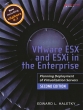 This edition features detailed coverage of new vSphere features such as Storage IO Control, Network IO Control, Load-Based Teaming, Distributed Virtual Switches, ESXi, hardware and processors, and a significantly expanded discussion of auditing and monitoring. Haletky offers new or enhanced coverage of VM Hardware, virtual networking, VMsafe, and more. All new coverage is thoroughly integrated into Haletky’s insightful discussion of the entire lifecycle: planning, installation, templates, monitoring, tuning, clustering, security, disaster recovery, and more. Haletky consistently presents the most efficient procedures, whether they use graphical tools or the command line.
This edition features detailed coverage of new vSphere features such as Storage IO Control, Network IO Control, Load-Based Teaming, Distributed Virtual Switches, ESXi, hardware and processors, and a significantly expanded discussion of auditing and monitoring. Haletky offers new or enhanced coverage of VM Hardware, virtual networking, VMsafe, and more. All new coverage is thoroughly integrated into Haletky’s insightful discussion of the entire lifecycle: planning, installation, templates, monitoring, tuning, clustering, security, disaster recovery, and more. Haletky consistently presents the most efficient procedures, whether they use graphical tools or the command line.
You’ll learn how to:
• Assess VMware datacenter and infrastructure hardware requirements
• Understand technical, licensing, and management differences between ESX/ESXi 3.5 and 4.x
• Plan installation for your environment and identify potential “gotchas”
• Select, configure, utilize, and support storage cost-effectively
• Manage key operational issues associated with virtual infrastructure
• Adapt existing network and security infrastructure to virtualization
• Configure ESX from host connections
• Configure ESX Server from Virtual Centers or hosts
• Create, modify, and manage VMs (with detailed Windows, Linux, and NetWare examples)
• Troubleshoot VM issues with eDirectory, private labs, firewalls, and clusters
• Utilize vSphere 4.1’s improved Dynamic Resource Load Balancing (DRLB)
• Implement disaster recovery, business continuity, and backup
• Plan for vApps and the future of virtualization
VMware ESX and ESXi in the Enterprise has long been the definitive single-source guide to VMware planning, deployment, and management. For today’s VMware architects, administrators, and managers, this edition will be even more valuable.
http://www.informit.com/store/product.aspx?isbn=0137058977