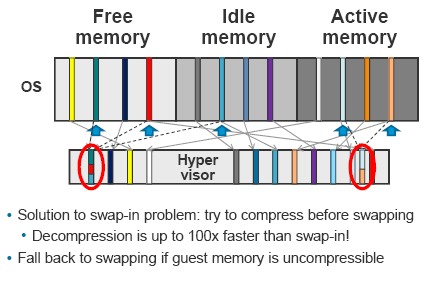In 2010, all VMworld Labs will be powered by the VMware cloud and presented via a self-service Lab Cloud portal, allowing VMware to increase the number of Labs offered and give you more opportunities to explore how virtualization can make a powerful impact on your organization. Unlike traditional instructor-led Labs, you are empowered not only to schedule which topics you want to take, but also when you want to take them, enabling you to choose the content that is right for your own business objectives on a schedule that allows you to maximize your conference experience.
VMworld will stage more than 18,000 lab seats and conduct up to 480 simultaneous Lab sessions during the four-day event. To build out this environment, VMware has committed 75,000+ man-hours in Lab creation and development to produce 30 Lab topics - all powered by vSphere Hypervisor, formerly vSphere ESXi. The Labs will cover everything from virtualized desktop infrastructure, through the vSphere-powered data center and into the VMware-powered cloud. With easy access to more than 100 VMware Subject Matter Experts on hand to answer questions and explore options, you'll get one-on-one attention when you need it, and still have the flexibility to move at your own pace. Forget pre-registration. With over 40 hours of available Lab time throughout the conference, you’re free to experience the latest in VMware offerings on your own schedule.
LAB01 Lab: VMware View™ 4.5 – Install and Config
LAB02 Lab: VMware View™ 4.5 - Advanced
LAB03 Lab: VMware ThinApp™ 4.6
LAB04 Lab: HyperIC for VMware vCenter™
LAB05 Lab: Intro to Zimbra Collaboration Suite
LAB06 Lab: VMware vCenter™ Configuration Manager - Provisioning, Patching, and Software Distribution
LAB07 Lab: VMware vCenter™ Configuration Manager - Achieving Compliance
LAB08 Lab: VMware vCenter™ AppSpeed
LAB09 Lab: VMware vCenter™ Data Recovery
LAB10 Lab: VMware vCenter™ Server Heartbeat
LAB11 Lab: VMware vCenter™ Site Recovery Manager - Basic Install & Config
LAB12 Lab: VMware vCenter™ Site Recovery Manager - Extended Config & Troubleshooting
LAB14 Lab: VMware vCenter™ Chargeback - Advanced
LAB15 Lab: VMware vCenter™ CapacityIQ
LAB16 Lab: VMware vCloud™ API
LAB17 Lab: VMware vCenter™ Orchestrator
LAB19 Lab: VMware vCenter™ Update Manager
LAB20 Lab: VMware vCenter™ vShield
LAB21 Lab: Basic VMware vSphere™ - Install & Config
LAB22 Lab: VMware ESX 4.1 - New Features
LAB23 Lab: VMware ESXi Remote Management Utilities
LAB24 Lab: VMware vSphere™ Performance & Tuning
LAB25 Lab: VMware vSphere™ Troubleshooting
LAB26 Lab: VMware vSphere™ PowerCLI
LAB27 Lab: VMware vSphere™ Web Services SDK - C#
LAB28 Lab: VMware vSphere™ Web Services SDK - Java
LAB29 Lab: VMware vNetwork Distributed Switch and Cisco Nexus 1000V
LAB30 Lab: VMware Products - VMware vSphere™ Sandbox
 Virtualization is changing the data center architecture and as a result, data protection is is quickly evolving as well. This unique book, written by an industry expert with over eighteen years of data storage/backup experience, shows you how to approach, protect, and manage data in a virtualized environment. You'll get up to speed on data protection problems, explore the data protection technologies available today, see how to adapt to virtualization, and more. The book uses a "good, better, best" approach, exploring best practices for backup, high availability, disaster recovery, business continuity, and more.
Virtualization is changing the data center architecture and as a result, data protection is is quickly evolving as well. This unique book, written by an industry expert with over eighteen years of data storage/backup experience, shows you how to approach, protect, and manage data in a virtualized environment. You'll get up to speed on data protection problems, explore the data protection technologies available today, see how to adapt to virtualization, and more. The book uses a "good, better, best" approach, exploring best practices for backup, high availability, disaster recovery, business continuity, and more.  Duncan Epping
Duncan Epping