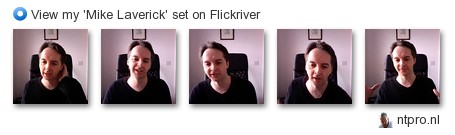This is a song by Varrowinc told in first person from the perspective of a physical server that has been virtualized by vSphere. This was done on an iPhone with I am T-pain App.
Wednesday, March 17. 2010
What’s new in VMware ThinApp 4.5?
VMware ThinApp delivers the following new capabilities:
Windows 7 support – This expanded platform support allows for applications of older Windows OS’s to be packaged and deployed on Windows 7 allowing for greater compatibility support of legacy applications.
Relink – Applications packaged using previous versions of ThinApp can be updated to the new ThinApp 4.5 format without the need of associated project files for application. This command line utility helps to speed upgrade process of existing ThinApp packages.
Performance Accelerator – Reduced page file usage for virtual applications and increased memory sharing between multiple instances of applications allows for quicker application invocation and improved application delivery to end users. This helps to improve user experience, at the same time reduces network bandwidth consumption.
Registry Transaction Protection - Ensure registry file integrity and eliminate potential data corruption due to crash or system failure.
ThinApp SDK - Published APIs to allow for integration of ThinApp with third party software.
ThinApp Community Portal - Users can upload application instructions and share with the community.
Enhanced Supportability - Customers have option to share packaging results with VMware for better support…
http://www.vmware.com/products/thinapp/
VMware will also offer a one day ThinApp training course in the near future, this course will equip applications-oriented administrators with the knowledge and skills to virtualize Windows applications with VMware ThinApp, modify the package.ini parameters to handle special circumstances, and choose the best deployment and updating processes for their environment.
Tuesday, March 16. 2010
VMware VCP Plus
 VMware will shortly announce advanced Certification to follow on from VCP. There will be new Enterprise and Design level Certifications. I cannot disclose the names of the new Certification tracks but look out for external, communication from VMware this month. I can tell you I would be very proud to hold one of these titles.
VMware will shortly announce advanced Certification to follow on from VCP. There will be new Enterprise and Design level Certifications. I cannot disclose the names of the new Certification tracks but look out for external, communication from VMware this month. I can tell you I would be very proud to hold one of these titles.
Sunday, March 14. 2010
VMware Workstation 7.1 Beta - Available for download
Arne Fokkema over at ict-freak.nl just tweeted about the availability of Workstation 7.1 beta. You can get your copy here: http://communities.vmware.com/community/beta/ws?view=overview
The VMware Workstation 7.1 Beta includes several new features and hundreds of minor improvements. Some release highlights include:
•OpenGL 2.1 support for Windows 7 and Vista guests: The addition of hardware accelerated OpenGL 2.1 support to the WDDM driver enables many more graphics applications to run inside of your virtual machines.
•Improved graphics performance: Significant enhancements have been made to the VMware WDDM driver that have produced benchmark results that are up to 80% faster. The updated driver also produces smoother video playback and addresses many reported rendering issues. Of course games run better as well!
•8-way SMP support plus virtual disks up to 2TB in size: The virtual hardware continues to become more powerful to meet the needs of Workstation customers who are running server class applications.
•OVF 1.0 support: Including the OVF Tool with this release enables users to easily import or export virtual machines and vApps and move them to vSphere or up into the cloud.•Direct Launch: Blur the distinction between running native and virtual applications by launching an application installed in a virtual machine directly from the start menu or taskbar of the host system.
•Automatic software updates: These VMware applications can now detect when a new version is released and are able to update at the click of a button.
•Fedora 12 virtual machines: We are excited about finally offering support for running one of the most popular Linux distributions on the planet!
Saturday, March 13. 2010
My Chinwag With Mike Laverick
You can imagine how honoured I felt when I received an email from the famous Mike Laverick asking me if I would do one of his chinwags. I responded immediately and after some testing the record button was pushed. Before I’m going to reveal the URL, lets first take a moment and look at the history of Mike’s chinwags. At the end of January Mike announced:
Hey, fellow virtualization blogger. Perhaps your on Eric S list? Well, I have proposal for you. Once a week I want to Video Skype with you and have a good old chinwag. What is a chinwag? Well, it’s defined as ” light informal conversation for social occasions…” but I want our chinwags to be about virtualization. Your challenges, problems, solutions, opinons – hey, maybe you just want to shoot-the-breeze and get something of your chest. Well, you can do it with me via the RTFM ChinWag!
The past weeks some very famous people have appeared on stage:
[Episode 01] Chris Dearden
[Episode 02] Jay Rogers
[Episode 03] Gabrie Van Zanten
[Episode 04] Al Renouf
[Episode 05] Vaughn Stewart
[Episode 06] Mr “Eric” Sloof
We had a great conversation about how I winded up into virtualization, why I became an instructor and of course my little vmClient tool :-) We continued about writing PowerShell code and what a future version of the vSphere client should have. Please visit Mike Laverick’s RTFM Education website to watch a 45 minute show of two 40 year old vExpert instructors talking about their Commodore 64.
Friday, March 12. 2010
Log into the SimDK and experience virtual virtualization
I’ve deployed the recently released SimDK Virtual Appliance onto one of my ESX servers and it actually works. Andrew Kutz has created this appliance to demo his most recent invention.
SimDK is able to simulate a vSphere4 environment by replacing the vSphere API/SDK web service with the SimDK web service. The SimDK web service handles requests from vSphere4 clients and instead of communicating with a vCenter database or an ESX server, the requests are handled by the SimDK simulator. The data is persisted in SimDK’s own database tables and the responses are serialized and sent back to the clients.



Here’s an example of the Virtualization EchoShell logging onto the SimDK and getting a list of all the virtual machines. The other screen dump shows the PowerCLI Console logged into the SimDK.
Thursday, March 11. 2010
Thinstation-2.2.2 with VMware View Open Client 4.0
 During the latest edition #85 of John Troyer’s VMware Communities Roundtable there was a little discussion about using a Linux host as a view client. I’ve discovered a nice little live CD from Thinstation which has the VMware View Open Client 4.0 built-in and it only needs a minimum amount of hardware resources. I don’t know if VMware is planning to release a Linux View Agent but it would be really great for a Linux end to end environment.
During the latest edition #85 of John Troyer’s VMware Communities Roundtable there was a little discussion about using a Linux host as a view client. I’ve discovered a nice little live CD from Thinstation which has the VMware View Open Client 4.0 built-in and it only needs a minimum amount of hardware resources. I don’t know if VMware is planning to release a Linux View Agent but it would be really great for a Linux end to end environment.
Thinstation is a basic and small yet very powerful Open Source "thin client" operating system and some programs which make it possible to connect to servers via a network. Thinstation is mainly intended for office, company or department use. Being a private individual with just one PC you will have little use for Thinstation.
Thinstation is based on Linux, but users may actually never see Linux at all if you decide to connect directly to a Microsoft Windows server, a Citrix server or a Unix server! The user will feel he/she connects directly to the server. But if you want to, you can have a Linux interface - a blackbox or icewm window manager to be exact.
Wednesday, March 10. 2010
SimDK - VMware vSphere4 simulator
 Andrew Kutz already has released amazing pieces of code during the past years, back in May 2007 he revealed the source code of his tool that can add port groups to all your ESX servers. In February 2008 he released the source code of his tool that can be used to create a VI 2.5 plug-in. Andrew really became famous after releasing the Storage VMotion Plug-in. These days Andrew is doing amazing stuff at Hyper9 and announced the immediate availability of the open source (BSD) project from Hyper9, SimDK, a VMware vSphere4 simulator which provides vSphere4 API-compatibility for official vSphere4 clients and other applications built using the vSphere4 SDK.
Andrew Kutz already has released amazing pieces of code during the past years, back in May 2007 he revealed the source code of his tool that can add port groups to all your ESX servers. In February 2008 he released the source code of his tool that can be used to create a VI 2.5 plug-in. Andrew really became famous after releasing the Storage VMotion Plug-in. These days Andrew is doing amazing stuff at Hyper9 and announced the immediate availability of the open source (BSD) project from Hyper9, SimDK, a VMware vSphere4 simulator which provides vSphere4 API-compatibility for official vSphere4 clients and other applications built using the vSphere4 SDK.
The picture is taken by Viktor van den Berg.
Andrew Kutz: I think SimDK is one of the most exciting pieces of software released in the realm of virtualization in a long time. If you’re interested in learning more about SimDK or want to become involved with the project, please visit the SimDK homepage (a work in progress). In the meantime, if you have any questions, feel free to e-mail me at sakutz at gmail. Thanks!
http://akutz.wordpress.com/2010/03/09/simdk/
Continue reading "SimDK - VMware vSphere4 simulator" »Tuesday, March 9. 2010
The vmClient 4.0 is released
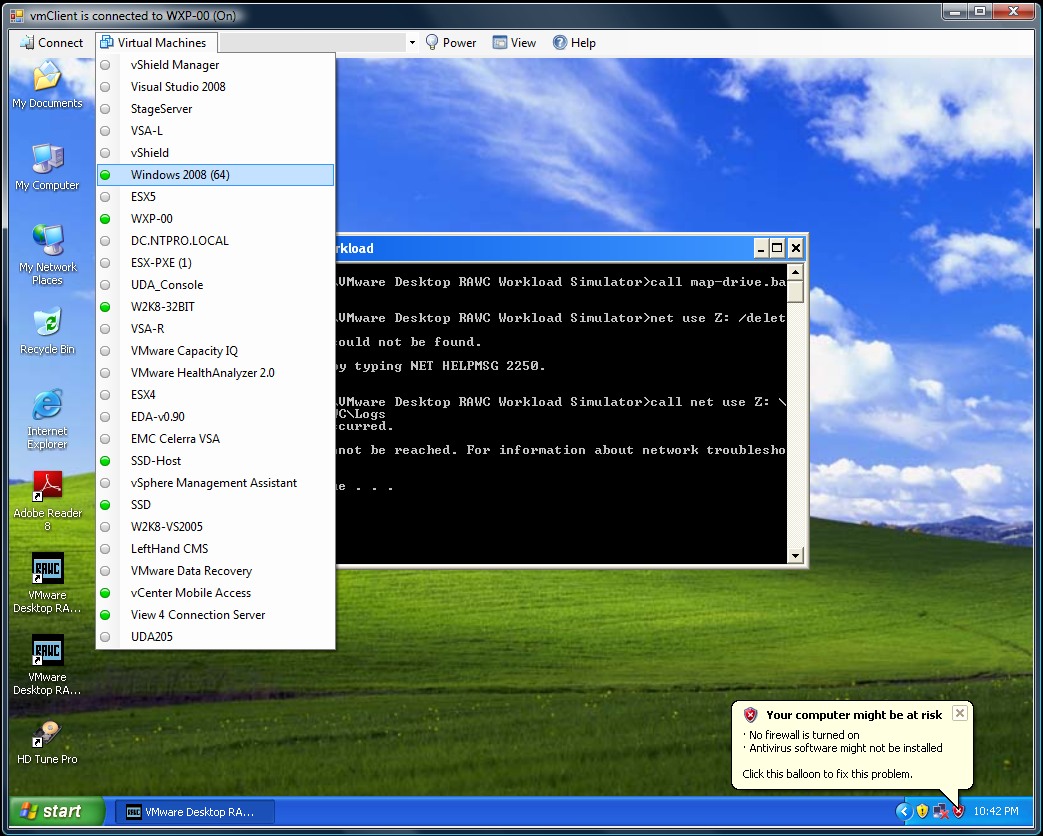 The vmClient is a lightweight tool which enables you to control the power of your virtual machines, it’s also capable of presenting the MKS console of your virtual machines. Before you can use the vmClient, you have to install the vSphere client on the same system. After starting the vmClient, you can logon to your vCenter server or individual ESX4 or ESX4i host. A list with available virtual machines will be presented after choosing the Virtual Machines menu item, you can also easily identify the power state of the virtual machines. Grey is powered off, green is powered on, yellow is suspended and red indicates that the virtual machine has an alarm. When you’re working in an RDP session there’s a menu item which can generate a Ctrl-Alt-Del in the guest OS instead of pressing Ctrl-Alt-Ins. The vmClient can run without borders in borderless mode. The menu bar has an option to search for virtual machines, just type in the first characters of your virtual machine name and the list will be filtered.
The vmClient is a lightweight tool which enables you to control the power of your virtual machines, it’s also capable of presenting the MKS console of your virtual machines. Before you can use the vmClient, you have to install the vSphere client on the same system. After starting the vmClient, you can logon to your vCenter server or individual ESX4 or ESX4i host. A list with available virtual machines will be presented after choosing the Virtual Machines menu item, you can also easily identify the power state of the virtual machines. Grey is powered off, green is powered on, yellow is suspended and red indicates that the virtual machine has an alarm. When you’re working in an RDP session there’s a menu item which can generate a Ctrl-Alt-Del in the guest OS instead of pressing Ctrl-Alt-Ins. The vmClient can run without borders in borderless mode. The menu bar has an option to search for virtual machines, just type in the first characters of your virtual machine name and the list will be filtered.
The number of virtual machines can be too high to fit in the “Virtual Machine” menu item so I’ve added an extra option to disable this menu and use the search menu instead. The option to customize the user interface of the vmClient can be done by changing a few registry settings. You’re able to show or hide menu items using this hive.
HKEY_CURRENT_USER\Software\VB and VBA Program Settings\NTPRO.NL\vmClient
You can also pre-select a default virtual machine in this hive. There are two recorded demo sessions available, one which show a walkthrough and a second which shows how to convert the vmClient into a VDI client. The trail version is limited to a maximum number of 50 virtual machines and shows a splash screen with my picture in it. The registered version can be bought online and has no virtual machine limit, you can also get rid of the splash screen. :-) The Buy Now link is available in the help menu. If you have any ideas or suggestions on improving the vmClient or you’ve found a bug, you know where to reach me. Have fun with it.
How to convert the vmClient into a VDI client
The vmClient 4.0 can be downloaded from this location: http://vmclient.nl/
Sunday, March 7. 2010
VMware Labs is online and it Rocks
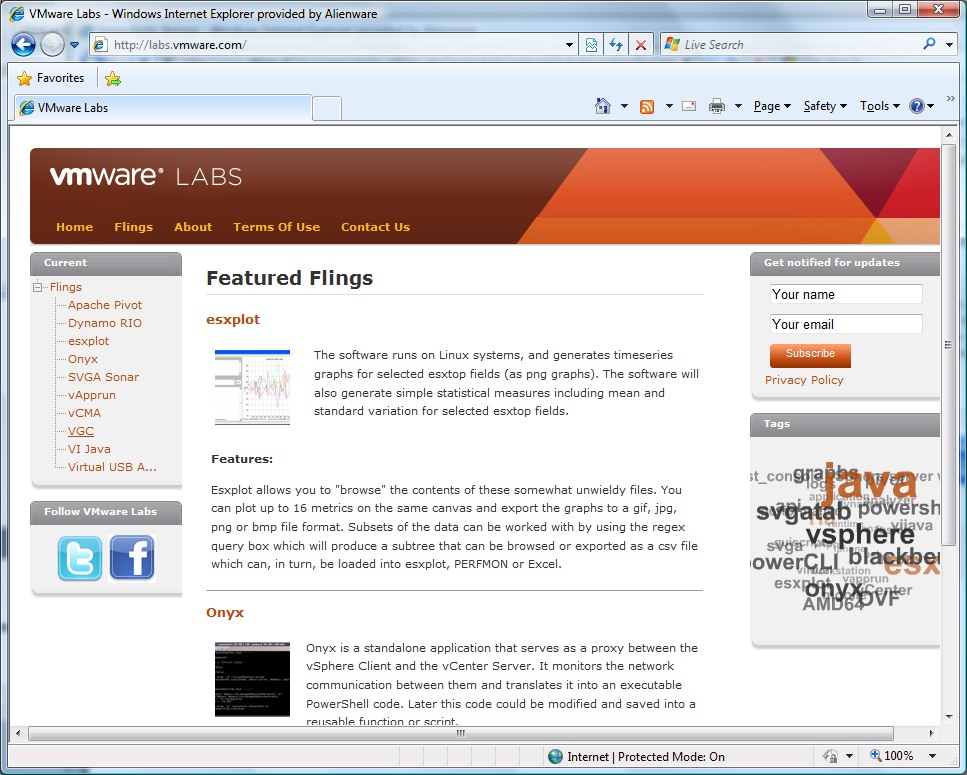 VMware Labs is the place where VMware engineers share their cool tools. There is a wide range of tools here for you, including one for automating tasks, getting ESX performance graphs, a rich Internet application framework and much more. You really should check-out the fling section, this is too good to be true.
VMware Labs is the place where VMware engineers share their cool tools. There is a wide range of tools here for you, including one for automating tasks, getting ESX performance graphs, a rich Internet application framework and much more. You really should check-out the fling section, this is too good to be true.
Fling is defined as "a brief casual relationship" as referenced on this site. The "flings" are skunkworks and ideas by VMware engineers that are not yet part of product offering. Feel free to try them and give your feedback.
Apache Pivot
Apache Pivot is a platform for building rich internet applications in Java. It combines the enhanced productivity and usability features of a modern RIA toolkit with the robustness of the industry-standard Java platform.
Dynamo RIO
DynamoRIO is a runtime code manipulation system that supports code transformations on any part of a program, while it executes. DynamoRIO gives complete control over the runtime code stream and does not limit transformations to trampoline insertion.
esxplot
The software runs on Linux systems, and generates timeseries graphs for selected esxtop fields (as png graphs). The software will also generate simple statistical measures including mean and standard variation for selected esxtop fields.
Onyx
Onyx is a standalone application that serves as a proxy between the vSphere Client and the vCenter Server. It monitors the network communication between them and translates it into an executable PowerShell code. Later this code could be modified and saved into a reusable function or script.
SVGA Sonar
SVGA Sonar is a demo application for SVGADevTap. SVGADevTap is a user-level library that communicates with the VMware SVGA guest driver to provide low-latency notifications of changes to the screen.
vApprun
The vapprun command-line tool brings the full vApp model to Workstation and Fusion. It builds vApps that contain multiple VMs or nested vApps. Configure start/stop ordering of child elements of a vApp. Power-on/power-off/shutdown of vApps.Supports OVF Properties and the OVF Environment.
vCMA
Ever wish you could restart a virtual machine or migrate it to another host from the convenience of your mobile phone? With VMware vCenter Mobile Access, you can monitor and manage VMware Infrastructure from your mobile phone with an interface that is optimized for such devices.
VGC
VMware Guest Console (VGC) is an application to manage the Guest Operating Systems installed on a VM. VGC includes a Unified Task Manager, Guest file system explorer, Snapshot Manager and a VM Manager. VGC is supported with vmware server and desktop products like vSphere, Server 2.0 and Workstation and can connect to multiple hosts simultaneously.
VI Java
The VMware vSphere Java API provides a full set of libraries to manage and control VMware virtual machines and servers. Ver 2.0 includes a high performance Web Service engine much faster/smaller than Apach AXIS.
Virtual USB Analyzer
We developed vusb-analyzer at VMware as an efficient way to debug our own USB virtualization stack. We wanted a tool that made it easy to see problems at a glance, and we wanted a way to solve both correctness and performance bugs. As a result, we ended up with what we think is a fairly unique tool. We’re excited to have the opportunity now to release this tool as open source software, under the MIT license.