As a provider of news, analysis, reviews, events, and education on information technology, Network World has compiled “Top 10 Companies to Watch” lists across a variety of technology categories for over a decade. With virtualization gaining adoption in both large and small businesses, Network World distinguished BlueStripe for its innovative approach to application service management, highlighting its capability to automatically discover application interdependencies, follow an application through physical and virtual environments and detect performance problems.
Continue reading "Network World has selected BlueStripe as one of..." »Tuesday, January 20. 2009
Network World has selected BlueStripe as one of its “10 Start‐Ups to Watch in ‘09”
Monday, January 19. 2009
Override vSwitch failover order
In my VMware home lab, I want to use one NIC for the production data generated by my Virtual Machines and the other NIC exclusively for the Service Console. This setup also could work if you want to combine your management network with a VMotion Kernel Port Group. I created one vSwitch with two NICS and two Port Groups and then used the “Overriding Policies for a Port Group policy” to bind the Service Console to vmnic0 and the Virtual Machines to vmnic1. On top of that, I still have redundancy. If one in the NICS will fail, both the Service Console and the Virtual Machine Port Group will use one NIC exclusively. Load is balanced by selecting a different Active Adapter for each Port Group. Select an other active and standby adapter for both Port Groups. In a failover situation, standby adapters activate in the order specified below.
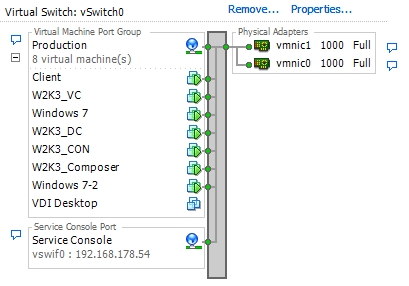
Override vSwitch failover order and select active and standby adapters for the Service Console and Virtual Machine Port Groups. In a failover situation, standby adaptors will become active.
Forcing shutdown of VMware VirtualCenter now
I encountered a little issue when restarting my Windows 2003 server hosting both VirtualCenter and the internal SQL 2005 Express database. SQL wasn’t fully started before VirtualCenter tried to logon and generated the following failure.
SQL Server is not ready to accept new client connections. Wait a few minutes before trying again. If you have access to the error log, look for the informational message that indicates that SQL Server is ready before trying to connect again.
Just e few events further Virtual Center was shutting down on me.
Forcing shutdown of VMware VirtualCenter now.
I know you can set a dependency on the VirtualCenter service so it would wait until SQL was fully running and till my great surprise, my old friend Andrew Kutz already has written an article about it.
You just need to add a value to the following registry key.
HKEY_LOCAL_MACHINE\SYSTEM\CurrentControlSet\Services\vpxd and edit the DependsOnService property (REG_SZ_MULTI) and add the MSSQL$SQLEXP_VIM value.
VMware ESX and ESXi 3.5 Alert
Our records indicate you recently downloaded VMware® ESX Version 3.5 U3 from our product download site. This email is to alert you that an issue with that product version could adversely effect your environment. This email provides a detailed description of the issue so that you can evaluate whether it affects you, and the next steps you can take to get resolution or avoid encountering the issue.
ISSUE DETAILS:
VMware ESX and ESXi 3.5 U3 I/O failure on SAN LUN(s) and LUN queue is blocked indefinitely. This occurs when VMFS3 metadata updates are being done at the same time failover to an alternate path occurs for the LUN on which the VMFS3 volume resides. The effected releases are ESX 3.5 Update 3 and ESXi 3.5 U3 Embedded and Installable with both Active/Active or Active/Passive SAN arrays (Fibre Channel and iSCSI).
PROBLEM STATEMENT AND SYMPTONS:
ESX or ESXi Host may get disconnected from Virtual Center
All paths to the LUNs are in standby state
Esxcfg-rescan might take a long tome to complete or never complete (hung)
VMKernel logs show entries similar to the following:
Queue for device vml.02001600006006016086741d00c6a0bc934902dd115241 49442035 has been blocked for 6399 seconds.
Please refer to KB 1008130. Continue reading "VMware ESX and ESXi 3.5 Alert" »
Saturday, January 17. 2009
Lostcreations.com re-launched by Andrew Kutz
 Lostcreations.com has been relaunched with the hot-off-the-build-server release of the first beta for Virtualization Manager Mobile! Monitor and manage your VMs from the palm of your hand. Well, as long as there is a mobile device in your hand. But what has happened to the old software section and where's the sVMotion Plugin?
Lostcreations.com has been relaunched with the hot-off-the-build-server release of the first beta for Virtualization Manager Mobile! Monitor and manage your VMs from the palm of your hand. Well, as long as there is a mobile device in your hand. But what has happened to the old software section and where's the sVMotion Plugin?
 This picture is (C) Viktor van den Berg. Story via Carlo Costanzo over at VMware Info
This picture is (C) Viktor van den Berg. Story via Carlo Costanzo over at VMware Info
Update : I received an email from Andrew, the plug-ins are back online. :-)
Friday, January 16. 2009
Technical Whitepaper DR Validation for SAP Solutions Using VMware SRM and NetApp Storage
This paper documents the configuration and validation of an SAP DR architecture using Site Recovery Manager and NetApp storage and tools. The infrastructure was installed and verified at the SAP Co-Innovation Lab (COIL) in Palo Alto, CA and was jointly deployed by NetApp, SAP and VMware staff. Continue reading "Technical Whitepaper DR Validation for SAP..." »
Get-Admin | Lessons of a Datacenter Administrator
I discovered a great weblog called Get-Admin, it was started by Glenn Sizemore, who asked Andrew Sullivan to join a few weeks afterward. Since then they have focused on IT operations, administration and automation, with a more specific focus on virtualization in the enterprise. They occasionally post other topics (databases, POSH related to non-virtualization tasks), but they are both passionate about virtualization and automation of administration tasks.
Andrew Sullivan works for a very large IT contracting company as a virtualization administrator. He has a Linux and Solaris background, consequentially he tends to focus on managing the ESX hosts directly by leveraging the VI Perl Toolkit to accomplish automation tasks. Previously he has been a PHP developer for enterprise web applications.
Glenn Sizemore works for the same company. He is a very talented Windows administrator with a networking background. His primary interest is PowerShell and evangelism of its benefits, but the focus of many of his posts is on how PowerShell can help to quickly and effectively automate VI administration.
What to expect at the VCDX Enterprise Administration Exam
After a few months of waiting and sending lot’s of emails to the VCDX email address, finally two days ago, Tina over at VMware certification contacted me and offered an exam seat in Frankfurt (Germany). It was a bit short notice, but I thought what the hack, let’s do it. I sat the VCDX Enterprise Administration Exam yesterday. Here are some facts about the exam:
- Series VCE310
- Retake policy 10 days
- Price €356 or $400
- Duration 180 minutes
- You will start with a 10 question VMware survey to warm your fingers up.
- After the survey has ended, your heartbeat will go up and you will get the first part "75 multiple choice/choose all that apply questions" (weight 60 %)
- After the multiple choice part, be sure to spare an hour and 20 minutes for part two "the 11 hands-on lab tasks" (weight 40%)
- Stucture 100-500 point, minimum score to pass is 300
When you run out of time like I did, the exam software logs off and you will receive an Enterprise-Level Systems Administration Exam Examination Confirmation Report. This document is provided as verification that you sat the VMware Enterprise Administrator Exam. This document does not constitute an official score report. Your results will be reviewed, analyzed and the final score determined. Exam results will be sent directly to you within 10-12 business days. Let’s hope for the best. Good luck to you all.
Thursday, January 15. 2009
VMware is very proud to introduce the VMware vExpert Awards
John Troyer over at VMTN Blog reports:
The VMware vExpert Awards will be given to individuals who have significantly contributed to the overall community of VMware users over the past year, either online or offline. You might be contributing online to blogs, forums, wikis, or other online sites. You might be organizing VMUG meetings or otherwise getting the word out to local IT professionals. You're helping spread the word about virtualization and making people successful in deploying this game-changing technology. VMware wants to thank you.
Here is the nomination form. You can nominate yourself or someone else. We're also taking nominations from people and programs within VMware, so you actually don't even have to nominate yourself and you still could wake up one day with an award. You might want to fill out the form anyway, because we may not be aware of everything you're doing.
Wednesday, January 14. 2009
Linux Magazine Selects VMware as One of Top 20 Companies to Watch in 2009
VMware has been named one of the Top 20 Companies to Watch in 2009 by Linux Magazine. The prestigious list of companies features vendors that are well positioned to spur Linux and open-source adoption in the coming year while delivering on the immediate needs of the marketplace.
 "This recognition reflects the fact that customers have embraced the VMware platform as an efficient and flexible environment in which to run and manage enterprise Linux applications," said Dan Chu, vice president of emerging products and markets at VMware. "We are honored to be recognized by Linux Magazine as a leader and innovator in the Linux community, and we remain committed to helping our customers cut IT costs and do more with less."
"This recognition reflects the fact that customers have embraced the VMware platform as an efficient and flexible environment in which to run and manage enterprise Linux applications," said Dan Chu, vice president of emerging products and markets at VMware. "We are honored to be recognized by Linux Magazine as a leader and innovator in the Linux community, and we remain committed to helping our customers cut IT costs and do more with less."







