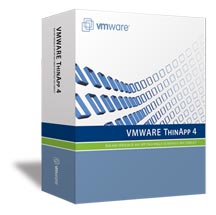This site makes it quick and easy for you to order all your VMware promotional items and business gifts. By visiting the different categories on the left side on your screen, you can browse the list of selected VMware items. If you are looking for something additional, you can also search the database of more than `45.000 products or contact Keiretsu Europe (VMware's online shop provider) directly.