Fidelity needed a way to rapidly provide desktop computing environments to offshore workers while ensuring the security of sensitive data, and the performance of applications across the WAN. Without Virtual Desktop Infrastructure (VDI), they would have never been able to ramp up as fast as they did in India. Now theyāre looking to moveĀ their whole user population, offshore and local, to VDI over the next few years.ā? Says Scott Toenniessen from the Windows Architecture and Engineering team over at Fidelity Investments. FI is an international provider of financial services and investment resources, helping individuals and institutions meet their financial objectives. Serving more than 22 million individual and institutional clients, Fidelity manages more than 300 funds and has more than $1.2 trillion of assets under management.
Thursday, February 7. 2008
SVMotion graphical user interface
![]() Alexander Gaiswinker created a storage vmotion graphical user interface and posted it in the VMware community. Instructions: Install theĀ VMware remote CLI (www.vmware.com/go/remotecli) on a Windows machine to the standard path (program files...) Save the file vms.pl into the C:\Program Files\VMware\VMware VI Remote CLI\bin directory. Save the svmotionGUI.exe somewhere on the machine.Ā Double click it!
Alexander Gaiswinker created a storage vmotion graphical user interface and posted it in the VMware community. Instructions: Install theĀ VMware remote CLI (www.vmware.com/go/remotecli) on a Windows machine to the standard path (program files...) Save the file vms.pl into the C:\Program Files\VMware\VMware VI Remote CLI\bin directory. Save the svmotionGUI.exe somewhere on the machine.Ā Double click it!
Wednesday, February 6. 2008
The VI3 ATDG will debut at the VMworld EUROPE
According to Ron Oglesby, one of the authors if the VMware Infrastructure 3: Advanced Technical Design Guide this long awaited book will be released at the VMworld EUROPE 2008 in Cannes.
We have authors editions now. Full content, no index or TOC and are basically handing some out to "friends and family" as it were. The book is being transferred into final print layout, and if you stop by and see any of us in Cannes this month you will be able to see the hardcopies :-)
Monday, February 4. 2008
White paper on VPIV
NPIV is the acronym for āN_Port ID Virtualizationā?, a T11 ANSI standard which was developed by Emulex and IBM, to provide the capability for a fabric switch to register several WWPNs on the same physical HBA port. Emulex and Cisco are collaborating with VMware on interoperability and end user education to help both the industry and end users understand the benefits of NPIV technology in a VMware environment. The purpose of this paper is to provide some fundamental insight into NPIV and to help end users discover the practical use cases and deployment scenarios for maximizing the benefits of this new capability.
What Is New for Storage in VI3 release 3.5
With the launch of VMware Infrastructure 3 version 3.5 comes a new version of VMwareās hypervisor, ESX Server 3.5. One of the core focus areas for Virtual Infrastructure 3.5 is to enable greater uptime and agility in the management of the virtual infrastructure environment. VMware has addressed this by bringing new levels of flexibility and connectivity options to Virtual Infrastructure 3 version 3.5.Ā This document provides information about the following storage enhancements in VMware Infrastructure 3 version 3.5:
o Storage VMotion
o N-Port ID virtualization support
o InfiniBand support
o SATA support
o Round robin load balancing
o VMotion with swap files on local storage
o Network based storage performance enhancements
Sunday, February 3. 2008
Forbes Guthrie released the VMreferencecard 1.0
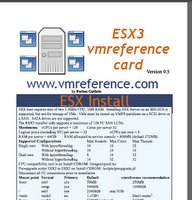 When I deliver a VMware course, one of the first things I tell my students is that they have to visit http://www.vmreference.com and learn the VMreference card by heart. Last Friday I had a short e-mail conversation with Forbes Guthrie,Ā he has been working on the GA release of the VMreference card for the past few weeks and I was interested in when he would put the latest version 1.0 online. Forbes isĀ a VMware, Windows and Linux sysadmin/designer from Vancouver with more than 10 years of experience in the field.Ā Heās also a huge fan of NTPRO.NL ;-) and has been working last Saturday and Sunday to complete the ESX3 VMreference card version 1.0. I just took a peek at the result and it looks great. Forbes really did a great job with putting all the essential VI3 information on one card. When you want to take a peek at the reference card you should visit his site at http://www.vmreference.com.
When I deliver a VMware course, one of the first things I tell my students is that they have to visit http://www.vmreference.com and learn the VMreference card by heart. Last Friday I had a short e-mail conversation with Forbes Guthrie,Ā he has been working on the GA release of the VMreference card for the past few weeks and I was interested in when he would put the latest version 1.0 online. Forbes isĀ a VMware, Windows and Linux sysadmin/designer from Vancouver with more than 10 years of experience in the field.Ā Heās also a huge fan of NTPRO.NL ;-) and has been working last Saturday and Sunday to complete the ESX3 VMreference card version 1.0. I just took a peek at the result and it looks great. Forbes really did a great job with putting all the essential VI3 information on one card. When you want to take a peek at the reference card you should visit his site at http://www.vmreference.com.
VMware VI3 NetApp Snapshot Script
Evan Battle, a Senior Technical Consultant from Pennsylvania posted a script to the NetApp discussion forum a few weeks back, but he figured the VMware Community would be a good place to share it as well. This script query's the VC database for all VM's that reside on a particular data store, takes a VM snapshot, triggers the NetApp snapshot (and retains a user defined number of snaps), then releases the VM snap. The only external requirements for this script are the VCB Framework needs to be installed on the machine it is run from.
Friday, February 1. 2008
VMware Serial Line Gateway
Volkmar Uhlig has written a nice application called VMware Serial Line Gateway. You can use this tool to debug software running in a virtual machine using the virtual COM port. The VMware Serial Line Gateway redirects the serial traffic to your host OS where you can catch the communication. First configure your virtual machine and add a COM port using the settings in the picture. 
The installation of this tool is pretty simple, just put the VMwareGateway.exe on your hard disk and run it in a command prompt, you have the following options:
Commands:
/TĀ Interactive Testmode prints connects of pipe and socket.
/VĀ Verbose mode for testing lots of printouts.
/RĀ Registers VMWareGateway as an NT service.
/UĀ Unregisters the Service.
/HĀ prints a short help.


As you can see in the picture I started it in interactive test mode, now start a telnet session in Putty and make a connection to localhost port 567. After that log on to your virtual machine and start a Hyper Terminal session connected to COM1, you can leave all the other valueās default. When you type something in the Hyper Terminal it will show up in Putty.
Run as a service
If everything works fine you can setup the gateway as a service. Simply type vmwaregateway /r and start the service with net start vmwaregateway afterwards. Now everything works like before. The service is not enabled at boot time. So if you want the service starting automatically, you have to do that by hand. (Control Panel/Services).
We practice what we preach
 ErnstĀ Cozijnsen and John van der Sluis, two of my colleagues over at Capgemini OutsourcingĀ are presenting at theĀ VMWORLD EUROPEĀ 2008 in Cannes.Ā Their presentation is called āWe practice what we preachā? and is all about the success story of implementing a Virtual Infrastructure as a Business Critical solution. By combining intimacy, industrialization and innovation Capgemini OutsourcingĀ has set a footprint on the world of Virtual Infrastructures. Due to extensive research a new architectural vision was created for this Business Critical solution. This new architectural blueprint is based on multiple datacenter with architectural principles like pay-per-use, flexibility, scalability and standardization. With installing new and migrating existing customers this multi vendor infrastructure lead to a growth of over 1600% last year. With shared architectural building blocks a custom solution can now be realized for any environment and future challenges. Capgemini Outsourcing offers dual site and disaster recovery at a lower cost by creating a new version of on-demand scalability for new customer potential.
ErnstĀ Cozijnsen and John van der Sluis, two of my colleagues over at Capgemini OutsourcingĀ are presenting at theĀ VMWORLD EUROPEĀ 2008 in Cannes.Ā Their presentation is called āWe practice what we preachā? and is all about the success story of implementing a Virtual Infrastructure as a Business Critical solution. By combining intimacy, industrialization and innovation Capgemini OutsourcingĀ has set a footprint on the world of Virtual Infrastructures. Due to extensive research a new architectural vision was created for this Business Critical solution. This new architectural blueprint is based on multiple datacenter with architectural principles like pay-per-use, flexibility, scalability and standardization. With installing new and migrating existing customers this multi vendor infrastructure lead to a growth of over 1600% last year. With shared architectural building blocks a custom solution can now be realized for any environment and future challenges. Capgemini Outsourcing offers dual site and disaster recovery at a lower cost by creating a new version of on-demand scalability for new customer potential.




