The games have begun. Bouke and I are in sort of a contest who will build the most fancy Virtual Machine MKS Client. Bouke calls his creation the KVM-Tool, my application goes under the name VMware MKS Client. So it’s the KVM-Tool versus the Virtual Machine MKS Client from now on. No more code sharing and no more walks during lunch breaks ;-). I don’t know when Bouke is going to deliver his first beta version because we are only communicating through our weblog posts from now on ;-). What I do know is that my beta version is ready. You can download it here. Have fun with it.
Tuesday, July 17. 2007
Virtual Machine MKS Client v1.1
Monday, July 16. 2007
VMware MKS client (step four)
Friday, July 13. 2007
VMware MKS client (step three)
Thursday, July 12. 2007
VMware MKS client (step two)
A few weeks ago I started building a VMware MKS client with an integrated VM console. I got stranded at the point that I was staring at a black screen until Bouke Groenescheij showed up. We have teamed up for a few moths and are working together at Ahrend IT-Services where we are responsible for the IT infrastructure. On one of those rainy afternoons you often have during the Dutch summer season I showed Bouke my progress on the MKS client. After a few minutes I lost control over my real keyboard and mouse and Bouke took over. He started with some real serious hacking and showed me the ropes of Java script. This eventually resulted in some late hours of coding but we did it. Finally there is a working piece of Java script that functions as a MKS connection to the VM. The next step is embed this code into a nice looking user interface. I think this is going to be a hot summer after all.
Wednesday, July 11. 2007
Veeam Configurator for VI3
 Veeam Configurator is a Windows application that handles multiple ESX Servers simultaneously. It reports on and allows you to configure the following subsystems:
Veeam Configurator is a Windows application that handles multiple ESX Servers simultaneously. It reports on and allows you to configure the following subsystems:- Remote root access
- Time synchronization (NTP)
- Patch level (reporting only in this version)
In addition, it allows you to perform diagnostics and run a custom script on multiple ESX Servers (e.g. all servers in a cluster).
Tuesday, July 10. 2007
Bouke Groenescheij is one of the speakers for the VMworld 2007
 Bouke Groenescheij has been added as a speaker for the VMworld 2007 event, held September 11 - 13 at the Moscone Convention Center, San Francisco, California. Bouke is a VMware certified instructor and owner of Jume a company that delivers consultancy and training services. His presentation will be dealing with Microsoft clustering in a VMware HA environment.
Bouke Groenescheij has been added as a speaker for the VMworld 2007 event, held September 11 - 13 at the Moscone Convention Center, San Francisco, California. Bouke is a VMware certified instructor and owner of Jume a company that delivers consultancy and training services. His presentation will be dealing with Microsoft clustering in a VMware HA environment.
Monday, July 9. 2007
VMware Consolidated Backup unlocked
When you want to use SftpDrive in combination with your standard back-up software you have to find some way to unlock the flat.vmdk file. Well there is a way and it’s staring you right in the face. The only problem is it isn’t well documented, so it will cost some extra time to figure out how it works. The basis for the unlocking mechanism is the following list of files:
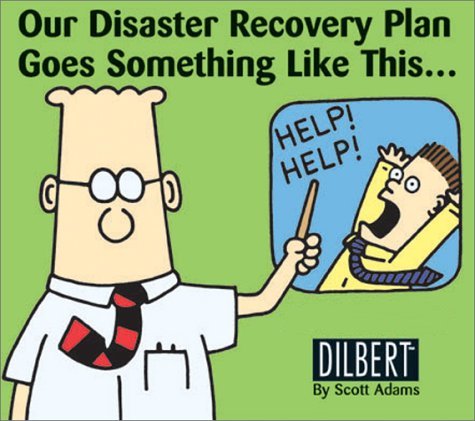 09-03-2007 10:22 827.392 libeay32.dll
09-03-2007 10:22 827.392 libeay32.dll
09-03-2007 10:22 159.744 ssleay32.dll
09-03-2007 10:29 8.785.920 types.dll
09-03-2007 10:29 1.171.456 vcbSnapshot.exe
09-03-2007 10:29 1.183.744 vcbVmName.exe
09-03-2007 10:29 1.626.112 vmacore.dll
09-03-2007 10:29 1.097.728 vmomi.dll
Sunday, July 8. 2007
Scott Herold, Vice President, Product Engineering at Invirtus
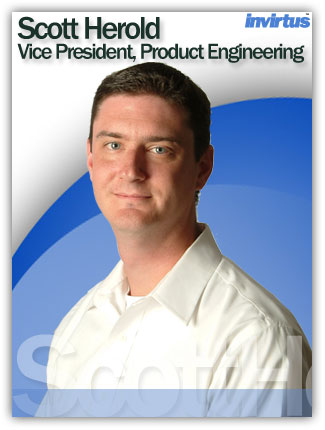 Scott Herold is Vice President of Product Engineering for Invirtus, a role to which he brings a decade of relevant industry experience in operating system, network, security, and storage design. Herold has been a pioneer in architecting advanced virtualization solutions for many Fortune 100 organizations in R&D and implementation roles. Herold comes to Invirtus from Vizioncore where he served as Director of Research and Development and engineered solutions that solved major challenges in virtualization. He played a key role in helping Vizioncore expand and enhance their solutions for both the SMB and Enterprise market space by gathering feedback from partners and customers. Herold also successfully led the engineering efforts of introducing two new offerings to the Vizioncore product lineup.
Scott Herold is Vice President of Product Engineering for Invirtus, a role to which he brings a decade of relevant industry experience in operating system, network, security, and storage design. Herold has been a pioneer in architecting advanced virtualization solutions for many Fortune 100 organizations in R&D and implementation roles. Herold comes to Invirtus from Vizioncore where he served as Director of Research and Development and engineered solutions that solved major challenges in virtualization. He played a key role in helping Vizioncore expand and enhance their solutions for both the SMB and Enterprise market space by gathering feedback from partners and customers. Herold also successfully led the engineering efforts of introducing two new offerings to the Vizioncore product lineup. Prior to his tenure at Vizioncore, Herold was a Senior Network Engineer for RapidApp where he was responsible for architecting and managing the implementation of virtualization solutions for many of the world’s largest organizations in some of the most advanced virtual infrastructures in use today.
Continue reading "Scott Herold, Vice President, Product..." »Saturday, July 7. 2007
MakeVM
 Create your own/edit existing Virtual Machine to play with VMWare (R) Player or other compatible virtualization software.
Create your own/edit existing Virtual Machine to play with VMWare (R) Player or other compatible virtualization software.
Manage your virtual hardware settings, set new virtual hardware, including new virtual disks and attach hard disks to VMWare virtual machine. With MakeVM you may even attach your USB flash drives as physical disks for virtual machine that is not works with VMWare virtual machine management software. You can get your trail copy here.
Friday, July 6. 2007
Mount your flat.vmdk files

UFS Explorer software is the powerful, comprehensive and yet easy of use application for Data Access and Data Recovery it can mount VMware VMDK files. It is designed to give you simple alternative way to access or recover your data. With UFS Explorer you can read-only (in non-destructive way) access data on partitions of different Operation Systems: Windows, Linux, BSD, MacOS (FAT12, FAT16, FAT32, NTFS, NTFS5, Ext2, Ext3, ReiserFS, XFS, UFS, UFS2, HFS, HFS+); different types of Storages: most Windows OS-pluggable disk drives, including PATA/SATA disks, SCSI drives, USB storages (flash, digital devices, external hard disks), RAID arrays (even disassembled), image files of these storages, as well as virtual storages, created by Virtualization Software of leading vendors: VMWare, Microsoft, Parallels. Along with own alternative data access engine, UFS Explorer products has extended functions to recover your lost data due to software/hardware faults, file deletion, disk format, disk re-partitioning or virus attack. The software suits even to Professionals in Data Recovery and gives comprehensive tool set for Data Access, Files Undelete, lost partitions recovery, disk backup and RAW, 'Ultimate Data Recovery': the last resort in recovering data from severely corrupted partitions, basing on set of heuristic analysis and signature-based algorithms.




