 This Xtravirt utility is designed to reduce the time to deploy and configure VMWare ESX 3 servers and well as eliminate inconsistencies that can arise with manual operations. This Windows GUI based utility is based upon similar functionality of the VMware Web based Scripted Installer but with the additional options of creating post configuration files and loading and saving configurations for repeated use. Complete the form and select the Save option from the toolbar or File menu to generate a pre-configured deployment file. The resulting file can then be used to automatically deploy a fully configured VMWare ESX 3 server. There is tool tip help for each line in the form as well as a help page in the Help menu. All fields must be completed, and a partition file created/selected to create a valid custom configuration file. The resulting ks.cfg file is written in binary format so is fully compatible with Linux Operating Systems.
This Xtravirt utility is designed to reduce the time to deploy and configure VMWare ESX 3 servers and well as eliminate inconsistencies that can arise with manual operations. This Windows GUI based utility is based upon similar functionality of the VMware Web based Scripted Installer but with the additional options of creating post configuration files and loading and saving configurations for repeated use. Complete the form and select the Save option from the toolbar or File menu to generate a pre-configured deployment file. The resulting file can then be used to automatically deploy a fully configured VMWare ESX 3 server. There is tool tip help for each line in the form as well as a help page in the Help menu. All fields must be completed, and a partition file created/selected to create a valid custom configuration file. The resulting ks.cfg file is written in binary format so is fully compatible with Linux Operating Systems.
Wednesday, May 30. 2007
KS QuickConfig
Tuesday, May 29. 2007
Virtual Infrastructure Scripted Backup Utility
 Alex Mittell, prolific and well known contributer to the VMware forums has joined Xtravirt. You can look forward to more of Alex's insights, solutions and utilities posted at Xtravirt. Alex released a new verion of the VISBU – The Virtual Infrastructure Scripted Backup Utility. VISBU is a free backup utility that is run from the Service Console that provides VMDK level backups of any VM on the host. The script is designed to be easy to use and offers all features from a simple menu driven interface, so a non-Linux administrator can use it with the minimum of fuss. It provides email reports, automated restoration scripts for every backed up VM, and supports backups to SMB, NFS, EXT3, iSCSI and SAN based volumes – in both 2GBsparse or non-2GBsparse format. It also handles scheduled backups, configuration file creation, automatic SMB volume mounting, and provides a good level of logging for easy troubleshooting.
Alex Mittell, prolific and well known contributer to the VMware forums has joined Xtravirt. You can look forward to more of Alex's insights, solutions and utilities posted at Xtravirt. Alex released a new verion of the VISBU – The Virtual Infrastructure Scripted Backup Utility. VISBU is a free backup utility that is run from the Service Console that provides VMDK level backups of any VM on the host. The script is designed to be easy to use and offers all features from a simple menu driven interface, so a non-Linux administrator can use it with the minimum of fuss. It provides email reports, automated restoration scripts for every backed up VM, and supports backups to SMB, NFS, EXT3, iSCSI and SAN based volumes – in both 2GBsparse or non-2GBsparse format. It also handles scheduled backups, configuration file creation, automatic SMB volume mounting, and provides a good level of logging for easy troubleshooting.
Wednesday, May 23. 2007
Scripting Advanced Network Configuration with vimsh
 Gavin Jolliffe over at Xtravirt released a new whitepaper which shows those of you interested in scripting and automated build deployment how to configure some of the more advanced networking functions such as nic teaming, security, traffic shaping, and more. This paper outlines some of the advanced network configuration options using the VMware ESX ‘vimsh’ command. This paper assumes the reader has good technical knowledge of VMWare Virtual Infrastructure 3 together with some basic scripting experience although we have endeavoured to write this avoiding unnecessary technical jargon. Note that as this command is currently undocumented by VMware some assumptions about its use and function have been made. The command is to be used at your own risk.
Gavin Jolliffe over at Xtravirt released a new whitepaper which shows those of you interested in scripting and automated build deployment how to configure some of the more advanced networking functions such as nic teaming, security, traffic shaping, and more. This paper outlines some of the advanced network configuration options using the VMware ESX ‘vimsh’ command. This paper assumes the reader has good technical knowledge of VMWare Virtual Infrastructure 3 together with some basic scripting experience although we have endeavoured to write this avoiding unnecessary technical jargon. Note that as this command is currently undocumented by VMware some assumptions about its use and function have been made. The command is to be used at your own risk.
Monday, May 21. 2007
Port Group adding
 Andrew Kutz has released the source code of his tool that can add port groups to all your ESX servers via the commend line. Although his application is written in C# you can get a good understanding from the comments Andrew wrote in his code. Especially those about the traversal object. Andrew has been professionally involved in the technology sector for 11 years. For the last six of them he has worked with the latest technologies while employed by the University of Texas at Austin. Two years ago, Andrew started his own consulting firm and development house, l o s t c r e a t i o n s. He is also a founding member of the Austin VMware Users' Group (VMUG). His current pet development project is Sudo for Windows.
Andrew Kutz has released the source code of his tool that can add port groups to all your ESX servers via the commend line. Although his application is written in C# you can get a good understanding from the comments Andrew wrote in his code. Especially those about the traversal object. Andrew has been professionally involved in the technology sector for 11 years. For the last six of them he has worked with the latest technologies while employed by the University of Texas at Austin. Two years ago, Andrew started his own consulting firm and development house, l o s t c r e a t i o n s. He is also a founding member of the Austin VMware Users' Group (VMUG). His current pet development project is Sudo for Windows.
Wednesday, May 16. 2007
vmCD Connected ?

When you have created a DRS cluster the virtual machines in this cluster are automatically migrated to the least busy ESX host. These migrations depend on VMotion. The most common show stopper for VMotion is a connected CD. This application checks if one of your virtual machines is connected to a CD and displays witch ISO image is connected. I’ve written this application in VB.net and it depends on the VIClient.dll witch is written by Robert Baumstark. Some features like disconnecting all the CD’s with one click of a button are not implemented yet, but I’m so proud of my first application that I published it on my weblog anyway :). If you want to give it a try, you can get a free copy here.
Continue reading "vmCD Connected ?" »
Thursday, May 10. 2007
VB Programming with the ViClient.dll
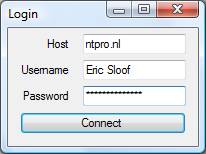 This week I overwhelmed Robert Baumstark with a lot of questions regarding his ViClient.dll. I started with downloading the pre build dll files from Rob’s website and added them as a reference to my Visual Basic application. So far so good, then I pasted the code from Rob under a button and there was trouble in paradise. Rob warned that this code was written into an e-mail without testing and compiling so it could contain some typo’s and I did. Rob gave me a lot of good tips and hints and after a few hours of struggling there began to shine some light at the horizon. The hardest part of writing your own VMware VB application is to understand how the object references can address an object within your VI-3 environment . I took me some time to get a good grip on that subject. When you finally have all the pieces together you can start programming :-). I created a little demo witch query’s the VI-3 environment for information about Virtual Machines. Especially the number of CPU’s but my final goal is to query the VM’s that won’t start automatically when the ESX rebooted. This is the most forgotten setting in the properties of a VM and this topic isn’t covered in the VI3-IC course either. Another function I would like to add to my first application is to query all virtual machines in a DRS cluster for a connection to the CD player. This connection is important when you want to V-Motion a VM to another host. So I am happy to announce that my first handy application has seen the light. When you want to take a look at the source code just scroll down.
This week I overwhelmed Robert Baumstark with a lot of questions regarding his ViClient.dll. I started with downloading the pre build dll files from Rob’s website and added them as a reference to my Visual Basic application. So far so good, then I pasted the code from Rob under a button and there was trouble in paradise. Rob warned that this code was written into an e-mail without testing and compiling so it could contain some typo’s and I did. Rob gave me a lot of good tips and hints and after a few hours of struggling there began to shine some light at the horizon. The hardest part of writing your own VMware VB application is to understand how the object references can address an object within your VI-3 environment . I took me some time to get a good grip on that subject. When you finally have all the pieces together you can start programming :-). I created a little demo witch query’s the VI-3 environment for information about Virtual Machines. Especially the number of CPU’s but my final goal is to query the VM’s that won’t start automatically when the ESX rebooted. This is the most forgotten setting in the properties of a VM and this topic isn’t covered in the VI3-IC course either. Another function I would like to add to my first application is to query all virtual machines in a DRS cluster for a connection to the CD player. This connection is important when you want to V-Motion a VM to another host. So I am happy to announce that my first handy application has seen the light. When you want to take a look at the source code just scroll down.
Wednesday, May 9. 2007
Register Now for VMworld 2007
 Now is the time to reserve your spot at the premier event for the virtualization industry—VMworld 2007. Join thousands of IT professionals, software developers and industry experts from around the world on September 11-13 at the Moscone Center in scenic San Francisco to experience the latest and greatest in virtualization technology and business solutions.
Now is the time to reserve your spot at the premier event for the virtualization industry—VMworld 2007. Join thousands of IT professionals, software developers and industry experts from around the world on September 11-13 at the Moscone Center in scenic San Francisco to experience the latest and greatest in virtualization technology and business solutions.
Monday, May 7. 2007
Guide to VMware ‘vimsh’

During the VMware TTT DSA class in march 2007 two of my fellow VMware trainers discovered how to use the vim sh command to put an ESX server into maintenance mode. After the information was posted in the Dutch VMware user group I discovered that there are a lot of other undocumented possibility’s regarding he vim sh command. I tried to squeeze some extra information from Jeremy van Doorn during an interview I recorded at the TSX in Nice. After a lot of hacking I created a script witch you can use to lookup witch hardware is in your ESX server. Last week Gavin Jolliffe and Paul Davey from Xtravirt published the Guide to VMware ‘vimsh’ white paper. This paper discusses the currently undocumented VMware ESX ‘vimsh’ command and seeks to explore its options and possibilities at a high level. This paper assumes the reader has good technical knowledge of VMWare Virtual Infrastructure 3 together with some basic scripting experience.


