Emotive Brand has been developing unexpected ways to connect with people on an emotional level. In doing so, they've come to change what can be expected of a technology conference.
Monday, December 7. 2009
Time to Save with VMware: Singing To Save You Time
Rock Cookie Bottom is a musician and songwriter. He Has been writing a song a day since January 1st, 2009 and has partially turned the project into a business.
Tuesday, December 1. 2009
Get your vCalendar at the Dutch VMUG
 This evening I’ve received a vCalandar from my fellow vExpert and virtualization friend Jason Boche and I’m really proud of it. The vCalendar is a collection of VMware virtualization facts, tips, best practices, configuration maximums and historical events delivered to your desktop daily. The rumour goes that the vCalendar will be widely available at the Dutch VMUG event, the 11th of December.
This evening I’ve received a vCalandar from my fellow vExpert and virtualization friend Jason Boche and I’m really proud of it. The vCalendar is a collection of VMware virtualization facts, tips, best practices, configuration maximums and historical events delivered to your desktop daily. The rumour goes that the vCalendar will be widely available at the Dutch VMUG event, the 11th of December.
How to configure networking from the VMware ESX service console command line
http://kb.vmware.com/kb/1000258 This video provides steps for configuring networking in ESX using the command line from a remote console. The video provides the commands for creating a vSwitch, portgroup, and vswif.
Wednesday, November 25. 2009
Social Media Stories by John Mark Troyer
This morning a tweet from @Jtroyer caught my eye: New blog post about #techfieldday: The ethical technology blogger junket http://bit.ly/6ulzzL
After I followed the link, I was suddenly staring at John Troyer’s new weblog. It’s called Social Media Stories, you can find it at http://johnmarktroyer.com and it already contains some real good articles, nice job John!
John Mark Troyer manages social media and blogging programs at VMware. His blog talks about experiences creating & managing successful social media programs and vibrant online communities.
Photo taken by professional photographer Viktor van den Berg.
 I’m John Mark Troyer. I manage the social media and blogging programs for VMware, an enterprise software company. Over the last few years, my colleagues and I, collaborating with the great people of our community, have created a set of successful social media experiences. These programs have benefited the participants, have increased the overall success of our customers and partners, and have been invaluable for VMware. In this blog, I am sharing some of our Social Media Stories from our past as well as how we’re still learning and having fun as we go forward.
I’m John Mark Troyer. I manage the social media and blogging programs for VMware, an enterprise software company. Over the last few years, my colleagues and I, collaborating with the great people of our community, have created a set of successful social media experiences. These programs have benefited the participants, have increased the overall success of our customers and partners, and have been invaluable for VMware. In this blog, I am sharing some of our Social Media Stories from our past as well as how we’re still learning and having fun as we go forward.
Friday, November 20. 2009
VMware has released ESX 4 Update 1 (4.0 Update 1)
The following information provides highlights of some of the enhancements available in this release of VMware ESX:
VMware View 4.0 support – This release adds support for VMware View 4.0, a solution built specifically for delivering desktops as a managed service from the protocol to the platform.
Windows 7 and Windows 2008 R2 support –This release adds support for 32-bit and 64-bit versions of Windows 7 as well as 64-bit Windows 2008 R2 as guest OS platforms. In addition, the vSphere Client is now supported and can be installed on a Windows 7 platform. For a complete list of supported guest operating systems with this release, see the VMware Compatibility Guide.
Enhanced Clustering Support for Microsoft Windows – Microsoft Cluster Server (MSCS) for Windows 2000 and 2003 and Windows Server 2008 Failover Clustering is now supported on an VMware High Availability (HA) and Dynamic Resource Scheduler (DRS) cluster in a limited configuration. HA and DRS functionality can be effectively disabled for individual MSCS virtual machines as opposed to disabling HA and DRS on the entire ESX/ESXi host. Refer to the Setup for Failover Clustering and Microsoft Cluster Service guide for additional configuration guidelines.
Enhanced VMware Paravirtualized SCSI Support – Support for boot disk devices attached to a Paravirtualized SCSI ( PVSCSI) adapter has been added for Windows 2003 and 2008 guest operating systems. Floppy disk images are also available containing the driver for use during the Windows installation by selecting F6 to install additional drivers during setup. Floppy images can be found in the /vmimages/floppies/ folder.
Improved vNetwork Distributed Switch Performance – Several performance and usability issues have been resolved resulting in the following:
•Improved performance when making configuration changes to a vNetwork Distributed Switch (vDS) instance when the ESX/ESXi host is under a heavy load
•Improved performance when adding or removing an ESX/ESXi host to or from a vDS instance
Increase in vCPU per Core Limit – The limit on vCPUs per core has been increased from 20 to 25. This change raises the supported limit only. It does not include any additional performance optimizations. Raising the limit allows users more flexibility to configure systems based on specific workloads and to get the most advantage from increasingly faster processors. The achievable number of vCPUs per core depends on the workload and specifics of the hardware. For more information see the Performance Best Practices for VMware vSphere 4.0 guide.
Enablement of Intel Xeon Processor 3400 Series – Support for the Xeon processor 3400 series has been added. For a complete list of supported third party hardware and devices, see the VMware Compatibility Guide.
Resolved Issues – In addition, this release delivers a number of bug fixes that have been documented in the Resolved Issues section.
http://downloads.vmware.com/d/info/datacenter_downloads/vmware_vsphere_4/4
Thursday, November 12. 2009
VMware What’s New training (weekend edition) for inPeople
The past weekend I’ve delivered a special edition of the VMware vSphere What’s New training for the VMware gurus working at inPeople. The What’s New training is a hands-on training course which explores new features in VMware vCenter Server 4 and ESX/ESXi 4, as well as how to upgrade to VMware vSphere 4. inPeople is a specialized IT company focused on Virtualization. They have a team of dedicated IT experts and consultants that combine experience and passion for this niche in IT and are devoted to becoming a leading company in this field. Some of the employees working at inPeople are well known VMware gurus.
Anthony Drewes- Storage & Virtualisatie Consultant
Hayscen de Lannoy - RES Powerfuse administrator
Willem ter Harmsel - Owner at inPeople
Frank van Egmond – Consultant
Steven Jans - VMware Technical Specialist  Kenneth Van Ditmarsch - VMware Consultant
Kenneth Van Ditmarsch - VMware Consultant
René Elout - Chief Technology @ inPeople
Frank Denneman - Senior Consultant at VMware
Alex Pelster - Director at inVirtualize
Mark van Hout - Storage & Virtualization Consultant
Amit Gangapersadsing - Consultant
Nyaz Mahawat Khan - Consultant
Recently inPeople started their project organization inVirtualize, dedicated to bring several virtualization solutions inTime and inBudget to their customers. inPeople and inVirtualize also succesfully attended the Virtualisation Executive Summit 2009 in Hotel Huis ter Duin. Around 50 IT Managers from companies like DSM, Rabobank International, SANDD, Universiteit Leiden, CenterParcs and Stork were present to hear the 'expert story' behind inPeople & inVirtualize.
Tuesday, October 27. 2009
VMware Workstation 7.0 released
 VMware Workstation 7.0 offers vSphere 4.0 and ESX Support — Install and run ESX 4.0 as a guest operating system. VMware Certified Professionals (VCPs) and technical professionals can install the latest server virtualization software and experiment with server setup, conduct training, show demos, and test production configurations. Running ESX as a guest eliminates the need to have spare hardware available to run ESX natively and enables ESX to run on systems that are not listed on the ESX hardware compatibility list (HCL). For more information on the supported processors and host operating systems, see Considerations for Running an ESX Guest.
VMware Workstation 7.0 offers vSphere 4.0 and ESX Support — Install and run ESX 4.0 as a guest operating system. VMware Certified Professionals (VCPs) and technical professionals can install the latest server virtualization software and experiment with server setup, conduct training, show demos, and test production configurations. Running ESX as a guest eliminates the need to have spare hardware available to run ESX natively and enables ESX to run on systems that are not listed on the ESX hardware compatibility list (HCL). For more information on the supported processors and host operating systems, see Considerations for Running an ESX Guest.
This feature is intended for educational and demonstration purposes only and should not be used in production environments. To use this feature, you must download vSphere 4.0 from the VMware Web site and follow the installation documentation provided with vSphere to install ESX.
Thursday, October 8. 2009
Adding your Certifications to myLearn
Jon C. Hall reports: In the coming weeks VMware will be initiating a process that will allow your certifications to be registered with your myLearn account. This process will involve an e-mail to you allowing you to opt in by verifying some information and obtaining your consent. We will be doing this for VCP3s and VCP4s, so even though you may be a VCP4, you will likely still get an e-mail regarding your VCP3 certification so we can get that registered in myLearn as well.
Upgrade to VCP4!
VMware is allowing participating candidates who fail a VMware Certified Professional on vSphere 4 exam (exam code – VCP410) to have a free re-take. Visit www.PearsonVUE.com/VMware/Upgrade for more details.
Sunday, October 4. 2009
How do you feel when hitting the “Test Recovery Plan” button?
 I’ll deliver a VMware Site Recovery Manager training next week. It’s the first time I’m using a VMware Virtual Classroom for this course so it's prep-time this weekend. I opened up the Laboratory Guide and walked through the labs again. After completing nearly all the labs I felt a bit exited before hitting the “Test Recovery Plan” button even though I was running in a lab with no real production Virtual Machines.
I’ll deliver a VMware Site Recovery Manager training next week. It’s the first time I’m using a VMware Virtual Classroom for this course so it's prep-time this weekend. I opened up the Laboratory Guide and walked through the labs again. After completing nearly all the labs I felt a bit exited before hitting the “Test Recovery Plan” button even though I was running in a lab with no real production Virtual Machines.
The recovery completed successful without any errors. The SRM product still amazes me, in my opinion one of the most important features is, you can actually test your disaster recovery plan. I’ve managed to capture some screenshot during the recovery process. If you’re interested in some more in-depth information about VMware SRM, I can highly recommend Mike Laverick’s book about Administrating VMware Site Recovry Manager. It’s available as a free PDF download at Lulu.
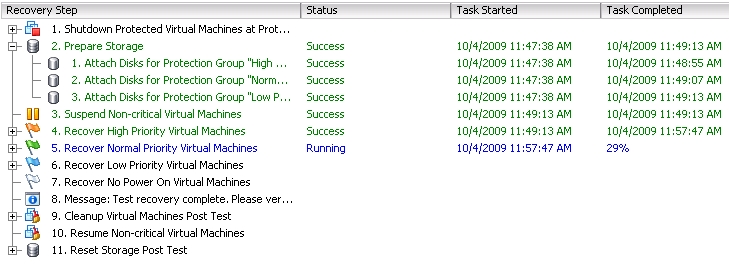
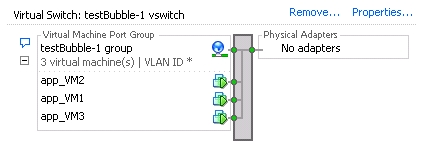 vmware Site Recovery Manager
vmware Site Recovery Manager
Recovery All VMs
Description
Start Time: 10/4/2009 11:47:38 AM
Finish Time: 10/4/2009 12:17:00 PM
Total Execution Time: 00:29:22
Mode: Test
Overall Result: Success
Recovery Step Result Execution Time
1. Shutdown Protected Virtual Machines at Protected Site "Site Recovery for srm-yttrium01.vmeduc.com"
1.1. Shutdown Low Priority Protected Virtual Machines
1.1.1. Shutdown Primary Site VM "app_VM5"
1.1.1.1. Shutdown Guest OS for Remote VM "app_VM5"
1.1.1.2. Wait for Guest OS Shutdown
1.1.1.3. Power off VM "app_VM5"
1.1.2. Shutdown Primary Site VM "app_VM6"
1.1.2.1. Shutdown Guest OS for Remote VM "app_VM6"
1.1.2.2. Wait for Guest OS Shutdown
1.1.2.3. Power off VM "app_VM6"
1.2. Shutdown Normal Priority Protected Virtual Machines
1.2.1. Shutdown Primary Site VM "app_VM3"
1.2.1.1. Shutdown Guest OS for Remote VM "app_VM3"
1.2.1.2. Wait for Guest OS Shutdown
1.2.1.3. Power off VM "app_VM3"
1.2.2. Shutdown Primary Site VM "app_VM4"




