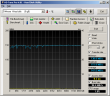Now, VMware’s Software Defined Data Center (SDDC) architecture is extending virtualization technologies across the entire physical data center infrastructure. VMware NSX, the network virtualization platform is a key product in the SDDC architecture. With NSX, virtualization now delivers for networking what it has already delivered for compute and storage.
In much the same way that server virtualization programmatically creates, snapshots, deletes and restores software-based virtual machines (VMs), NSX network virtualization programmatically creates, snapshots, deletes, and restores software-based virtual networks. The result is a completely transformative approach to networking that not only enables data center managers to achieve orders of magnitude better agility and economics, but also allows for a vastly simplified operational model for the underlying physical network.
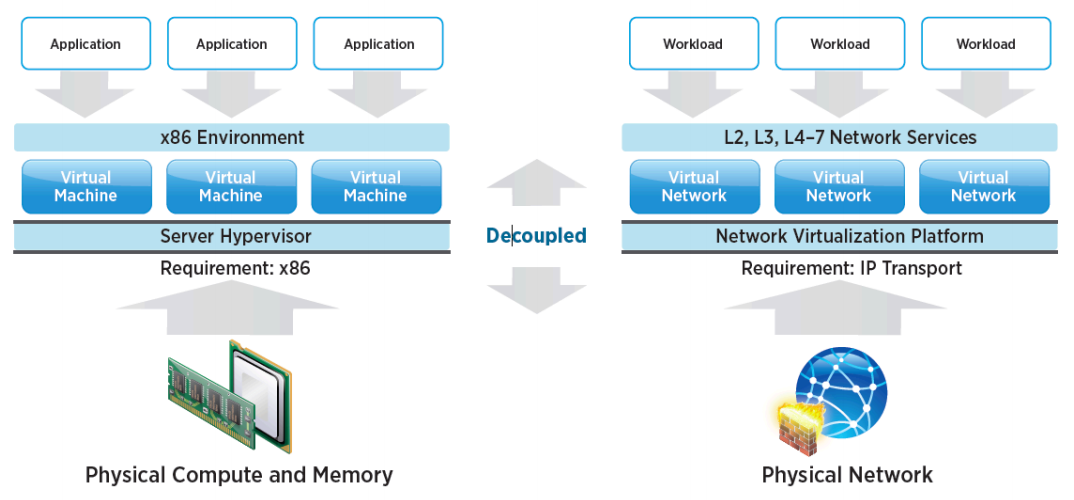
With the ability to be deployed on any IP network, including both existing traditional networking models and next generation fabric architectures from any vendor, NSX is a completely non-disruptive solution. In fact, with NSX, the physical network infrastructure you already have is all you need to deploy a software defined data center.
Download the VMware NSX Network Virtualization Design Guide. This document is targeted toward virtualization and network architects interested in deploying VMware network virtualization solutions.

 When you’re building a new home lab or adding a new white box to your private cloud, you want to put as much memory into your servers as you can. It’s the same story as in most of the datacenters, CPUs are idling while your ESX servers are running out of memory. Intel has released a new chipset that might be worth a closer look.
When you’re building a new home lab or adding a new white box to your private cloud, you want to put as much memory into your servers as you can. It’s the same story as in most of the datacenters, CPUs are idling while your ESX servers are running out of memory. Intel has released a new chipset that might be worth a closer look. 
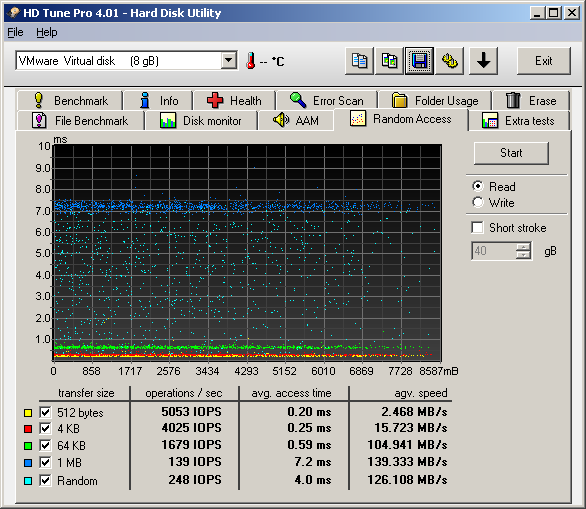
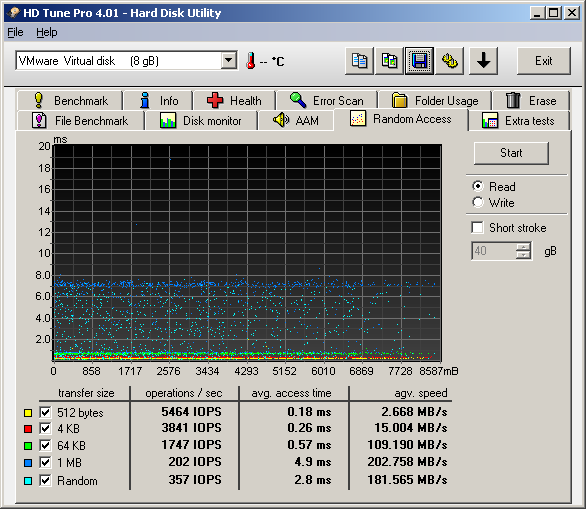
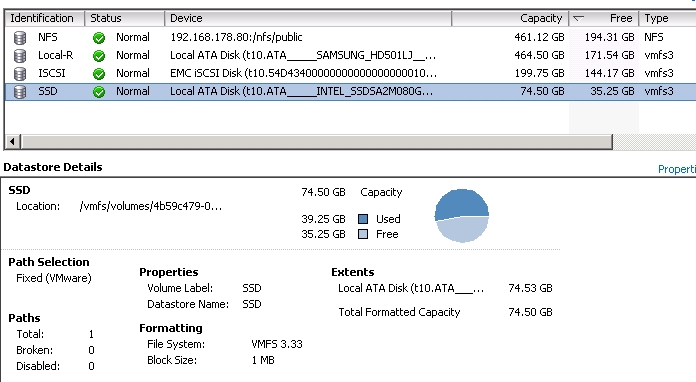
 Model Name Intel X25-M Mainstream SATA Solid-State Drive
Model Name Intel X25-M Mainstream SATA Solid-State Drive