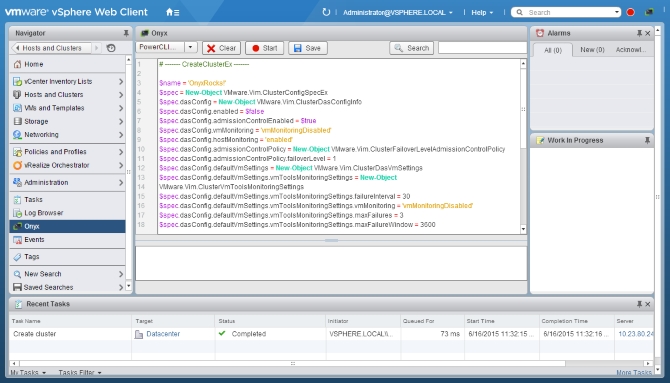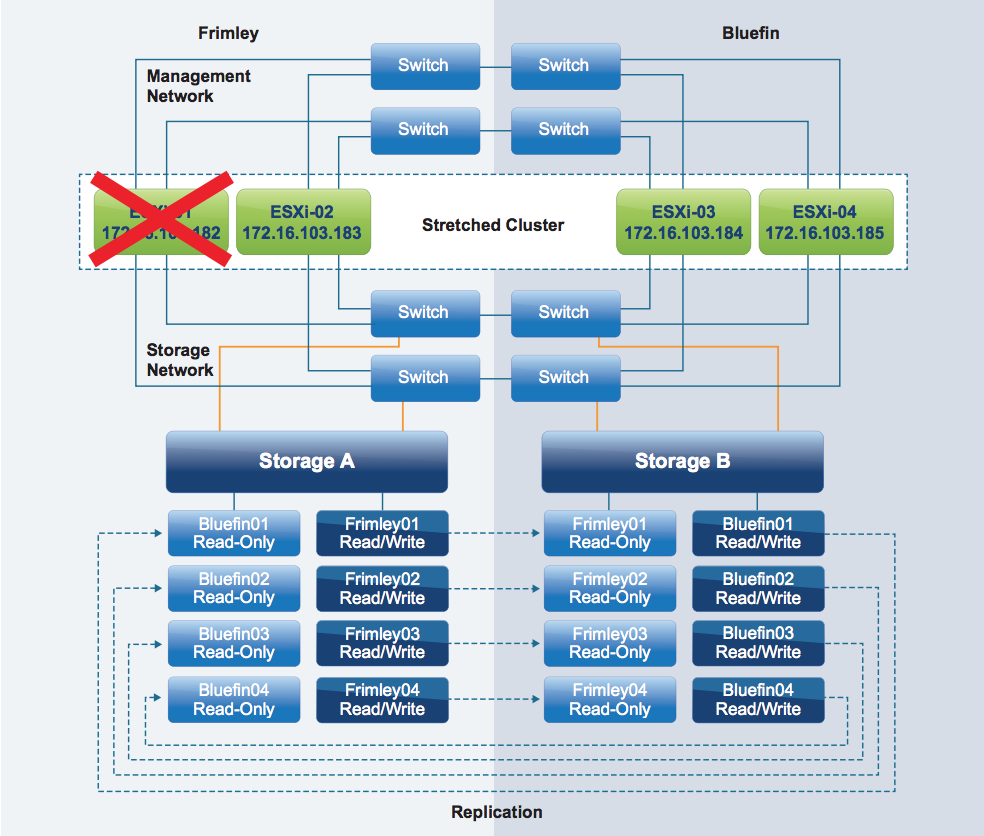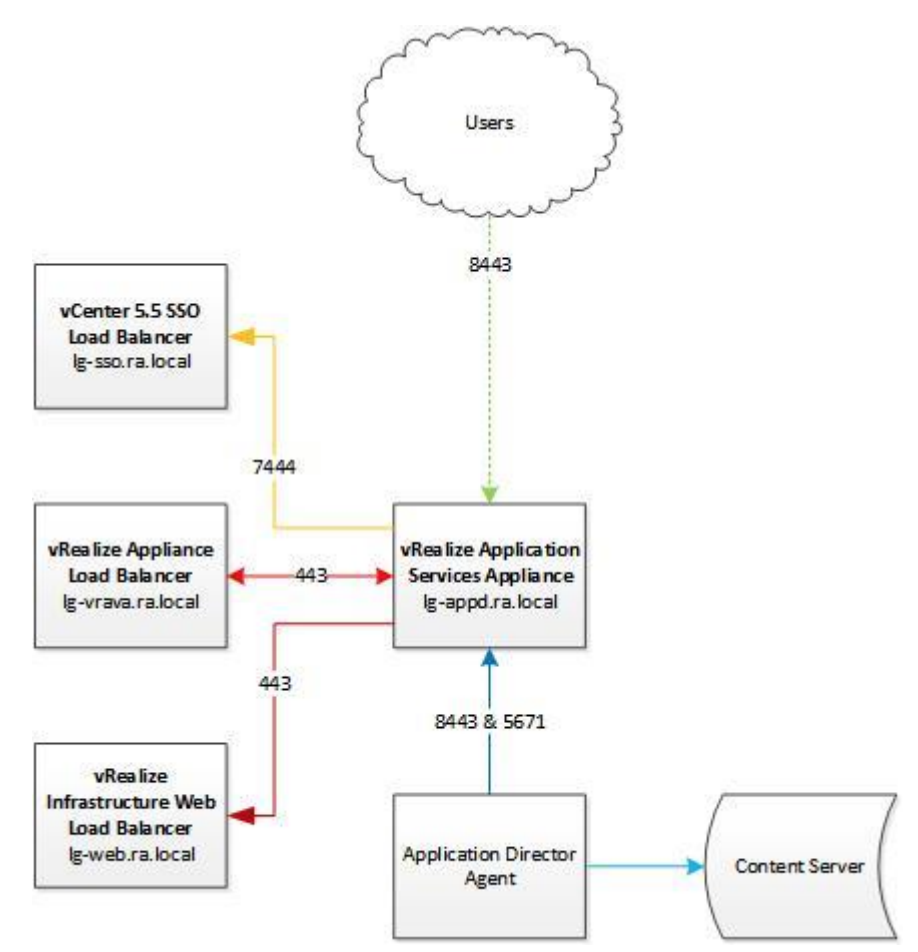VMware education has released three new training courses, which are still in beta right now. There is some limited availability to attend these new beta courses. Please follow the link if you’re interested.
VMware Cloud Automation: Design and Deploy Fast Track [V6.0]
This training course focuses on designing and deploying an enterprise cloud by using a distributed architecture deployment of VMware vRealize Automation.
The lecture and labs concentrate on designing an enterprise cloud architecture and the effective implementation of a vRealize Automation distributed deployment according to VMware recommended best practices.
VMware vSphere: Design and Deploy Fast Track [V6]
This extended-hours training course equips you with the knowledge, skills, and abilities to design and deploy a VMware vSphere® 6.0 virtual infrastructure. You follow a proven approach to design and deploy a virtualization solution that is available, scalable, manageable, and secure.
This course discusses the benefits and risks of available design alternatives and provides information to support making sound design decisions.
In this course, you practice your design skills by working with peers on a design project. You also deploy components of a completed vSphere design.
VMware Virtual SAN: Deploy and Manage [V6]
VMware Virtual SAN 6: Deploy and Manage focuses on preparing you to deploy and manage software-defined storage with VMware Virtual SAN 6. This course explores how Virtual SAN is used as an important component in the VMware software-defined data center.
You gain practical experience through the completion of hands-on labs. The course is based on VMware ESXi 6, VMware vCenter Server 6, and Virtual SAN 6.