The VMware Workspace Portal 2.1 Reviewer’s Guide is comprehensive technical overview of VMware Workspace Portal. Workspace Portal enables you to build a self-service app store that provides your end users with access to any application from any device. As an IT professional, you can use Workspace Portal to deliver, manage, and secure enterprise assets and support Bring Your Own Device (BYOD) initiatives from a central location.
This guide provides a hands-on evaluation of some of the key features of Workspace Portal. It walks you through a series of exercises, each building on the one before. When you complete the exercises, you will have a working configuration and an understanding of the key features and capabilities of Workspace Portal in the context of meaningful use cases.
This guide provides a hands-on evaluation of some of the key features of Workspace Portal. It walks you through a series of exercises, each building on the one before. When you complete the exercises, you will have a working configuration and an understanding of the key features and capabilities of Workspace Portal in the context of meaningful use cases.
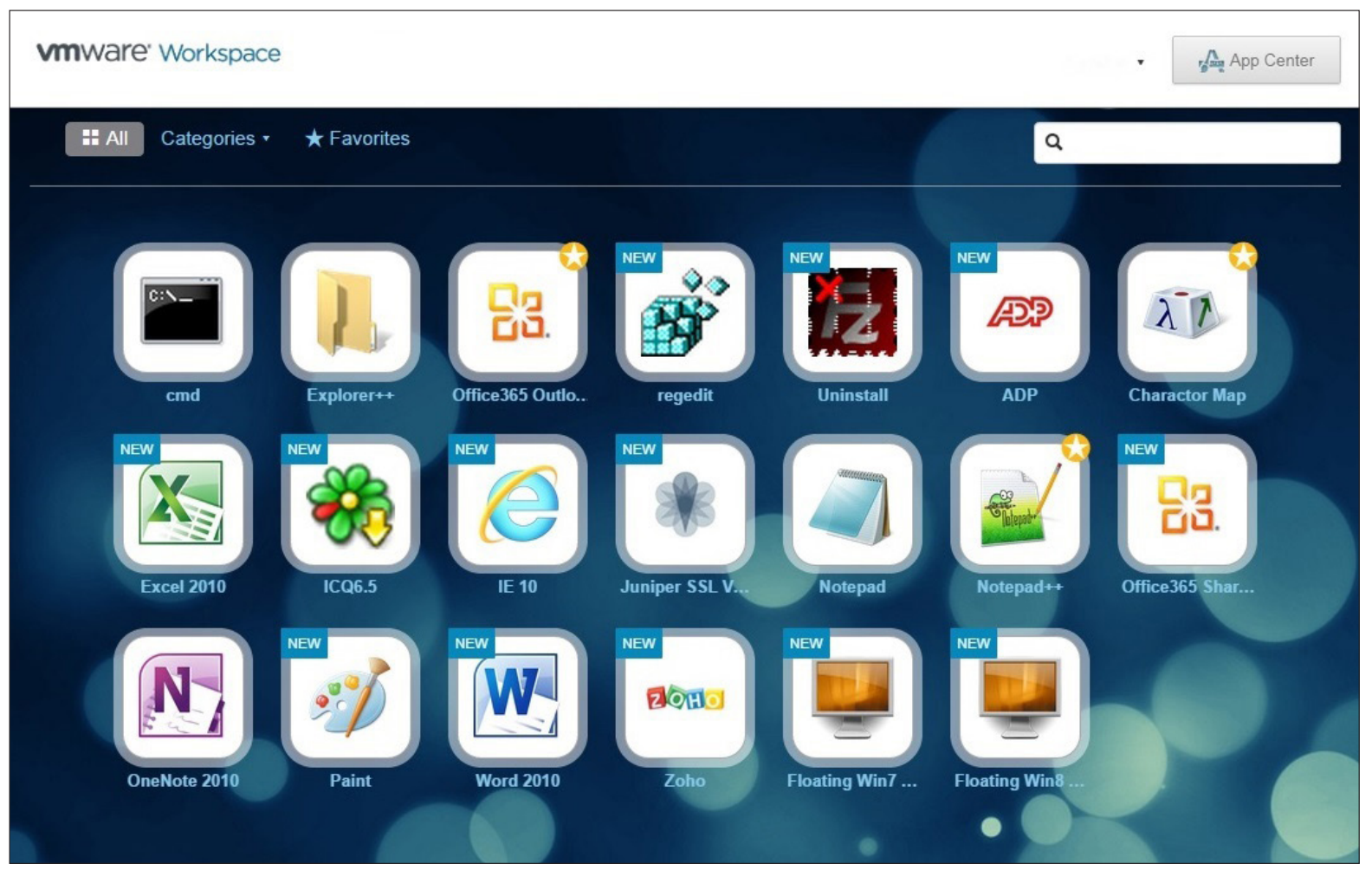
The installation and configuration sections present a basic deployment of a Workspace Portal appliance. You can then use your Workspace Portal appliance to entitle users to managed multi-device access to Microsoft Windows applications and VMware Horizon with View desktops. In the remaining sections, you set up additional services in Workspace Portal to provide access to Remote Desktop Services (RDS)-hosted applications, VMware ThinApp packages, and Citrix published applications.



