UCSPE presents a controlled environment for the following:
- Emulation of large-scale environments
- Changes in the hardware inventory (device discovery)
- Firmware upgrade testing
- Troubleshooting real UCS problems
For example, you can use Cisco UCS Platform Emulator to create and test a supported Cisco UCS configuration, or to duplicate an existing Cisco UCS environment for troubleshooting or development purposes.
Cisco UCS Platform Emulator supports both DHCP and static IP. By default, Cisco UCS Platform Emulator is configured to use the local network to obtain an IP address via DHCP. If your network does not include a DHCP server, you must assign a static IP address to Cisco UCS Platform Emulator.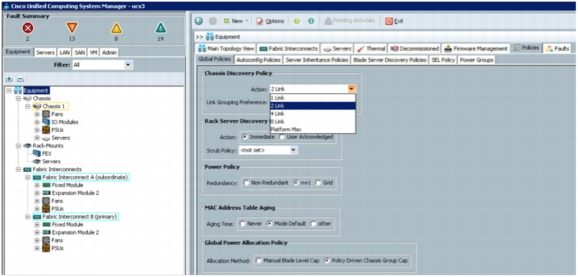
After the initial deployment of the OVA completes, Cisco UCS Platform Emulator displays the management IP address in the VM console. If you assign a static IP address, the IP address persists across VM reboots.
You can host Cisco UCS Platform Emulator using VMplayer, VMfusion and VMware vSphere ESXi.
Cisco UCS Platform Emulator 2.1.1aPE2.ova
UCS Emulator release notes and user guide


