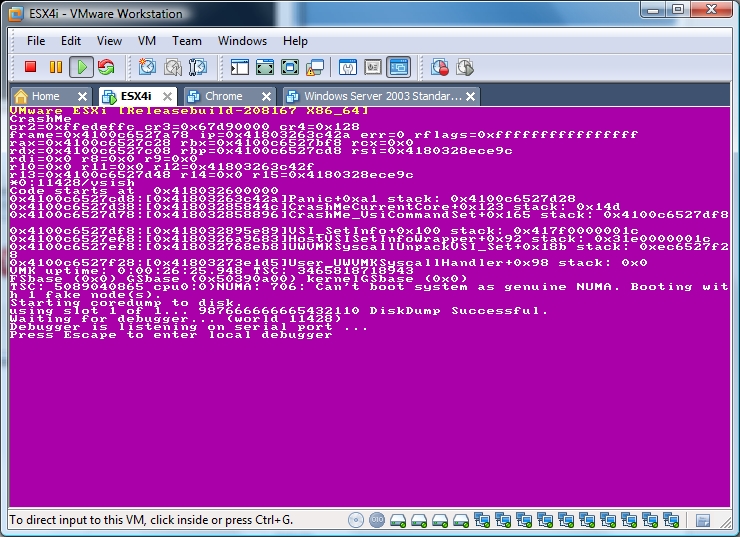Getting a bit bored during the Christmas holiday? I’m going to show you how to manually create kernel panic on your vSphere 4 ESXi server using the vsish shell. First a warning, don’t use the following how-to in a production environment! You probably know how to get access to the ESXi busy box and enable SSH, if you don’t just Google for it. After getting access to the ESXi command line type vsish. You just opened an interactive shell which can be very useful for trouble shouting or making trouble. :-) To view a list of available commands, type help. Navigate to reliability and crashMe. Type set /reliability/crashMe/Panic and take a look at your ESXi console screen, pretty isn’t it.
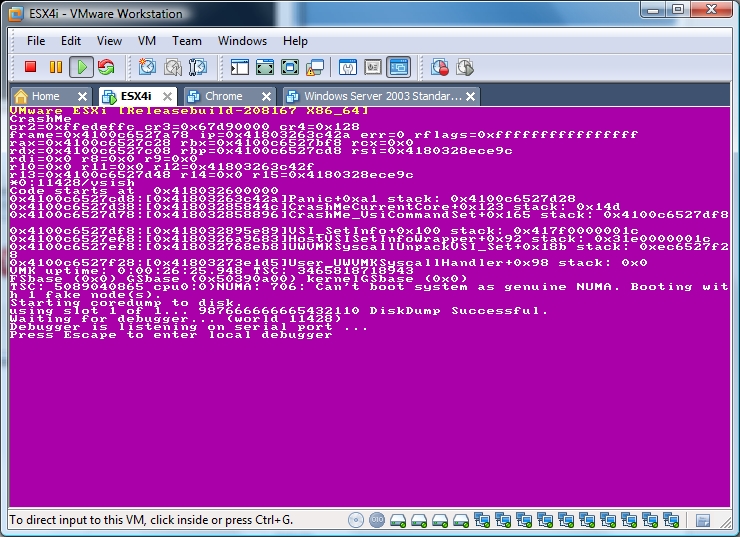
~ # vsish
/> cd /reliability/
/reliability/> ls
vmkstress/
faultInjector/
crashMe/
MCE/
coverage/
heartbeat/
/reliability/> cd /reliability/crashMe/
/reliability/crashMe/> ls
memset
BlockingSpinLockSpinOut
SpinLockSpinOut
BlockingJumpToInvalid
JumpToInvalid
BlockingJumpToZero
JumpToZero
BlockingCpuResetPS2
CpuResetPS2
BlockingCpuResetKB
CpuResetKB
BlockingSpinForever
SpinForever
BlockingInvalidTimer
InvalidTimer
BlockingCorruptPanic
CorruptPanic
BlockingCorruptLog
CorruptLog
BlockingSysAbort
SysAbort
BlockingPanic
Panic
BlockingAssert
Assert
BlockingTripleFault
TripleFault
BlockingStackOverflow
StackOverflow
BlockingDoubleFault
DoubleFault
BlockingGPFault
GPFault
BlockingPageFault
PageFault
/reliability/crashMe/> set /reliability/crashMe/Panic