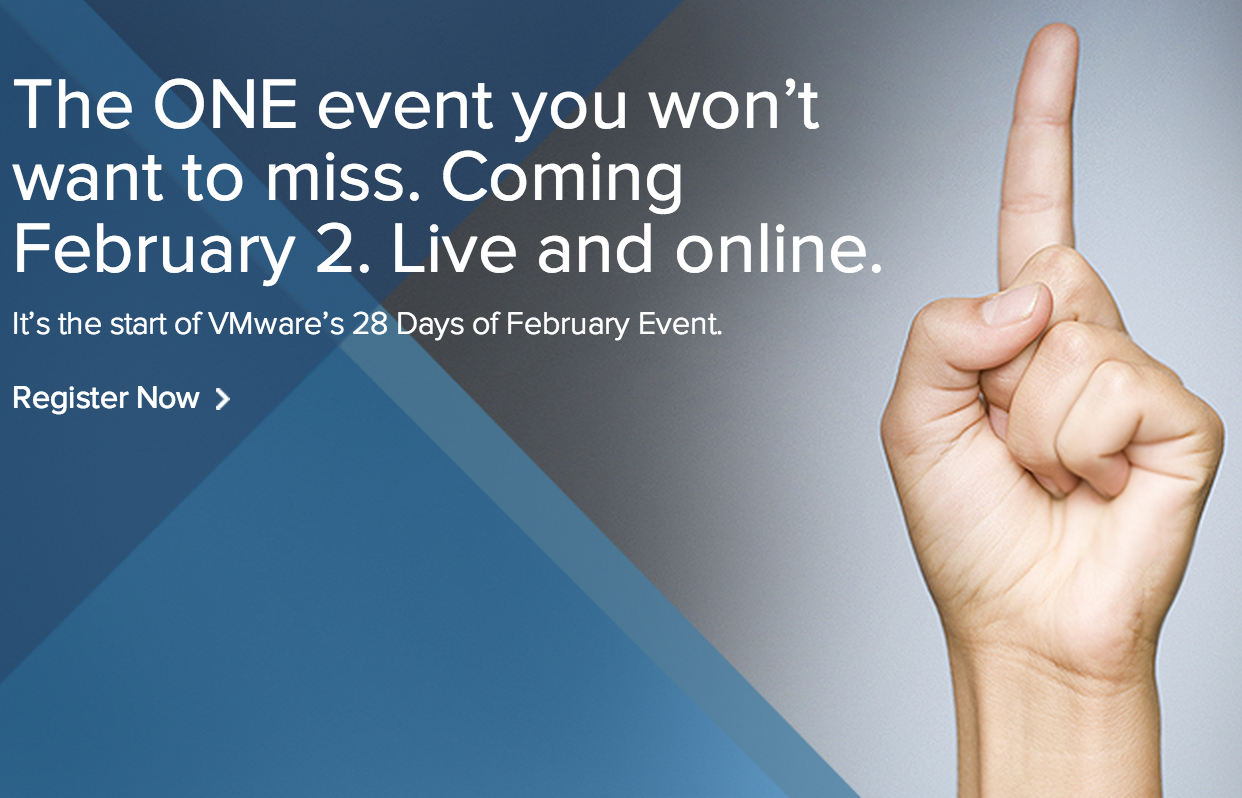VMware Virtual SAN is a new hypervisor-converged, software-defined storage platform that is fully integrated
with VMware vSphere. Virtual SAN aggregates locally attached disks of hosts that are members of a vSphere
cluster, to create a distributed shared storage solution.
Virtual SAN enables the rapid provisioning of storage
within VMware vCenter as part of virtual machine creation and deployment operations.
Virtual SAN is a hybrid disk system that leverages both flash-based devices, to provide optimal performance,
and magnetic disks, to provide capacity and persistent data storage.
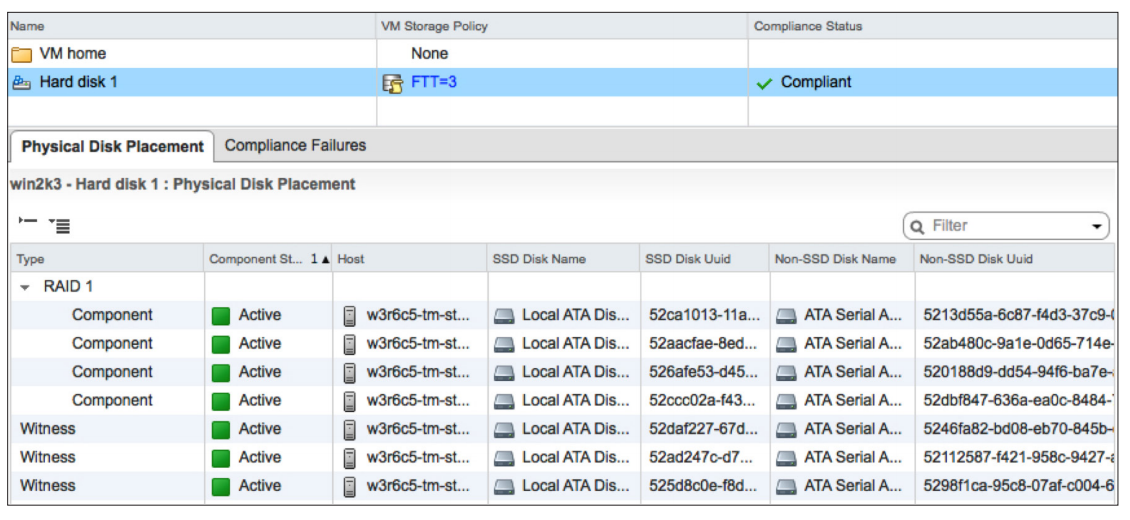
This delivers enterprise performance and a
resilient storage platform.
The distributed datastore of Virtual SAN is an object-store file system that leverages the vSphere Storage Policy
Based Management (SPBM) framework to deliver application-centric storage services and capabilities that are
centrally managed through vSphere virtual machine storage policies.
This document focuses on the definitions, sizing guidelines, and characteristics of the Virtual SAN